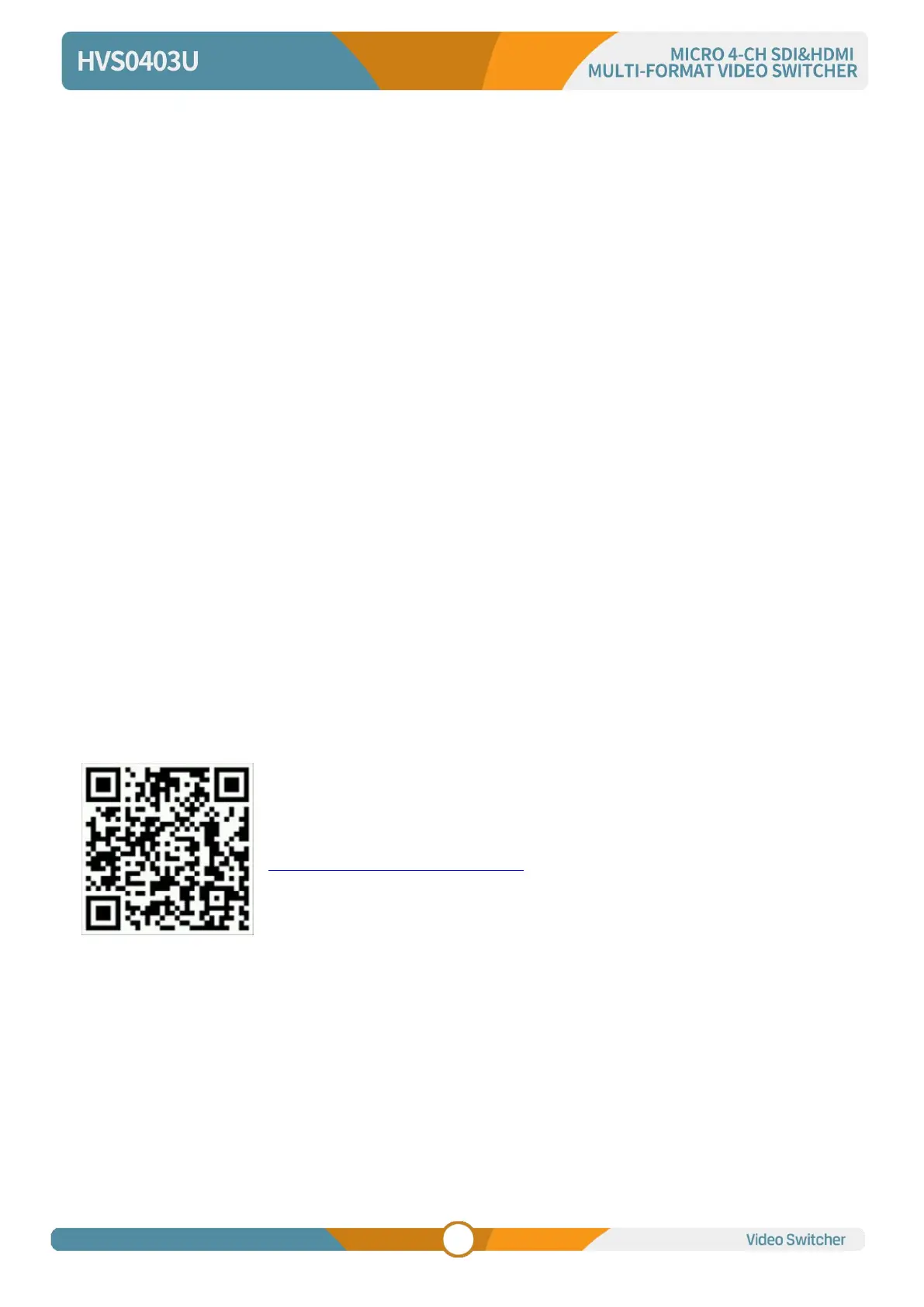14. SYSTEM SETTING
14.1. Language
Entering system settings from the menu to switch the system language between English and Chinese.
14.2. Fan Setting
Setting the cooling fan speed to control the temperature and noise of the switcher. There are 3 options,
AUTO/ OFF/ ON.
The default setting of the fan is in AUTO mode that the speed of the fan is adjusted automatically
depending on the switcher’s operating temperature. If the working environment requires special quiet for
a special application, the user can turn off the fan manually from the menu. And when the switcher’s
operating temperature is increasing and reaching a preset value (57 Degrees Celsius), the words in the
bottom of the Status/Menu page will turn to Orange color to warning. And when the operating temperature
reach to 60 Degrees Celsius, the fan will be auto turned on in a high speed to cool down the CPU quickly
and switch the fan to AUTO mode at the same time. If the switcher is working in a high temperature
environment, the auto fan setting cannot meet the cooling requirement, then user can select the fan
setting to ON option to keep the fan in high speed.
14.3. System Reset
- Reset Preferences: Restore settings to default Settings but remain the part of settings including the
Media library, Time, Network, Language, Fan and User Setting.
- Factory Reset: Restore all settings to default Factory Settings.
14.4. Download
The switcher comes with a free PC control software. User can connect the
switcher with a windows OS computer via LAN port to have remote control. The
software and user manual can be downloaded from website:
https://www.avmatrix.net/download/ , or through scanning below QR code in the
menu.
14.5. Version
Check the switcher’s Software Version, FPGA Version, MCU Version, PCB Version.
14.6. Time Setting
14.6.1. Setting Time Manually
User can set Year/ Month/ Day/ Hour/ Minute directly through the Menu. The time format can be set to12h
and 12h. The default setting is 12h.