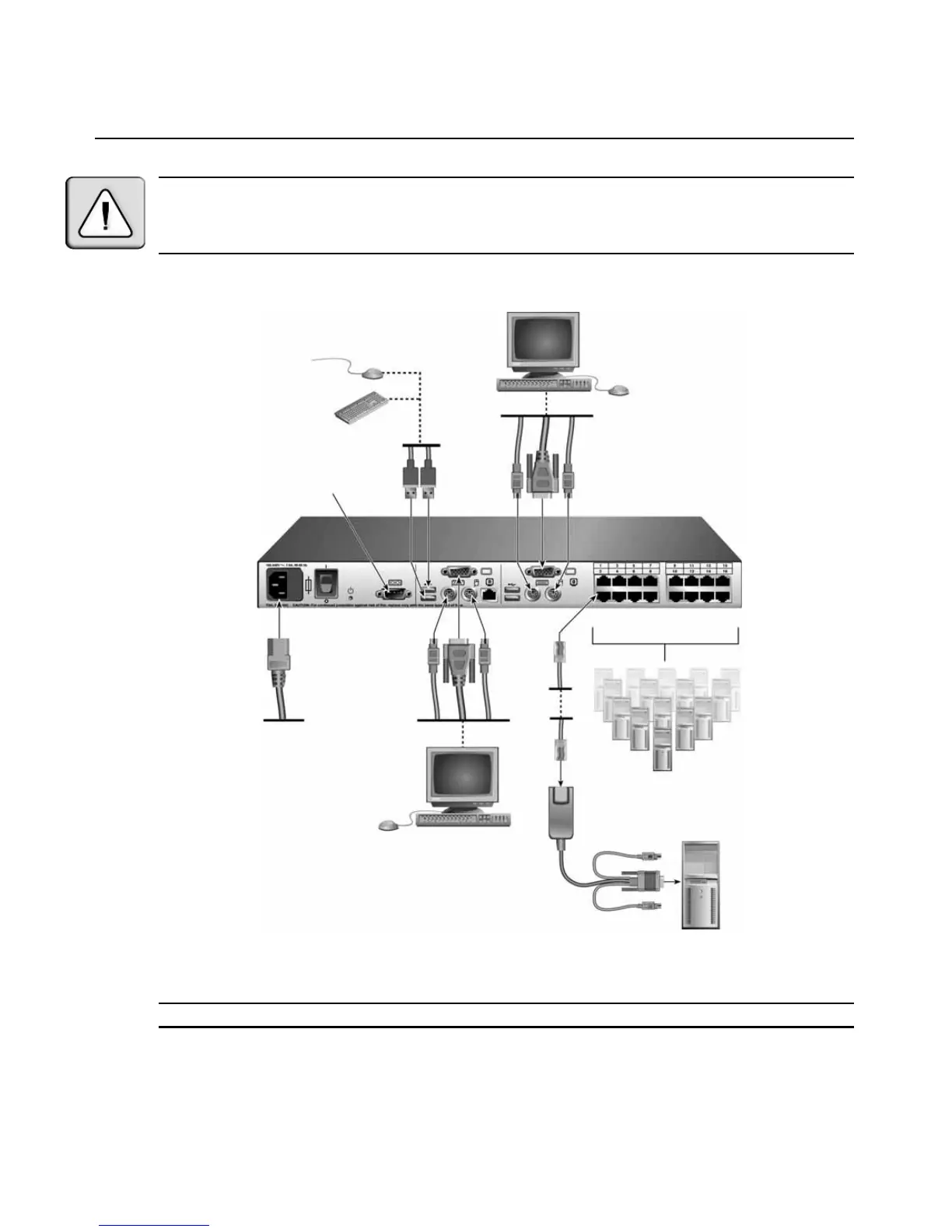Chapter 2: Installation 9
CAUTION: To reduce the risk of electric shock or damage to your equipment -
- Do not disable the power cord grounding plug. The grounding plug is an important safety feature.
- Plug the power cord into a grounded (earthed) outlet that is easily accessible at all times.
- Disconnect the power from the unit by unplugging the power cord from either the electrical outlet or the unit.
Figure 2.2: Basic AutoView Switch Configuration
NOTE: Only the AutoView 1515 and the AutoView 2015 switches support two simultaneous users.
Configuration Port
(for updating firmware)
AutoView Switch
Servers 2-16
AVRIQ Module
Analog User A
Server 1
IAC Module
