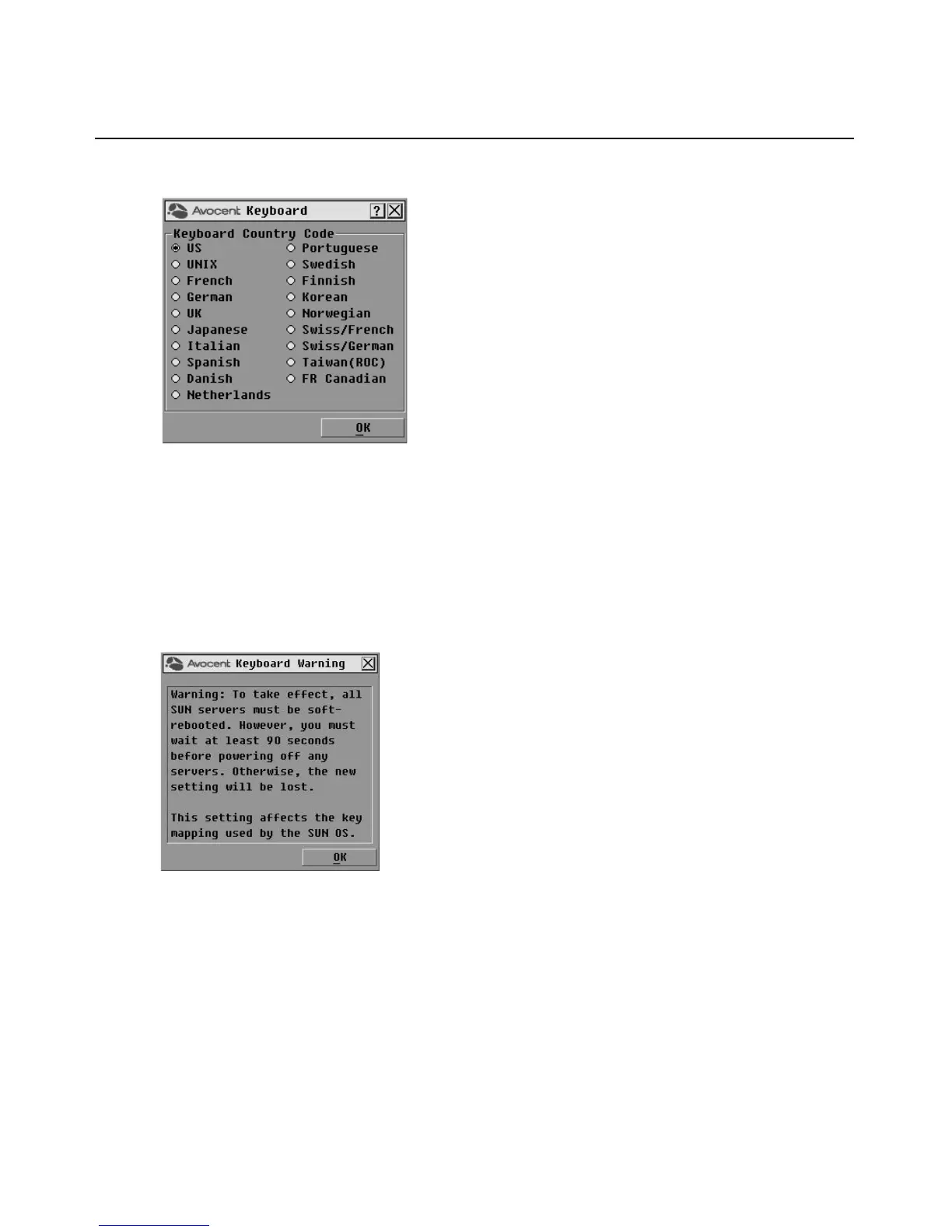Chapter 3: Basic Operations 27
Figure 3.9: Keyboard Box
To change the keyboard country code:
1. Press
Print Screen to launch the OSCAR interface. The Main dialog box will appear.
2. Click Setup-Keyboard. The Keyboard dialog box displays.
3. Select your desired keyboard country code and click OK.
4. A Keyboard Warning dialog box will appear to confirm your changes.
5. Click OK for changes to take effect.
Figure 3.10: Keyboard Warning Dialog Box
Selecting a language
The Language dialog box allows you to select the language supported by the OSD and change the
OSD text to that language.
To select a language:
1. Press
Print Screen to launch the OSCAR interface. The Main dialog box will appear.
2. Click Setup-Language. The Language dialog box displays.
