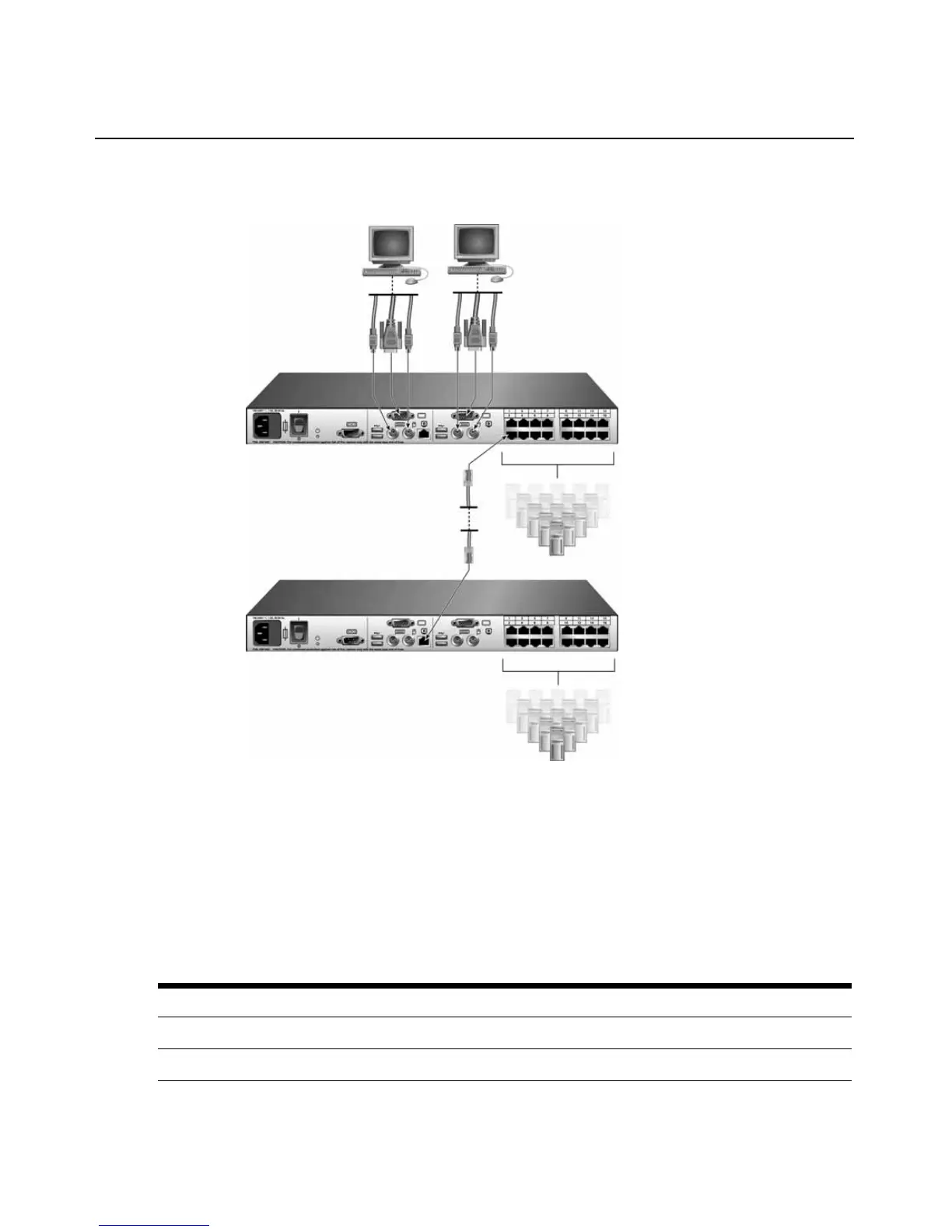12 AutoView 1415/1515/2015 Switch Installer/User Guide
Figure 2.3: AutoView 2015 Switch Configuration with a Cascaded Switch
Adding Legacy Switches
You can add legacy switches to the AutoView switching system for easy integration into your
existing configuration. In a cascaded system, each ARI port will accommodate up to 24 servers.
See the following table for legacy switches compatible with the AutoView switching system.
Analog User A
Analog User B
AutoView 2015 Switch
ARI Ports
15 Primary
Servers
AutoView 2015 Switch (cascaded)
ACI Port
16 Secondary
Servers
Table 2.1: Legacy Switch Support
Legacy Product Model Numbers
OutLook ES switch 140ES, 180ES, 280ES, 1160ES, 2160ES, 4160ES
AutoView switch AV200-4, AV200-8, AV400-4, AV400-8, AV416, AV424, AV1415, AV1515, AV2015
