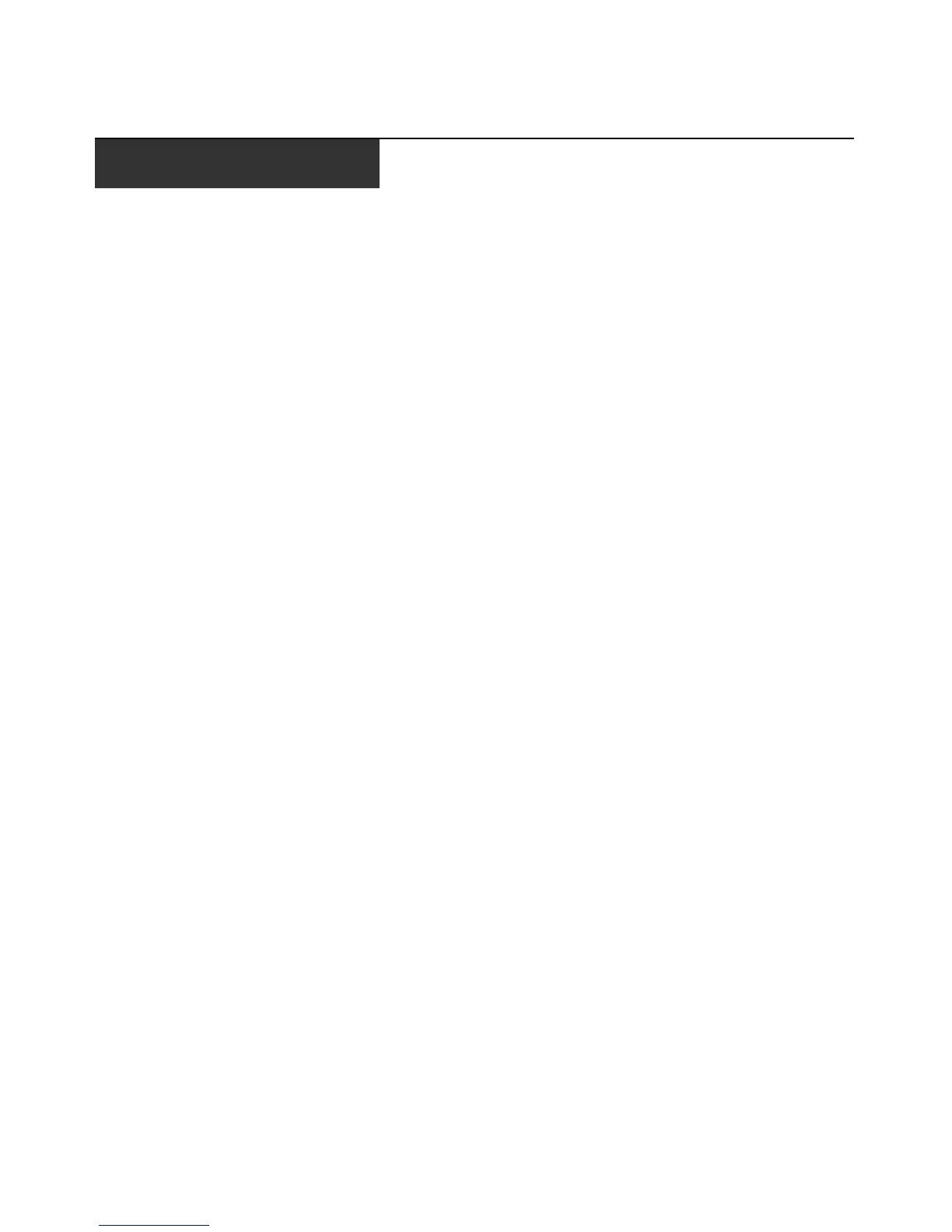v
Table of Contents
List of Figures ................................................................................................................ vii
List of Tables................................................................................................................... ix
Chapter 1: Product Overview.......................................................................................... 1
Features and Benefits ........................................................................................................................1
Safety Precautions .............................................................................................................................4
Chapter 2: Installation ..................................................................................................... 7
Getting Started...................................................................................................................................7
Supplied with the AutoView switch.............................................................................................7
Rack Mounting Your AutoView Switch..............................................................................................7
Installing the AutoView Switch..........................................................................................................8
Connecting Users.............................................................................................................................10
Cascading AutoView Switches.........................................................................................................10
Adding Legacy Switches ..................................................................................................................12
Setting Up Your AutoView Switching System ..................................................................................15
Chapter 3: Basic Operations......................................................................................... 17
Controlling Your System at the Analog Ports..................................................................................17
Viewing and Selecting Ports and Servers........................................................................................17
Navigating the OSCAR Interface.....................................................................................................19
Configuring OSCAR Interface Menus .............................................................................................21
Assigning server names ............................................................................................................22
Assigning device types..............................................................................................................24
Changing the display behavior.................................................................................................25
Setting the keyboard country code............................................................................................26
Selecting a language.................................................................................................................27
Controlling the status flag ........................................................................................................28
Setting console security ............................................................................................................29
Displaying Version Information ......................................................................................................33
Scanning Your System......................................................................................................................35
Running System Diagnostics............................................................................................................37
Broadcasting to Servers...................................................................................................................39
TABLE OF CONTENTS
