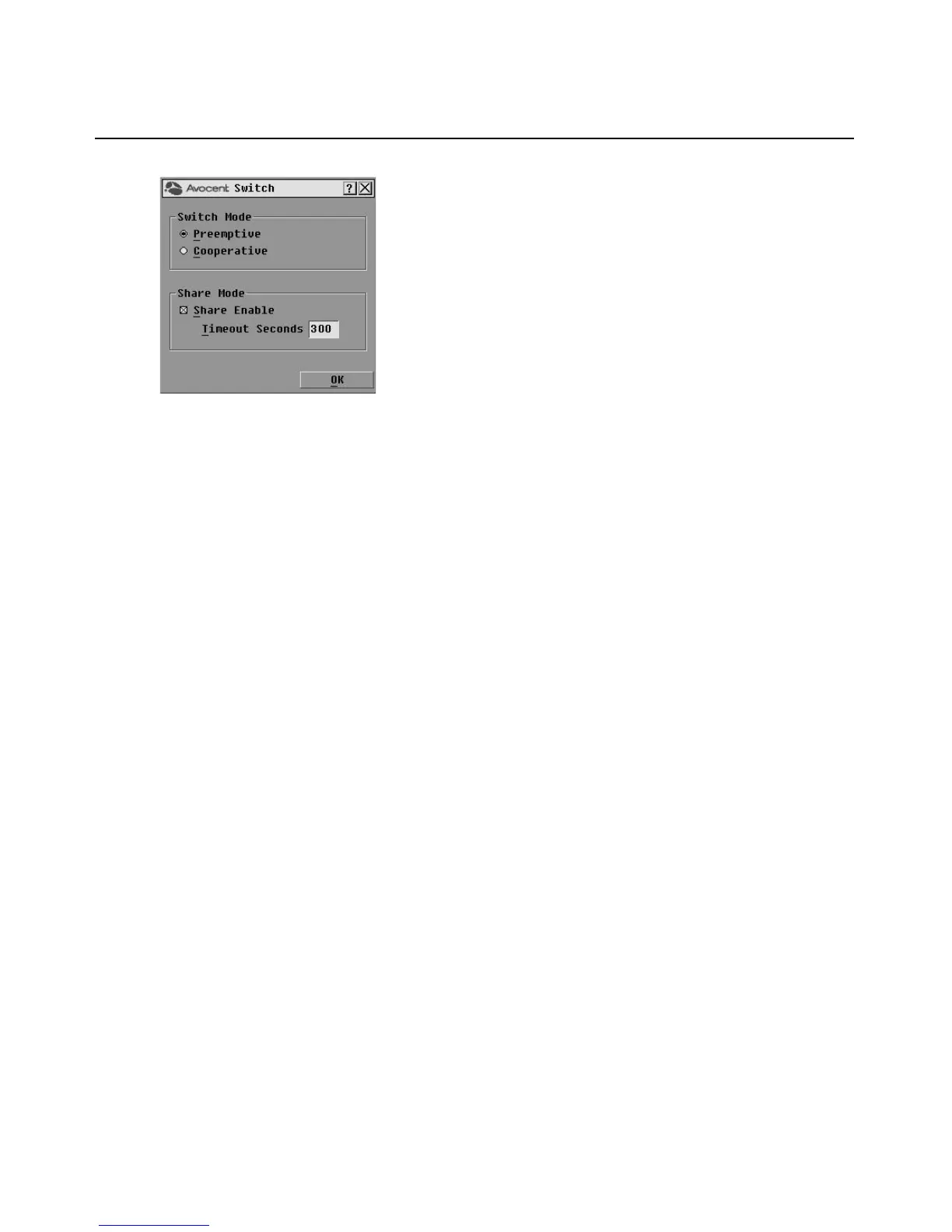42 AutoView 1415/1515/2015 Switch Installer/User Guide
Figure 3.25: Switch Dialog Box
3. Select either Preemptive or Cooperative as your Switch Mode.
4. Click OK to save changes. Click X or press
Escape to cancel.
Setting the Share Mode feature
The Share Mode feature of the AutoView 1415/1515/2015 switches allows two users to gain
access to a primary server.
To enable Share Mode:
1. Press
Print Screen. The Main dialog box will display.
2. Click Setup - Switch. The Switch dialog box displays.
3. Select Share Enable from the Switch dialog box.
4. Choose the amount of inactivity time for the target (up to 600 seconds) before another user can
take control of the target.
5. Click OK to save changes. Click X or press
Escape to cancel.
