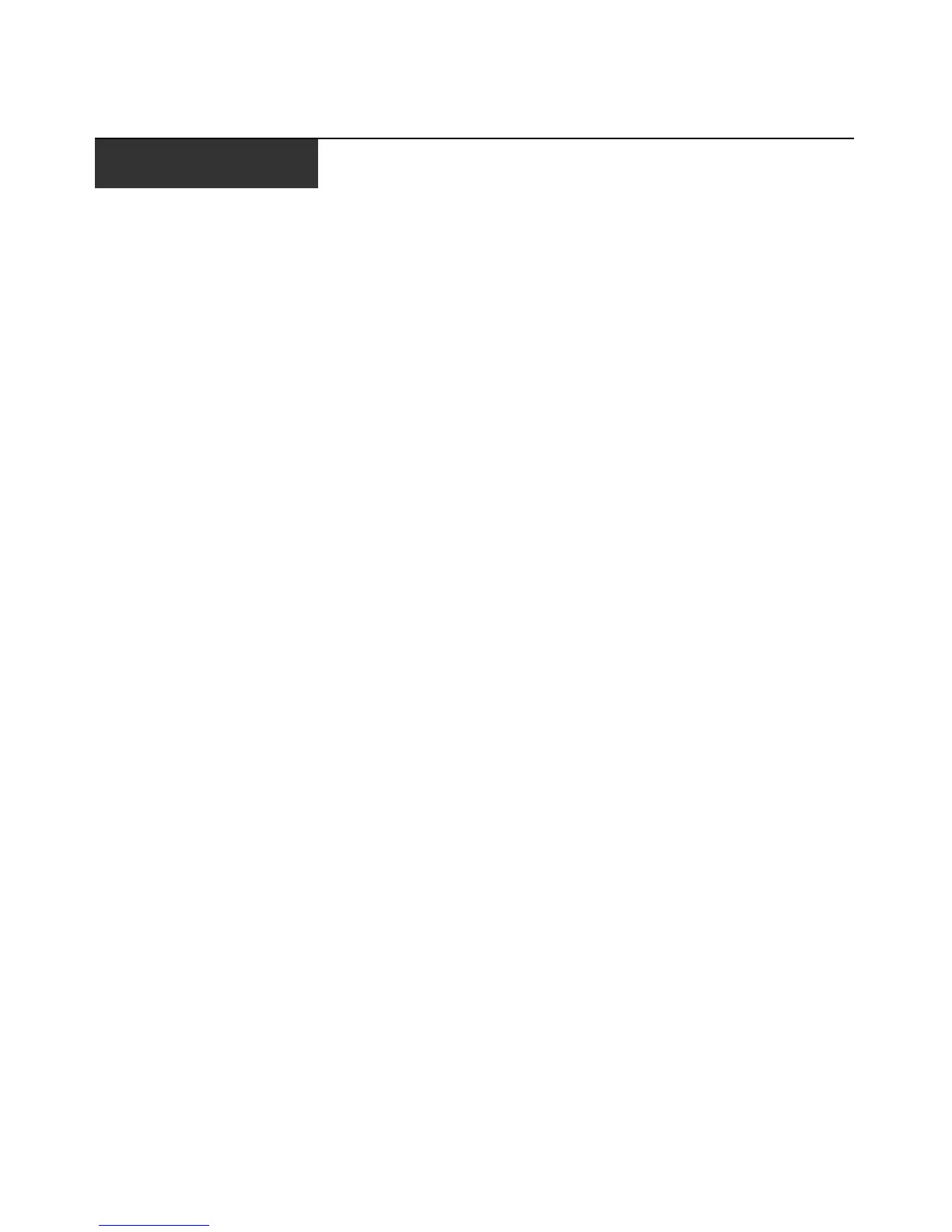ix
List of Tables
Table 1.1: Descriptions for Figure 1.1..............................................................................................2
Table 2.1: Descriptions for Figure 2.1..............................................................................................5
Table 2.2: TCP Ports and Functions for the AutoView 3050/3100/3200 Switch..............................9
Table 2.3: Descriptions for Figure 2.3..............................................................................................9
Table 3.1: OSCAR Interface Status Symbols...................................................................................14
Table 3.2: OSCAR Interface Navigation Basics..............................................................................15
Table 3.3: Main Dialog Box Functions ...........................................................................................17
Table 3.4: Setup Features to Configure the OSCAR Interface........................................................18
Table 3.5: OSCAR Interface Status Flags .......................................................................................20
Table 3.6: Commands to Manage Routine Tasks for Your Target Devices ....................................31
Table 4.1: OBWI Supported Operating Systems and Browsers ......................................................39
Table 4.2: Descriptions for Figure 4.1............................................................................................41
Table 4.3: Allowed Operations by Access Level..............................................................................44
Table 4.4: Viewing Appliance Information......................................................................................46
Table 5.1: Descriptions for Figure 5.1............................................................................................59
Table 5.2: Descriptions for Figure 5.2............................................................................................63
Table 5.3: Descriptions for Figure 5.3............................................................................................66
Table B.1: Serial IQ Module Pinouts ..............................................................................................80
Table C.1: UTP Wiring Standards ..................................................................................................81
Table D.1: AutoView 3050/3100/3200 Switch Product Specifications ...........................................83
Table E.1: Sun Key Emulation .......................................................................................................85
Table E.2: PS/2-to-USB Keyboard Mappings .................................................................................86
LIST OF TABLES
