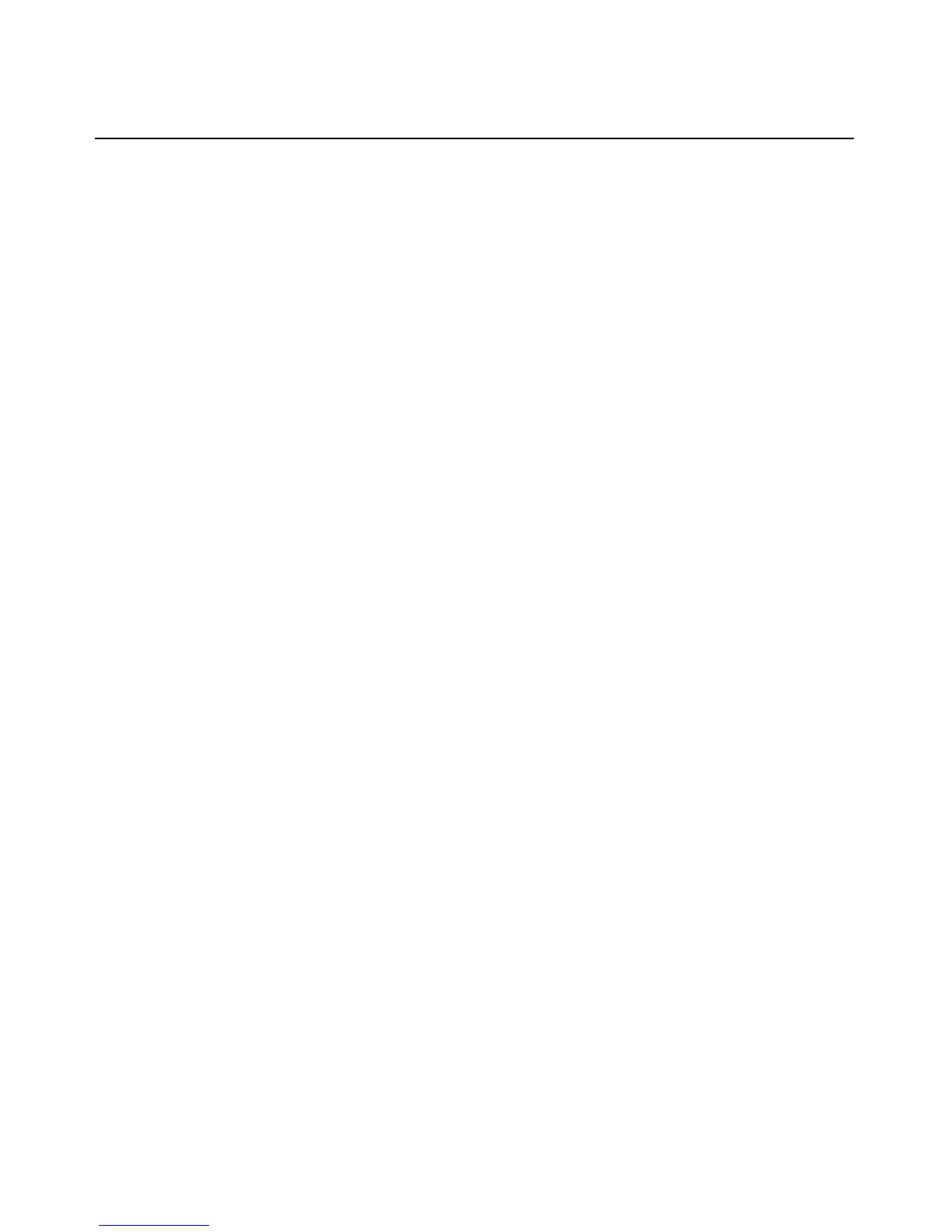Appendices 87
Appendix F: Technical Support
Our Technical Support staff is ready to assist you with any installation or operating issues you
encounter with your Avocent product. If an issue should develop, follow the steps below for the
fastest possible service.
To resolve an issue:
1. Check the pertinent section of this manual to see if th
e issue can be resolved by following the
procedures outlined.
2. Check our web site at www.avocent.com/support t
o search the knowledge base or use the
online service request.
3. Call the Avocent Technical Suppo
rt location nearest you.
