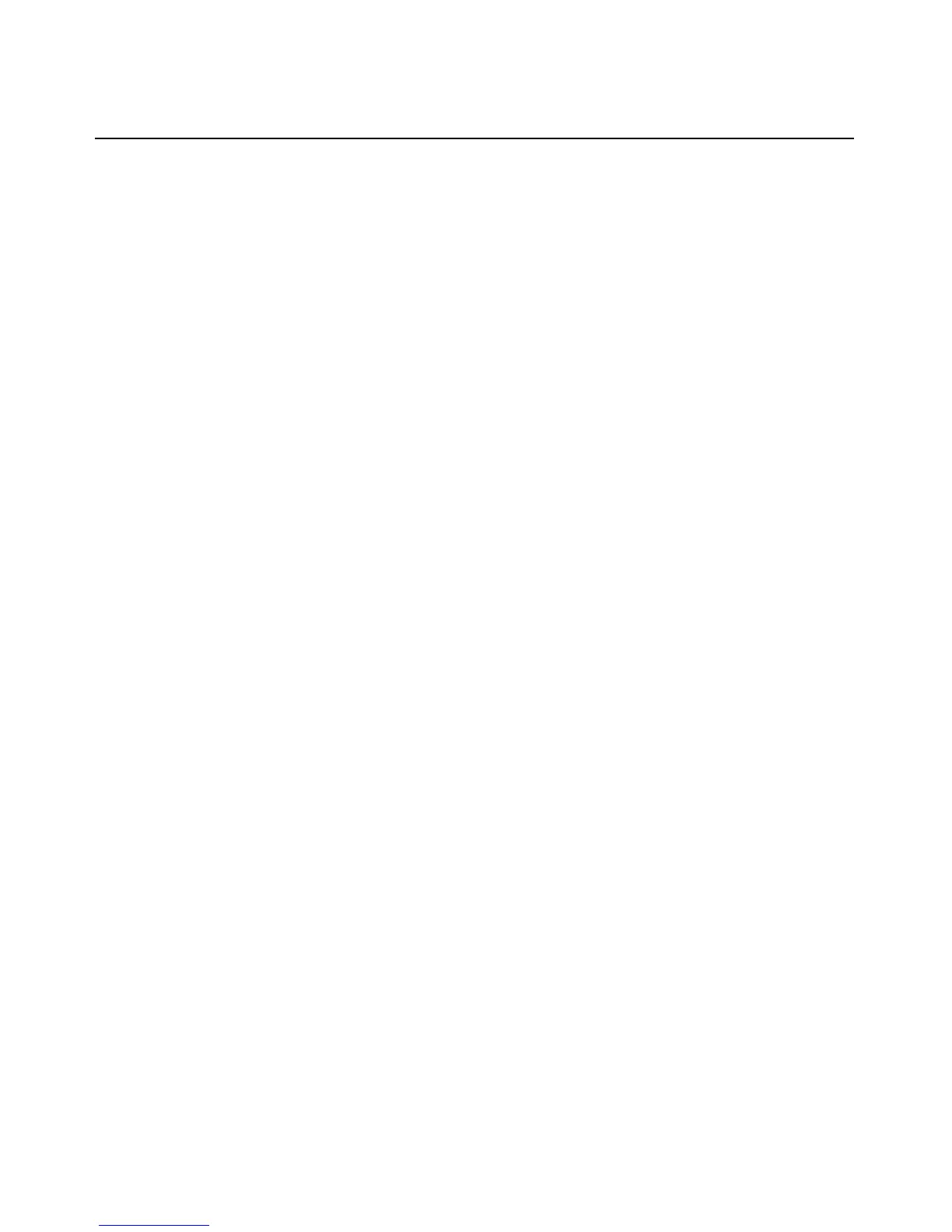Table of Contents v
LDAP Overview parameters.....................................................................................................47
LDAP Search parameters.........................................................................................................48
LDAP Query parameters..........................................................................................................50
Appliance and Target Device Query Modes.............................................................................51
Setting up Active Directory for Performing Queries................................................................54
Chapter 5: The Video Viewer......................................................................................... 57
The Video Viewer Window...............................................................................................................57
Launching a KVM Session...............................................................................................................58
Session time-out........................................................................................................................58
Video Viewer Window Features ......................................................................................................58
Changing the toolbar................................................................................................................60
Setting the window size.............................................................................................................60
Adjusting the view.....................................................................................................................60
Adjusting color depth................................................................................................................62
Additional video adjustment.....................................................................................................62
Target video settings.................................................................................................................63
Contrast and brightness............................................................................................................64
Detection thresholds.................................................................................................................64
Block Noise Threshold and Pixel Noise Threshold .................................................................. 64
Automatic video adjustment......................................................................................................64
Refresh Image...........................................................................................................................65
Video Test Pattern ....................................................................................................................65
Adjusting mouse options...........................................................................................................65
Cursor type ...............................................................................................................................65
Mouse scaling...........................................................................................................................67
Vendor-specific video settings..................................................................................................67
Mouse alignment and synchronization.....................................................................................67
Avocent Mouse Sync ........................................................................................................................68
Using Keyboard Pass-through.........................................................................................................69
Using Macros...................................................................................................................................69
Saving the View................................................................................................................................70
Closing a Video Viewer Window Session ........................................................................................70
Chapter 6: Terminal Operations ................................................................................... 71
The Console Menu ...........................................................................................................................71
