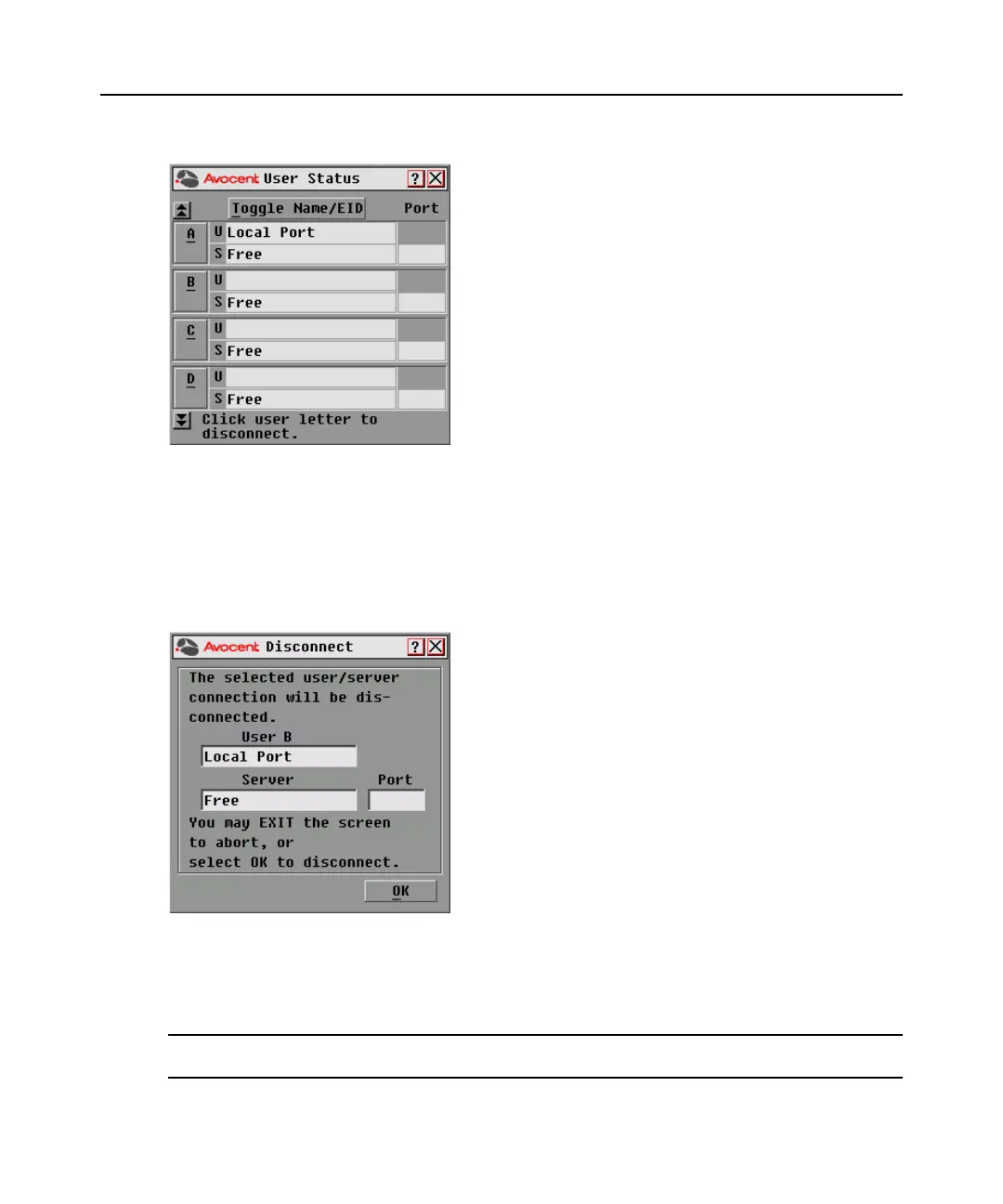36 DSR Switch Installer/User Guide
2. Click Commands - User Status to open the User Status dialog box shown in Figure 3.17.
Figure 3.17: OSCAR Interface User Status Dialog Box
To disconnect a user:
1. If the OSCAR interface is not open, press Print Screen to open the Main dialog box.
2. Click Commands - User Status to open the User Status dialog box shown in Figure 3.17.
3. Click the letter corresponding to the user to disconnect. The Disconnect dialog box will appear
as shown in
Figure 3.18.
Figure 3.18: OSCAR Interface Disconnect Dialog Box
4. Click OK to disconnect the user and return to the User Status dialog box.
-or-
Click X or press Escape to exit the dialog box without disconnecting a user.
NOTE: If the User Status list has changed since last displayed, the mouse cursor will turn into an hourglass as
the list is automatically updated. No mouse or keyboard input will be accepted until the list update is complete.
