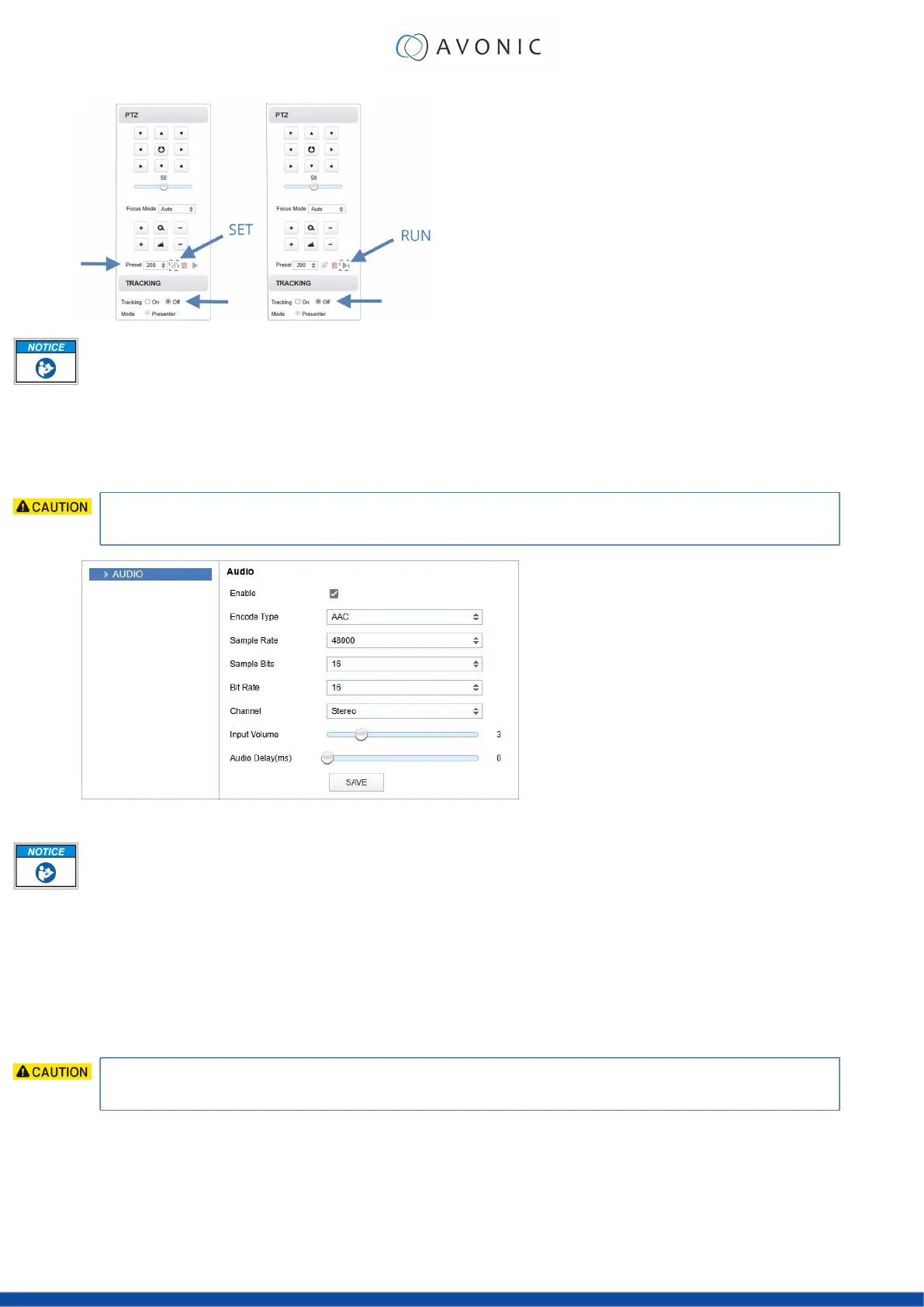Follow instructions below to use preset 200:
1. Turn Tracking OFF, click CALL preset and turn Tracking ON again. By following this approach, you can
avoid the camera capturing any other persons who might be present in the picture while using the
Tracking feature.
2. Walk out of the picture. When the camera cannot find the person before the camera, it will
automatically return to the position of preset 200.
AUDIO
Connect first an audio cable with XLR connectors to the 5 pins Phoenix connector and connect the cable
to the camera. See Balanced Audio Connection on page 20
Figure 16: WebGUI > Audio
Make your settings as follows:
1. Enable (checked) or disable (blank) embedding of audio input (camera rear).
2. Encoding type: only AAC.
3. Sample rate: only 48000.
4. Set the sample bits always to 16.
5. Select the Bitrate: 32, 48. 64, 96 or 128 Kbps.
6. Select the Channel: Mono or Stereo.
7. Set the Input Volume: 1 ~ 10.
8. Set the Audio Delay (ms): 0 ~ 200.
9. Click SAVE to apply your settings. A small confirmation dialogue appears in the bottom right corner.
Make sure to enable audio and to click at the audio button on the bottom of the "Preview page" of the
WebGUI.
31
