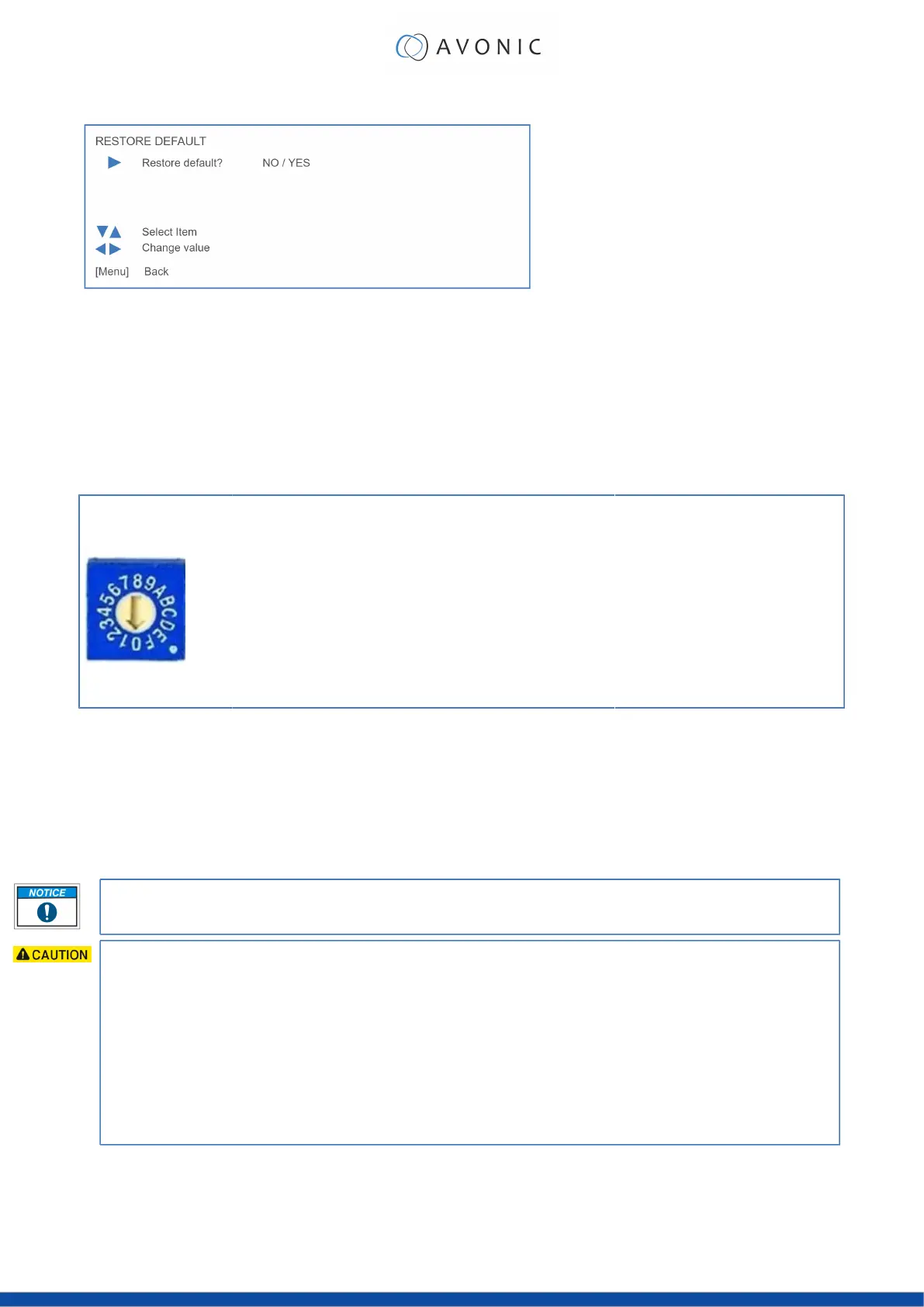8. RESTORE DEFAULT
Figure 67: OSD - RESTORE DEFAULT
Using the System Select
The rear of the camera is provided with a System Select that can be used to manually select a video format.
This System Select is important for the video quality during video recording or streaming. It determines the video
resolution and with this you can "enforce" the video resolution by selecting one of the numbers/letters at the back
of the camera. After a reboot the system select will always return to the previous selected number or letter. See the
table below for a description of the possible settings and the associated video output quality.
0 1080p60 8 4K60 (only over HDMI)
1 1080p50 9 4K50 (only over HDMI)
2 1080i60 A 1080p59.94
3 1080i50 B 4K30 (only over HDMI)
4 720p60 C 4K25 (only over HDMI)
5 720p50 D 1080p29
6 1080p30 E (no format)
Figure 68: System
Select
7 1080p25 F Default (via OSD)
A few notes on the System Select:
• The setting 'F' is the default setting. If you set the system select to 'F', you can set the video format via the OSD
Menu. If you change the system select to another setting than F, it is not possible to change it again using the
OSD menu. Change it back (manually) to use the OSD video format setting again.
• The highest video output quality 4K60 (setting '8') over HDMI and 1080p60 over SDI.
• The lowest video output quality is 720p50 (setting '5').
Selecting the video output through the WebGUI or the OSD Menu is strongly recommended as it is an easier
method compared to manual selection. If this is not possible, you can use the System Select.
IMPORTANT
• After changing the System Select, you need to restart the camera.
• There are five ways to select the video output of the camera (OSD / direct button combination on the
remote control / WebGUI / System Select/ HTTP API "VideoOUT" command). The System Select takes
priority after a reboot, except on setting F, where all the outputs are defined digitally.
• If you have made a change to the System Select, a "hard reboot" is needed. Click the Reboot button
and when the reboot is finished, turn the camera off and unplug all cables connected to the camera.
Replug them again and start the camera.
58
