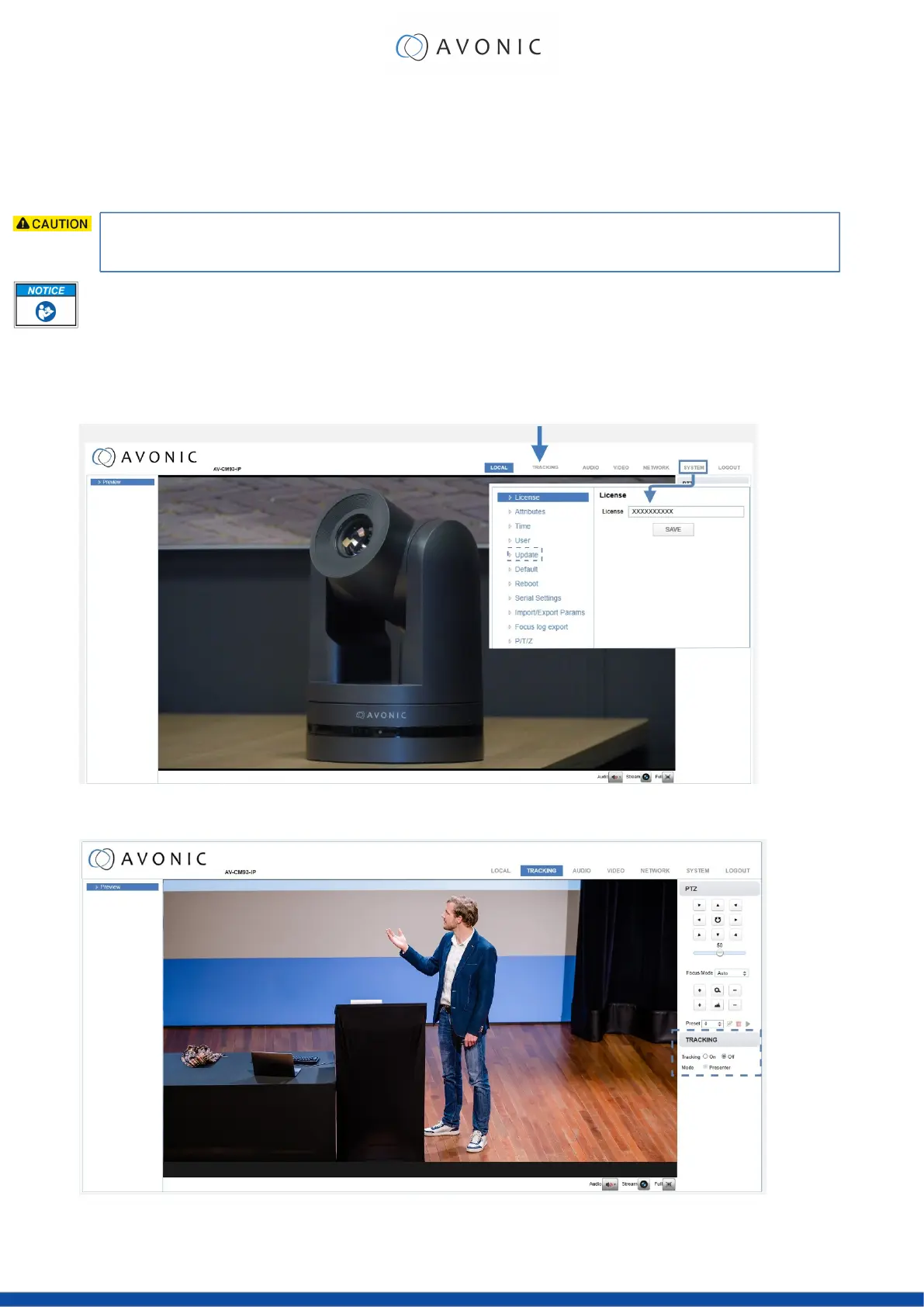Tracking (license needed)
The CM93 camera has the possibility to track a person in front of the camera. The camera will automatically follow
this person. This is very useful for (large) conferences, education (like teaching), worship, webcast etc. The Tracking
feature is available when you obtain a separate license from the Avonic website.
This is a single camera tracking solution, meaning that the tracked person needs to stay in the picture. Unlike
the CamDirector, there is no overview shot to use as fallback. If the speaker is no longer detected, the
camera will return to the home position (preset 0) or Preset 200.
Follow the steps below to unlock the Tracking feature:
1. Update the firmware to MCU and Camera version 1.1.4 and later. You can find the firmware on the
CM93 product page on the Avonic website. See also System > Update in this user manual.
2. Once the update has been completed and the camera has been rebooted, the feature license
under System > license will become available. Enter the purchased license code in the designated
field and click on "SAVE".
3. Log out and in again, or refresh the WebGUI to see the Tracking feature.
When you open Tracking you will see the following page in the WebGUI with an overview image at the top and
the Tracking settings at the right.
29
