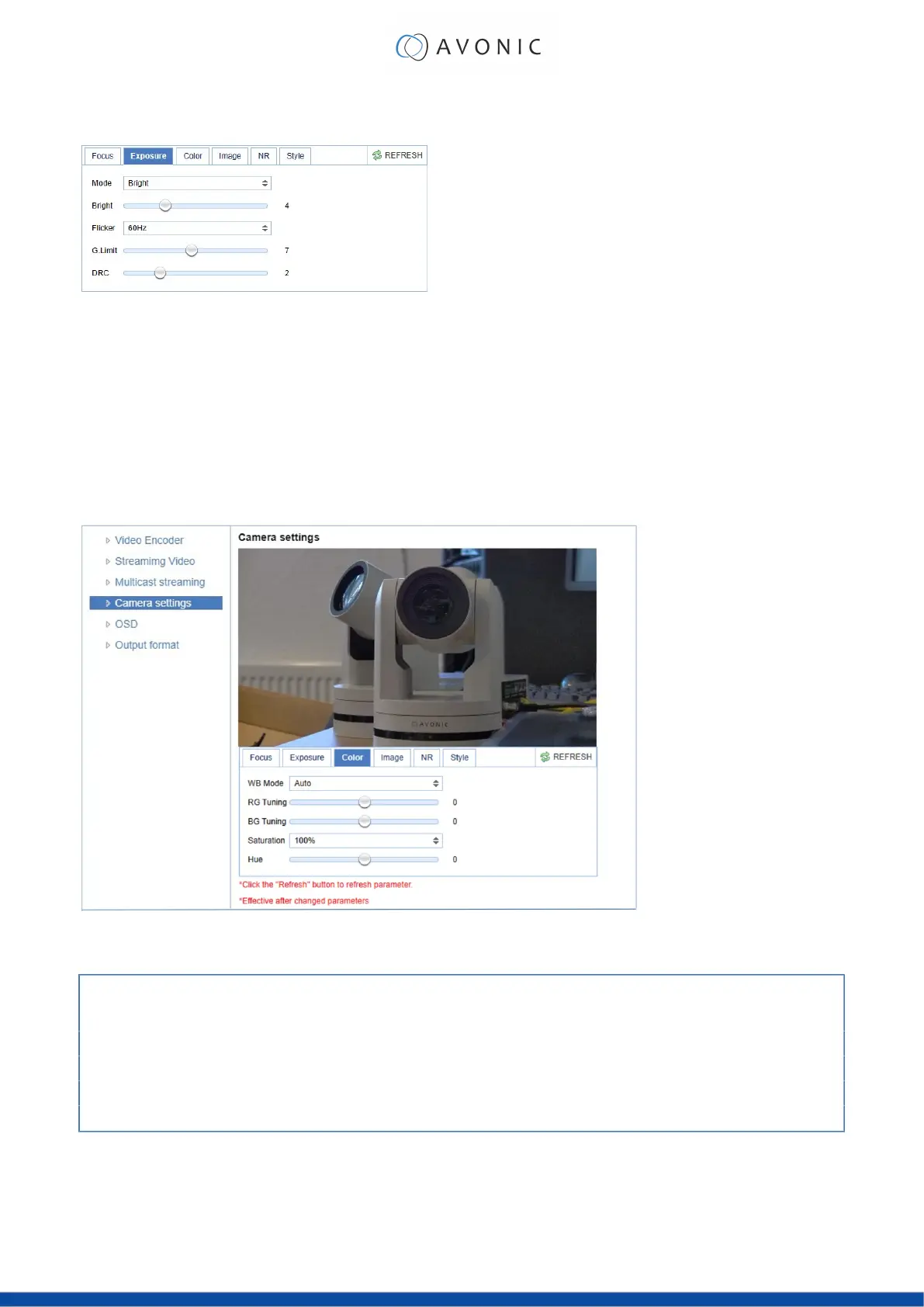Bright Mode
This mode is to try and create a decent image when the light conditions are exceptionally poor.
Figure 28: WebGUI > VIDEO > Camera Settings > Bright Exposure Mode
In this mode, you should keep the Bright level, Gain limit and DRC as low as possible to avoid too much noise in
the picture. If the level of noise in the image becomes unacceptable, you can use noise reduction to smooth the
picture over.
Color
The color modes inside the camera are designed in such a way that the video output of the camera can match
the current light conditions to produce accurate colors. There are several automatic preset modes and a manual
mode to set the colors to the preference of the user.
Figure 29: WebGUI > VIDEO > Camera Settings > Color
The settings are listed below.
WB mode The camera continuously measures and defines the light conditions and acts accordingly (Auto). In this mode, there
are some adjustments that can be made to tune the image to the preference of the user (in manual or when the
white balance is set to a specific value).
RG Tuning Red Gain Tuning, increase or decrease red.
BG Tuning Blue Gain Tuning, increase or decrease blue.
Saturation How saturated the image’s colors are. 0% would produce a black and white image.
Hue or tint The balance between green and red. -15 is green, 15 is red, 0 is natural color.
39
