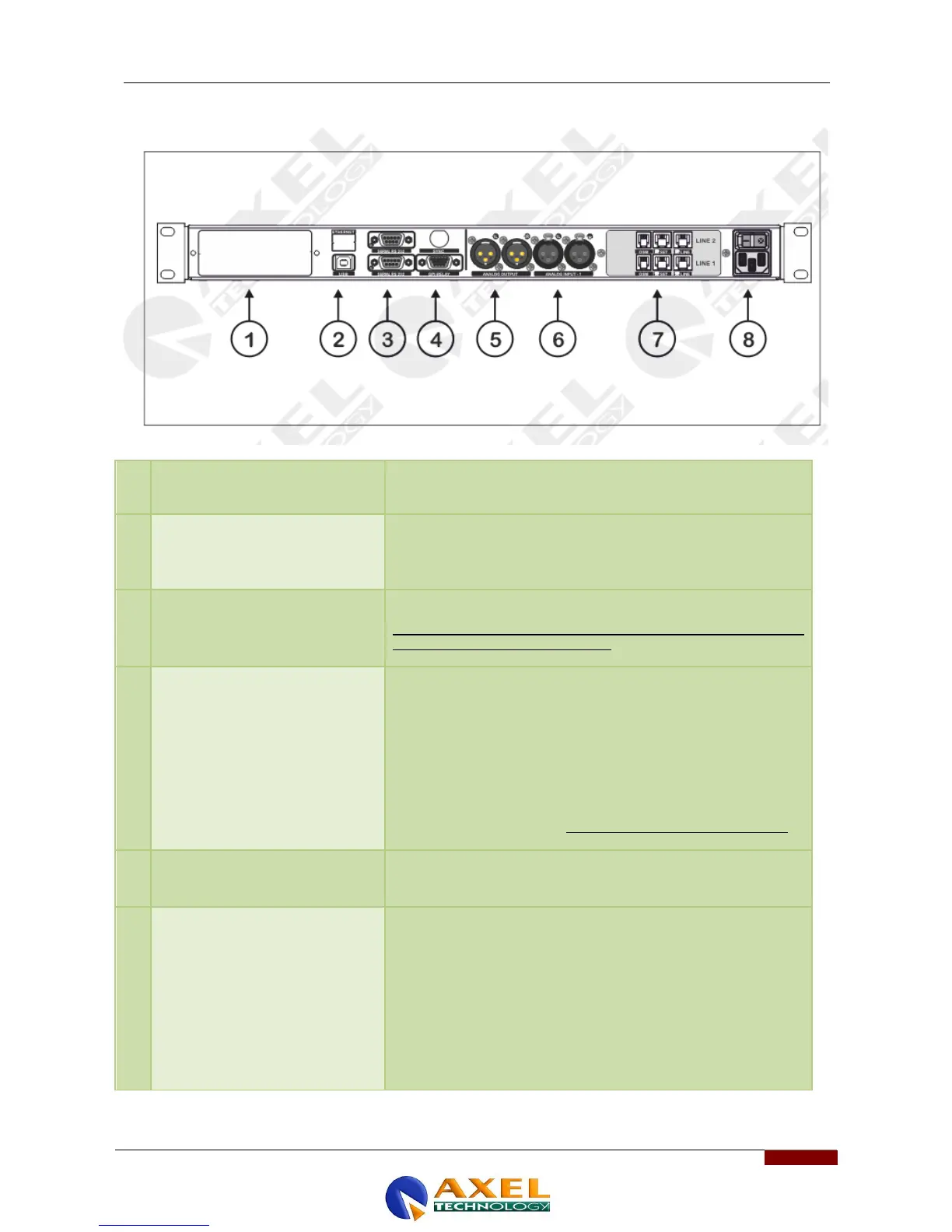MACROTEL X1 MACROTEL X2 GENERAL DESCRIPTION
| MACROTEL X1 MACROTEL X2 GENERAL DESCRIPTION
9.4 MACROTEL X2 REAR PANEL
This port is used to remotely control the device using a standard PC.
Before connecting this port, it is necessary to connect the device
control software contained in the box.
SERIAL 1 – RS232
SERIAL PORT 1
+
SERIAL 2 – RS232
SERIAL PORT 2
Macrotel X2 features 2 serial ports to control the device via remote
control software. The Axel Telephone Hybrid Remoter control
software can be used to modify the operating parameters; the Axel
Telephone Hybrid Address Manager can be used to set the Target
Name (or device name). The Target ID can also be set and the Front
Panel locked.
Serial Port 1 can also be used to reprogram the firmware and to
connect the device to an external 56K analog modem (for remote
control using the phone line). Default port speed is set at 38,400bps
15 high density female pin interface, on SubD connector. Determines
the Macrotel X2 logic status via the open collector GPOut, while it
provides the MacrotelX command via GPIn, thanks to the double
optocouplers installed.
The Macrotel X2 status is also visible from the software panel on the
right section of the software:
- GPI Status
- GPO Status
