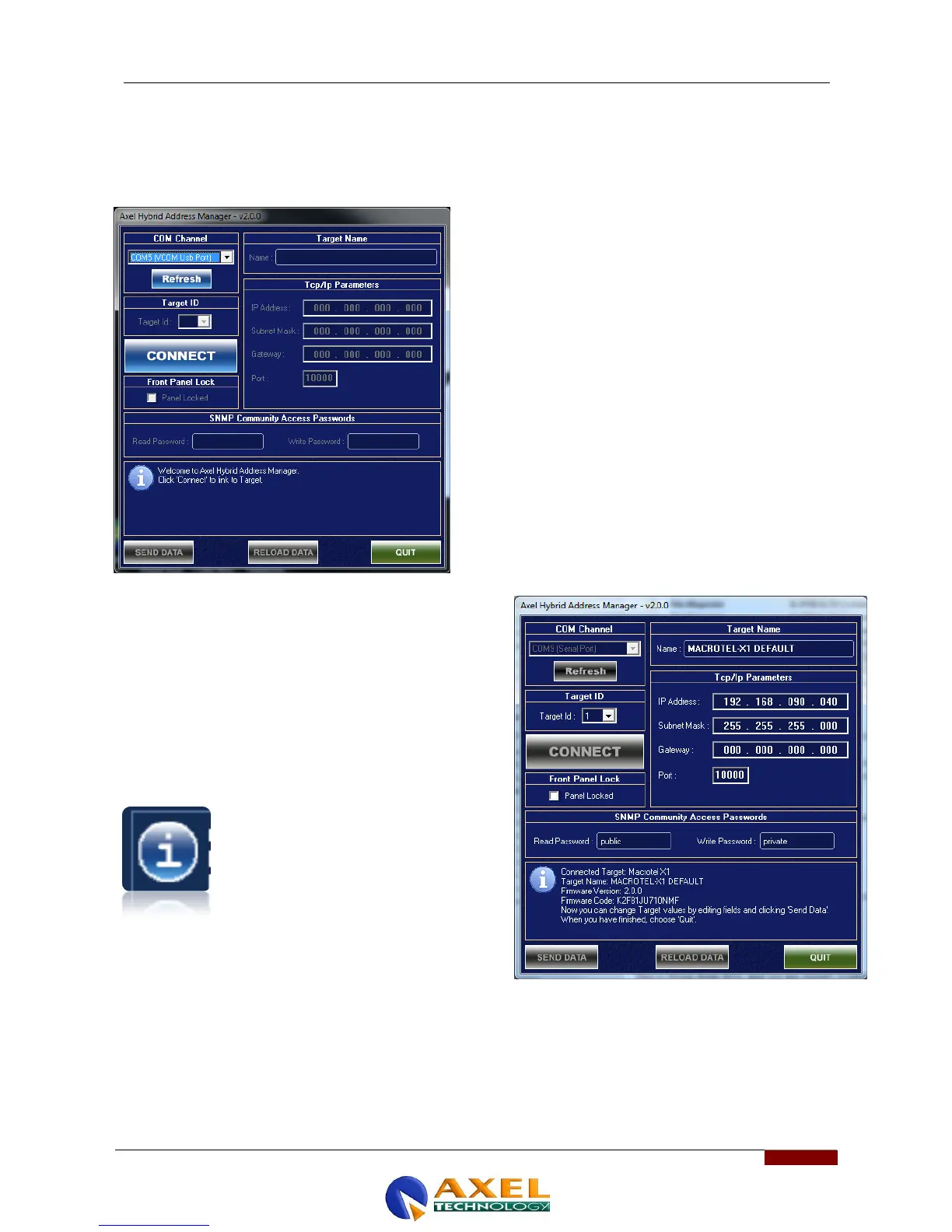11 USE OF THE HYBRID ADDRESS MANAGER SOFTWARE
The Hybrid Address Manager software is used to assign to Macrotel X1 and Macrotel X2 a Target ID, to lock the front
panel and set a Target Name. This can be achieved using either the PC’s Serial port or the USB port. The following
screen will appear when you open the program:
The Hybrid Address Manager is still disconnected from the
Macrotel device. Click CONNECT to establish a connection
between the PC and Macrotel. The default values of the COM
port are:
38,400bps 8-N-1
If a USB port is assigned, select the relevant port assigned by
the operating system from the list (in this case VCOM Usb
Port). Port COM 5 is assigned.
Once the Hybrid Address Manager has been connected to the
Macrotel, the machine’s configurations are displayed. To change
these values position the cursor in the relevant fields and enter
the data, then click SEND DATA to send the changes to the
Macrotel device.
To check whether the changes have been made click RELOAD
DATA, which refreshes the program which then reads the device
values again.
Information concerning the device connected is
available in the lower part of the software,
above the command keys. Data such as the
“Connected Target” is available; this shows
the device model connected and, in the photo,
a Macrotel and the firmware release installed
(v2.0.0). The Firmware Code is also shown,
which indicates the univocal serial number of
the firmware and hardware installed on the device. This number
could be required for an upgrade of the device or in the case of
specific requirements or customisations.
