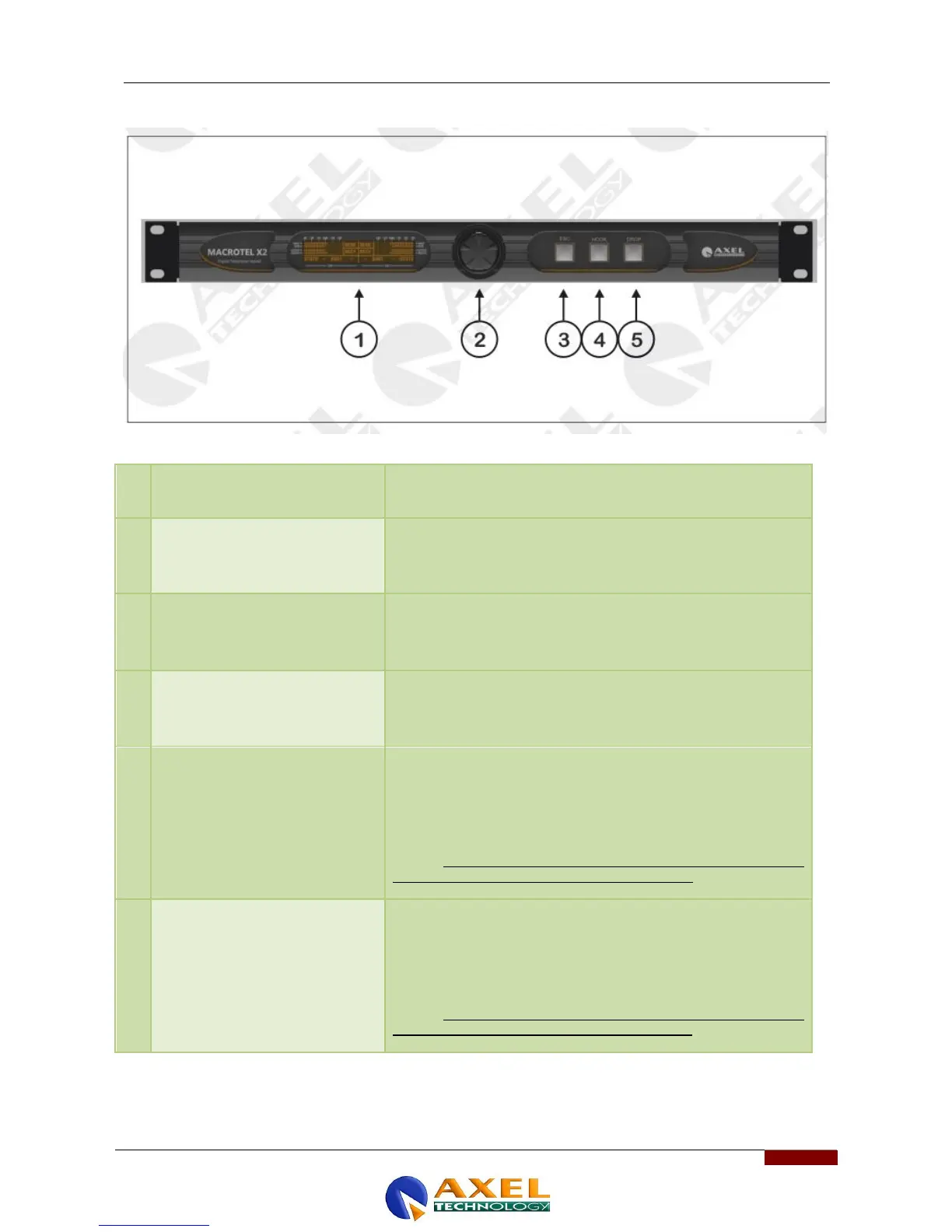MACROTEL X1 MACROTEL X2 GENERAL DESCRIPTION
| MACROTEL X1 MACROTEL X2 GENERAL DESCRIPTION
9.3 MACROTEL X2 FRONT PANEL
Two line LCD Display that shows the status and operating mode of
Macrotel X2. The technical parameters of each menu are displayed.
Knob (or JogShuttle) to access the various navigation menus and
make changes. Press the JogShuttle to confirm selection.
Press this key to delete the changes made or exit the selected menu
Key to hook and unhook a call on the PSTN/POTS line of the
telephone hybrid -1. The Hook LED inside the key flashes when there
is an incoming call and remains switched on for the entire call from the
moment in which the line is hooked. When the HOOK-1 is pressed
again the call is ended and the telephone line is freed.
NOTE: the LED only switches on when the telephone line is
connected to the ‘LINE’ socket of the hybrid device.
Key to hook and unhook a call on the PSTN/POTS line of the
telephone hybrid -2. The Hook LED inside the key flashes when there
is an incoming call and remains switched on for the entire call from the
moment in which the line is hooked. When the HOOK-1 is pressed
again the call is ended and the telephone line is freed.
NOTE: the LED only switches on when the telephone line is
connected to the ‘LINE’ socket of the hybrid device.
