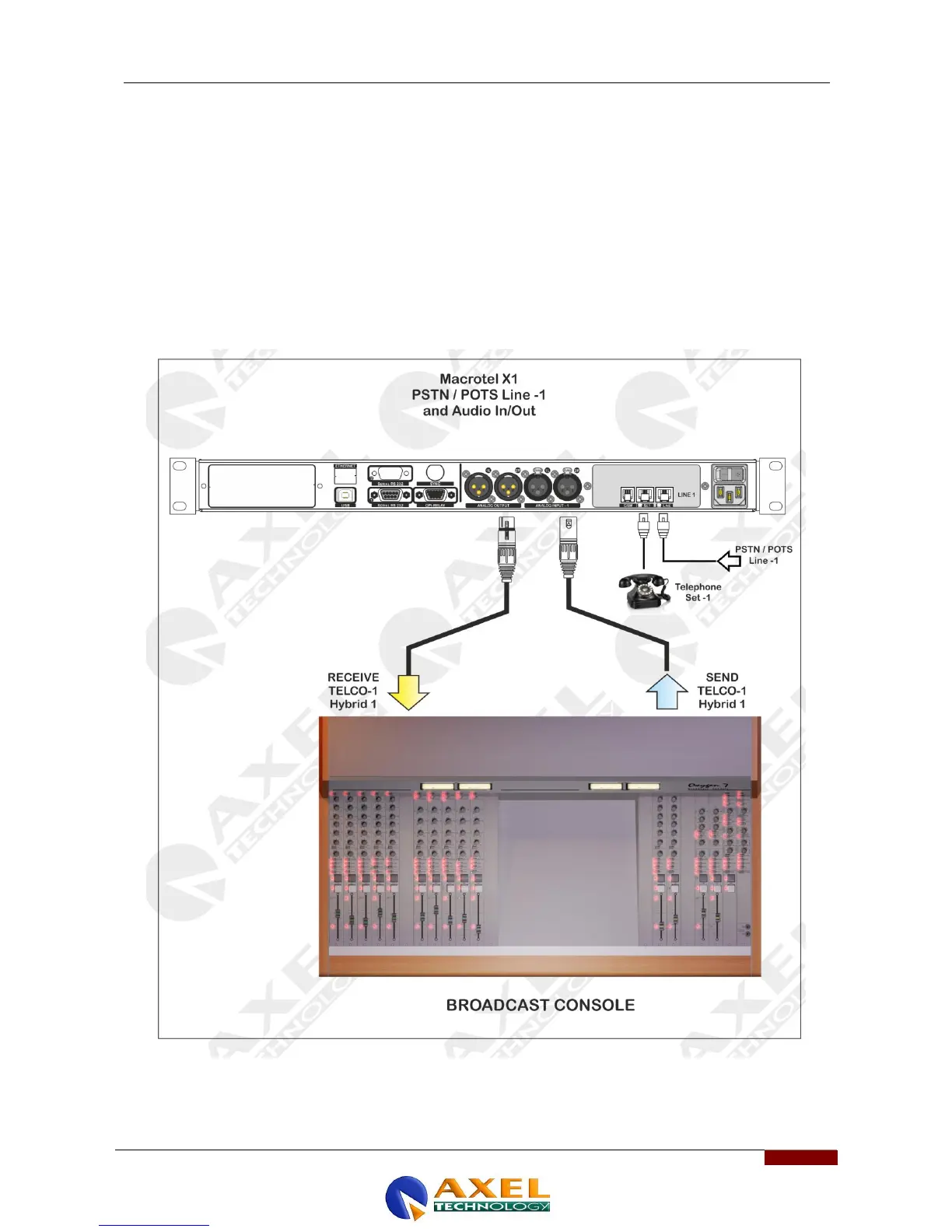16.5 AUDIO CONNECTIONS TO AND FROM PHONEX
Macrotel X1 and Macrotel X2 can be connected to other devices such as Mixers or digital consoles in different ways.
Macrotel X2 features two possible types of connections, the Single Mode or the Conference Mode. Both are detailed
below. The following connections are available in Single Mode:
a. Analog connection in Single Mode with one telephone line (Macrotel X1).
b. Analog connection in Single Mode with two telephone lines (Macrotel X2).
For the Conference mode with a number of devices connected:
a. Analog connection, in conference mode, with two telephone lines and three Macrotel X2 devices.
16.6 ANALOG CONNECTION IN SINGLE MODE WITH ONE TELEPHONE LINE (MACROTEL
X1)
In this mode the Macrotel X1 device is connected to the console using an analog audio line. The audio signal from the
Telco N-1 SEND output of the Mixer is sent to Analog Input -1 of Macrotel X1; the output of Macrotel X1 is sent to the
Telco RECEIVE module relating to Hybrid 1.
