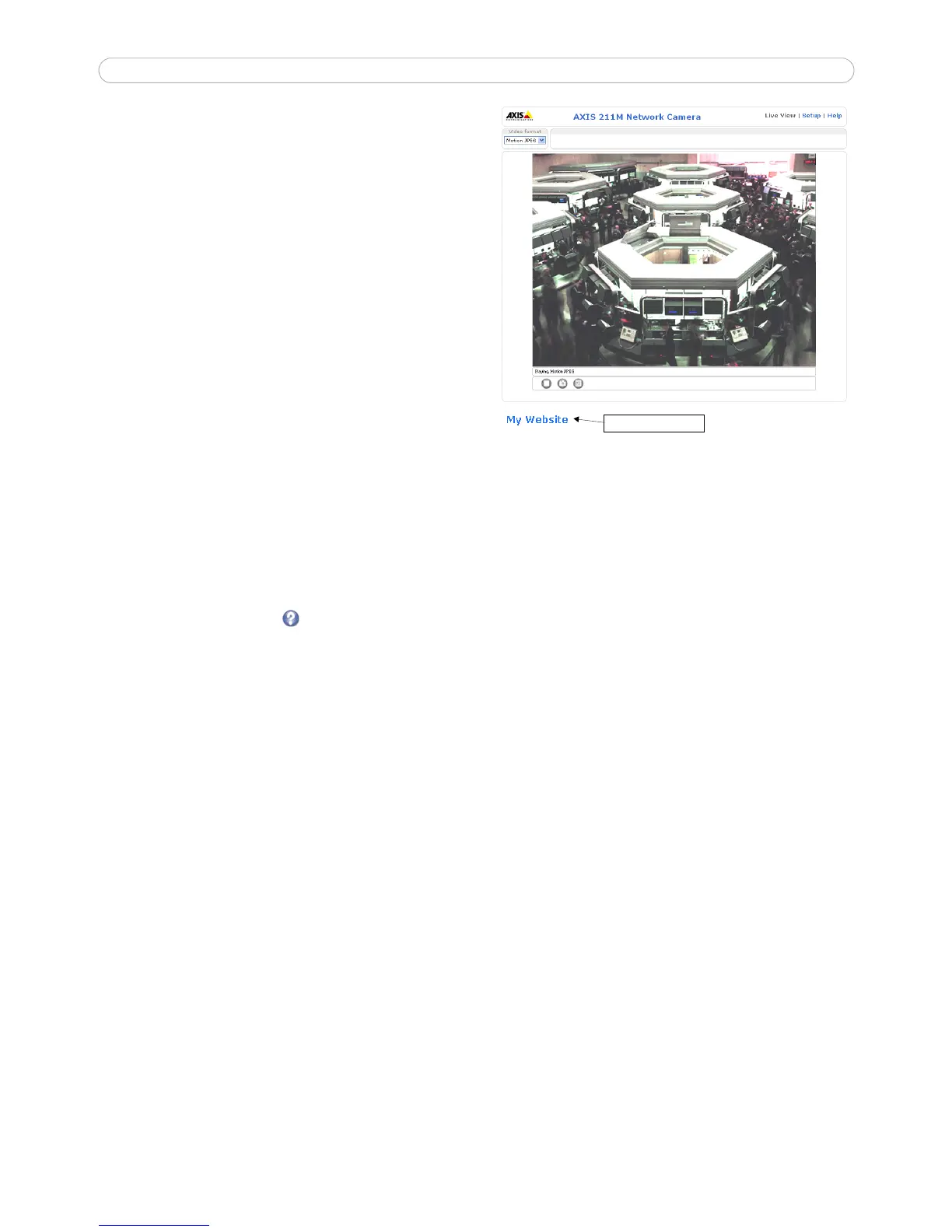AXIS 211M - Live View Config
22
Default Video Format
Select default video format from the drop-down list.
Check the box option to enable video format selection
from the Live View Page.
Default Viewer
When using Microsoft Internet Explorer (IE) for
Windows, select your preferred method of viewing
moving images. The options are:
• AMC (ActiveX) - this is the best choice for fast
image updating in Internet Explorer for Win
-
dows, but might not be possible on computers
that have restriction on the installation of
additional software.
• QuickTime - for use with MPEG-4 only, select
this to use the QuickTime plug-in for Microsoft
Internet Explorer.
• Java applet - this alternative uses a Java applet to update the images in the browser.
• Still Image - displays still images only. Hit the Refresh button in your browser to view a new image.
When using any browser other than Internet Explorer for Windows, select the appropriate method from the
drop-down list for viewing images. The available options are similar to Internet Explorer except for Server Push.
With this method, the camera maintains and controls an open HTTP connection to the browser and sends data
as and when required for as long as required.
Please see the online help for more information.
Viewer settings
Show viewer toolbar - uncheck to remove the viewer toolbar from the Live View page.
Enable MPEG-4 decoder installation - enables/disables the installation of the MPEG-4 decoder included with
AMC.
Enable recording button - enables recording directly from the Live View page. The recording is saved in the
folder specified in the Recording tab in the AMC Control Applet. Note that this button is only available when
viewing with AMC.
Action Buttons
These buttons can be used to manually trigger and stop an event from the Live View page. For more
information, see Event servers, on page 30.
The snapshot button allows users to take a snapshot of the video stream and save it on a computer.