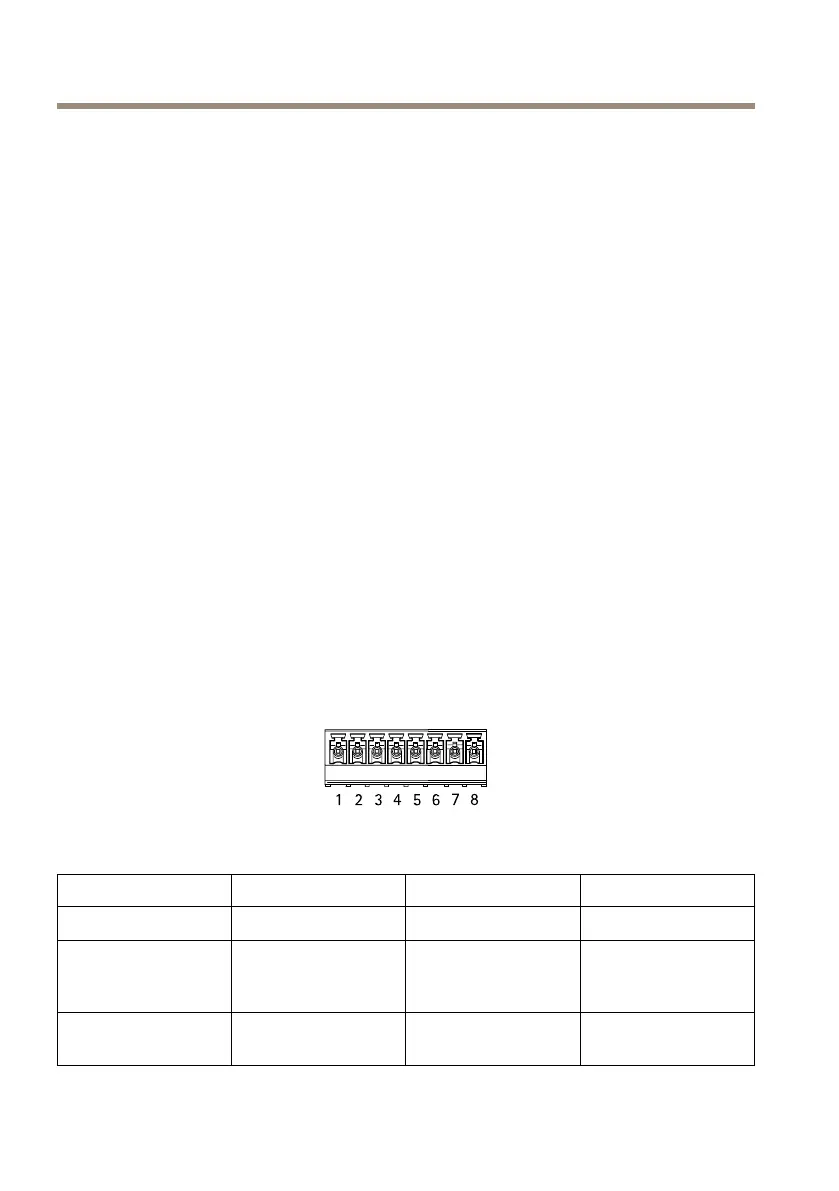AXISA1601NetworkDoorController
Buttons
Controlbutton
Thecontrolbuttonisusedforresettingtheproducttofactorydefaultsettings.Formore
information,seetheUserManual.
Connectors
Networkconnector
RJ45EthernetconnectorwithPoweroverEthernetPlus(PoE+).
UL:PoweroverEthernet(PoE)shallbesuppliedbyaUL294listedPoweroverEthernetIEEE
802.3af/802.3atType1Class3orPoweroverEthernetPlus(PoE+)IEEE802.3atType2Class4
powerlimitedinjectorthatprovides44–57VDC,15.4W/30W.PoweroverEthernet(PoE)has
beenevaluatedbyULwithAXIST8133Midspan30W1-port.
Readerconnector
Two8–pinterminalblockssupportingbothRS485andWiegandprotocolsforcommunication
withthereader.
Thespeciedpoweroutputvaluesaresharedbetweenthetworeaderports.Itmeansthat486mA
at12VDCisreservedforallreadersconnectedtothedoorcontroller.
Selectwhichprotocoltouseintheproduct’swebpage.
ConguredforRS485
FunctionPinNote
Specications
DCground(GND)
1
0VDC
DCoutput(+12V)
2
Suppliespowerto
reader.
12VDC,max
486mAcombined
forbothreaders
RX/TX
3–4
Fullduplex:RX.Half
duplex:RX/TX.
20