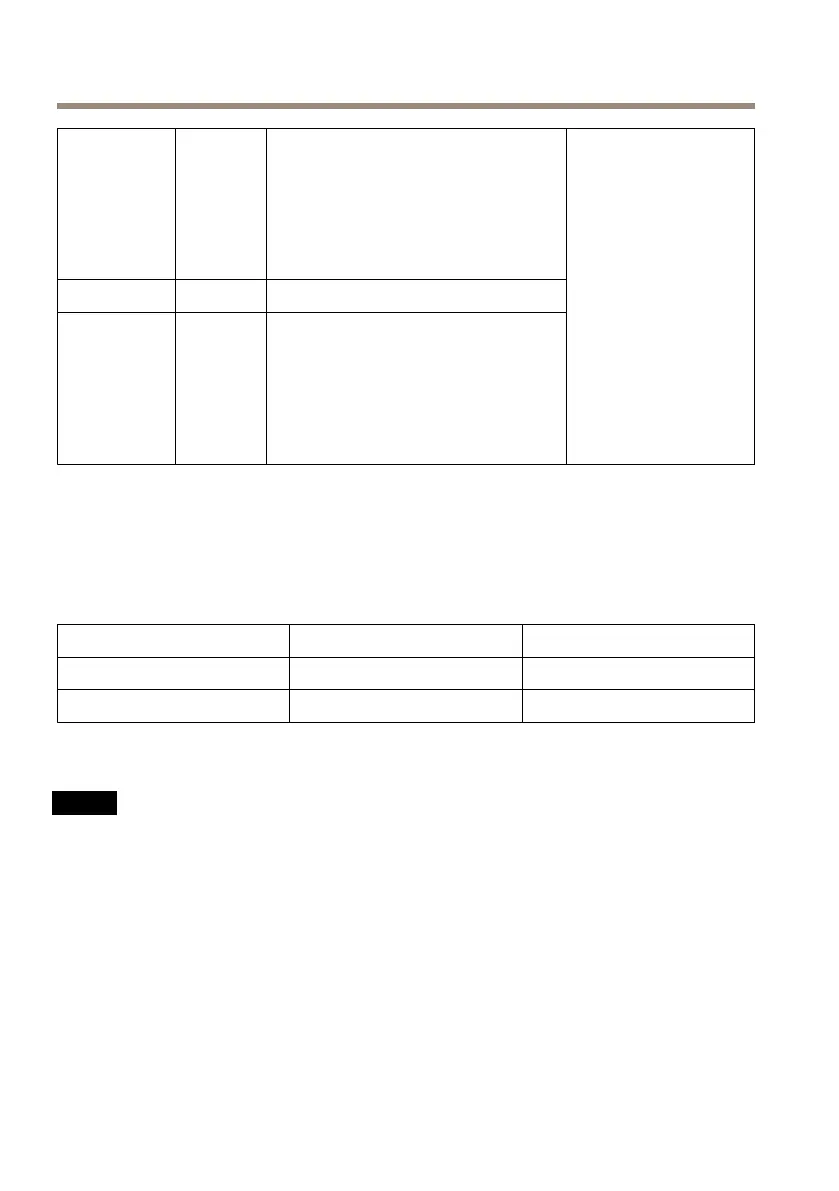AXISA1601NetworkDoorController
NO
2
Normallyopen.
Forconnectingrelaydevices.Connect
afail-securelockbetweenNOandDC
ground.
Thetworelaypinsaregalvanically
separatedfromtherestofthecircuitry
ifthejumpersarenotused.
COM
3
Common
NC
4
Normallyclosed.
Forconnectingrelaydevices.Connect
afail-safelockbetweenNCandDC
ground.
Thetworelaypinsaregalvanically
separatedfromtherestofthecircuitry
ifthejumpersarenotused.
Maxcurrent=2Aper
relay
Maxvoltage=30VDC
Relaypowerjumper
Whentherelaypowerjumperistted,itconnects12VDCor24VDCtotherelayCOMpin.
ItcanbeusedtoconnectalockbetweentheGNDandNOpins.
Powersource
Maxpowerat12VDC
1
Maxpowerat24VDC
1
DCIN
1600mA800mA
PoE800mA400mA
1.ThepowerissharedbetweenthetworelaysandAUXI/O12VDC.
NO NO
NO
TICE TICE
TICE
Ifthelockisnon-polarized,werecommendyoutoaddanexternalybackdiode.
Auxiliaryconnector
Usetheauxiliaryconnectorwithexternaldevicesincombinationwith,forexample,motion
detection,eventtriggering,andalarmnotications.Inadditiontothe0VDCreferencepointand
power(DCoutput),theauxiliaryconnectorprovidestheinterfaceto:
Digitalinput-Forconnectingdevicesthatcantogglebetweenanopenandclosedcircuit,for
examplePIRsensors,door/windowcontacts,andglassbreakdetectors.
Digitaloutput-ForconnectingexternaldevicessuchasrelaysandLEDs.Connecteddevicescan
beactivatedbytheVAPIX®ApplicationProgrammingInterfaceorfromtheproduct’swebpage.
24
