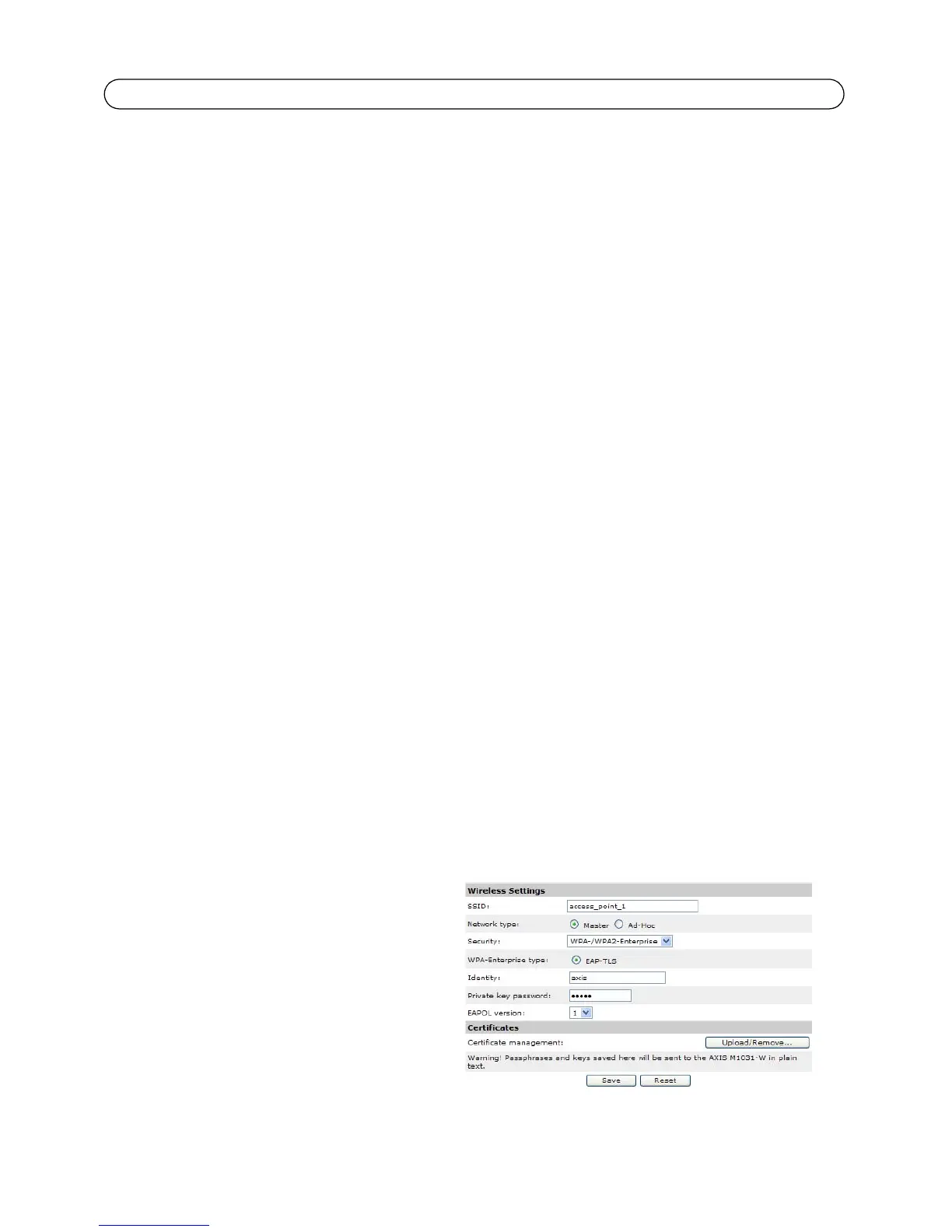Page 12 AXIS M1011/M1011-W/M1031-W Installation Guide
Wireless Settings
1. Select an access point or ad-hoc device under Status of Wireless Networks, some of the
required information will automatically be entered under Wireless Settings.
2. SSID is the name of the selected wireless network. Leave this field blank if AXIS M1011-W/
M1031-W is to access the nearest unsecured network.
3. Network type - select Master to access the network via an access point or Ad-hoc to access
any other wireless device and create a local network (see note below).
4. Security - select one of the following methods:
• WPA-/WPA2-PSK
• WPA-/WPA2-Enterprise - see instructions below
• WEP - see instructions below
• No security (not recommended)
Keys, passphrases and certificates that are used for security must be entered manually. To
retrieve the necessary details, contact the Network Administrator for the selected access point
or ad-hoc device.
5. Click Save.
Note:
Ad hoc mode allows users to form a wireless LAN without connection via an access point.
The camera can, for example, connect point-to-point to a laptop with wireless network
support. Ad-hoc connection may be useful in certain installations but is not the recom-
mended method.
WPA-/WPA2-PSK - Enter the required Pre-shared Key for the access point, which can be a
hexidecimal number (Manual hex) or a passphrase
WPA-/WPA2-Enterprise - Choose the type of client/server authentication being used by the
access point; EAP-TLS or EAP-PEAP/MSCHAPv2.
EAP-TLS
• Identity - Enter the user identity to
present to the network
• Private key password - Enter the
password for your user identity
• EAPOL version - Select the version
used (1 or 2) in your access point
• Certificates - Upload a CA
certificate to present to the access
point for authentication