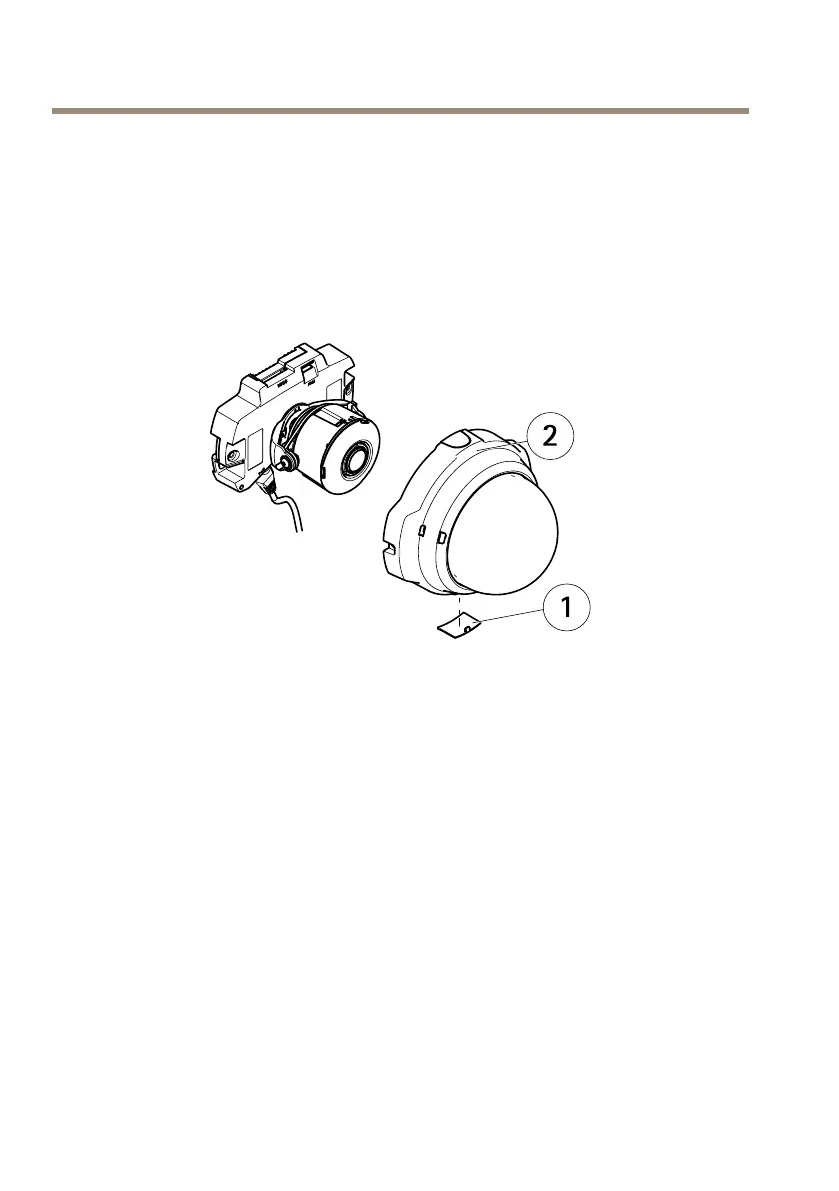AXISP33/-VSeriesFixedDomeNetworkCamera
AbralapáginaFocusAdjustment(Ajustedelenfoque)enlainterfazwebenSetup(Conguración)
>BasicSetup(Conguraciónbásica)>Focus&Zoom(Enfoqueyzoom)ysigalasinstrucciones
enpantalla.Utilicelaventanadeimagenparaajustarelenfoqueyelzoom.Vealosarchivosdela
ayudaenlíneaparaobtenermásinformación.
Finalizacióndelainstalación
1.Siloscablessetiendensobrelapared,retirelatapalateraldelacubiertadeldomo
delacámara.
1
Tapalateral
2
Cubiertadeldomo
2.Girelacubiertadeprotecciónnegradentrodelacubiertadeldomoparaquenocubrael
objetivo.
104
