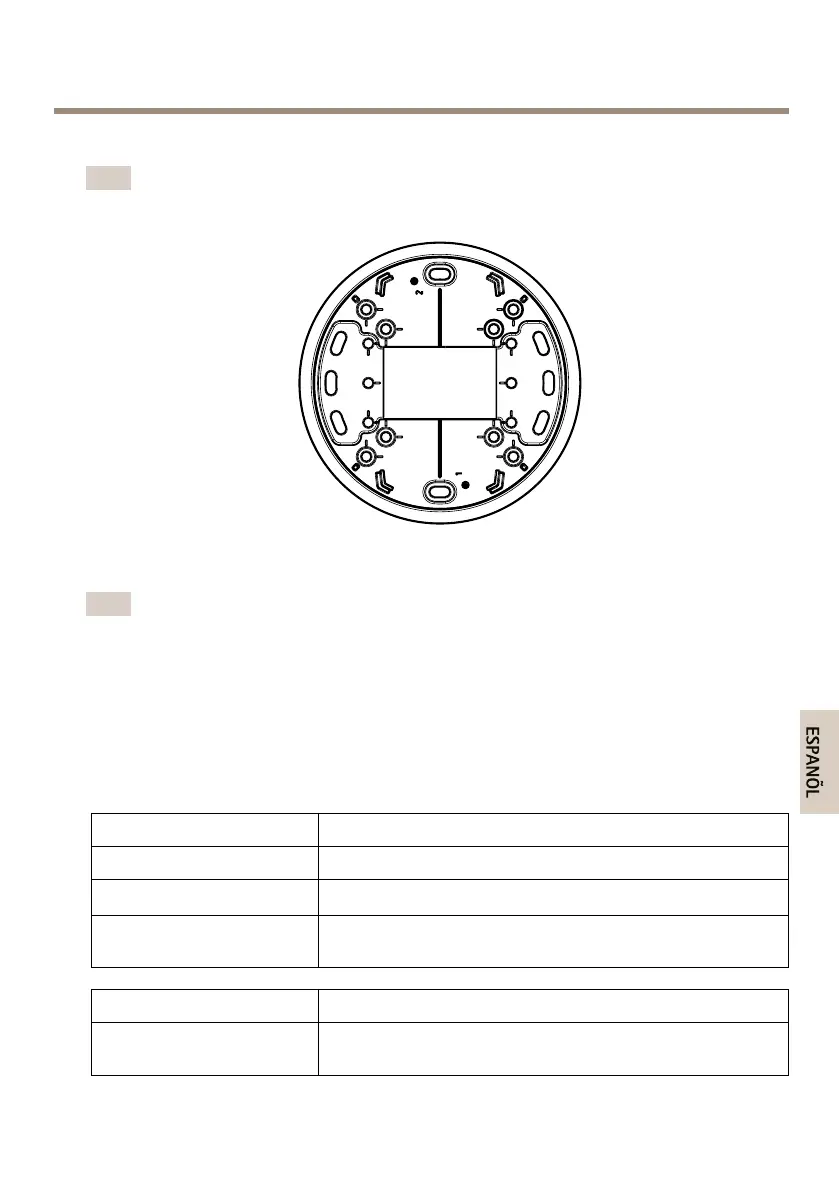AXISP33/-VSeriesFixedDomeNetworkCamera
Soportedemontaje
Nota
Elsoportedemontajeseencuentradisponiblecomoaccesorioopcional.
IndicadoresLED
Nota
•SepuedecongurarelLEDdeestadoparaqueseapagueduranteelfuncionamiento
normal.Paraello,vayaaSetup>SystemOptions>Ports&Devices>LED
(Conguración>Opcionesdelsistema>Puertosydispositivos>LED).Vealaayuda
enlíneaparaobtenermásinformación.
•SepuedecongurarelLEDEstadoparaqueparpadeemientrashayauneventoactivo.
•SepuedecongurarelLEDdeestadoparaqueparpadeeeidentiquelaunidad.Vaya
aSetup>SystemOptions>Maintenance(Conguración>Opcionesdelsistema
>Mantenimiento).
LEDdeestado
Indicación
VerdeVerdejoparaindicarunfuncionamientonormal.
Ámbar
Fijoduranteelinicioyalrestaurarvaloresdeconguración.
RojoParpadeaenrojosiseproduceunerrordurantelaactualización
delrmware.
LEDdered
Indicación
Verde
Fijoparaindicarunaconexiónaunaredde100Mbits/s.
Parpadeacuandohayactividaddered.
93
