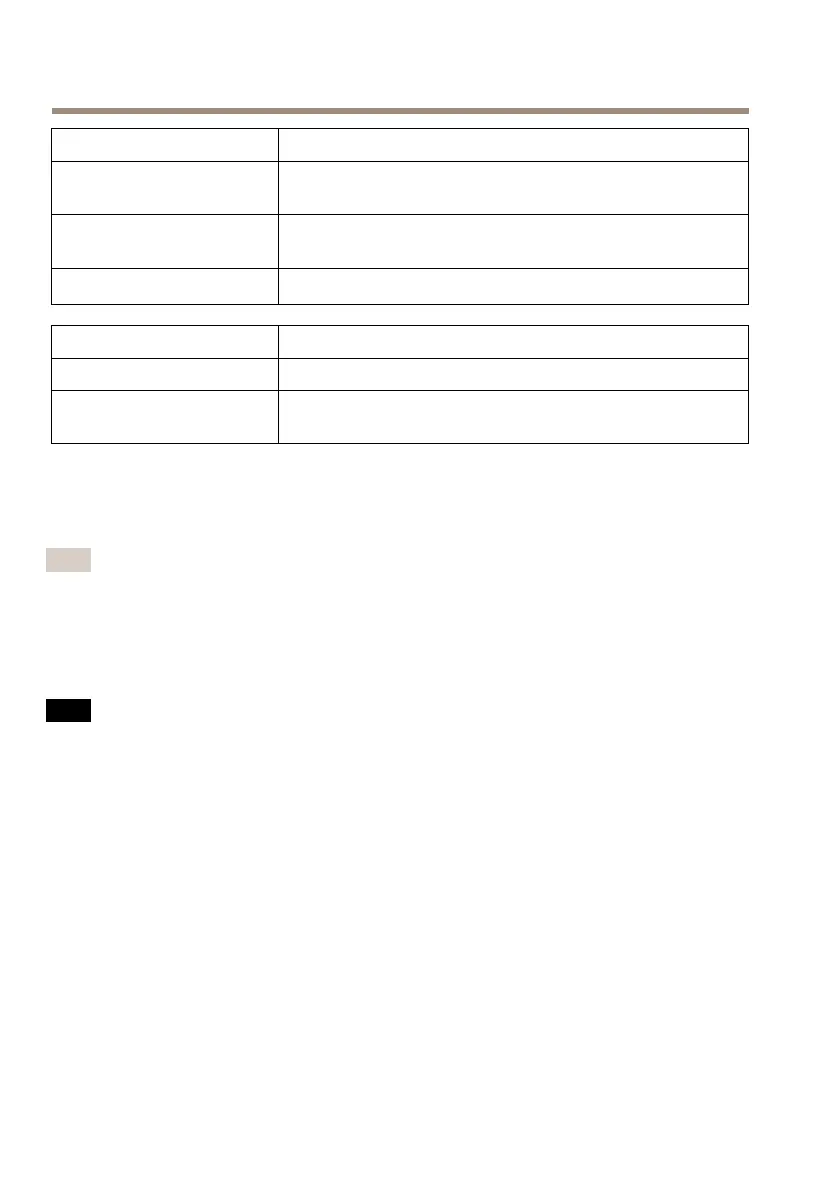AXISP33/-VSeriesFixedDomeNetworkCamera
VoyantDELréseau
Indication
Vert
Fixeencasdeconnexionàunréseaude100Mbits/s.Clignote
encasd’activitéréseau.
Orange
Fixeencasdeconnexionàunréseaude10Mbits/s.Clignote
encasd’activitéréseau.
Éteint
Pasdeconnexionréseau.
Voyantd'alimentationIndication
VertFonctionnementnormal.
Orange
Levoyantvert/orangeclignotependantlamiseàniveaudu
microprogramme.
Connecteursetboutons
Pourlescaractéristiquesetlesconditionsd'utilisation,consultezpage34.
Note
NotezquelemodèleAXISP3354neprendpasenchargelafonctionaudioouE/S.
Connecteurréseau
ConnecteurEthernetRJ45avecl'alimentationparEthernet(PoE).
A A
A
VIS VIS
VIS
ValablepourlesmodèlesAXISP3354etAXISP3364–V:
leproduitdoitêtreconnectéàl'aided'uncâbleréseaublindé(STP).Touslescâblesreliantle
produitaucommutateurréseaudoiventêtredestinésàleurusagespécique.Assurez-vous
quelespériphériquesréseausontinstallésconformémentauxinstructionsdufabricant.
Pourplusd’informationssurlesexigencesréglementaires,consultezElectromagnetic
Compatibility(EMC)onpage2.
32
