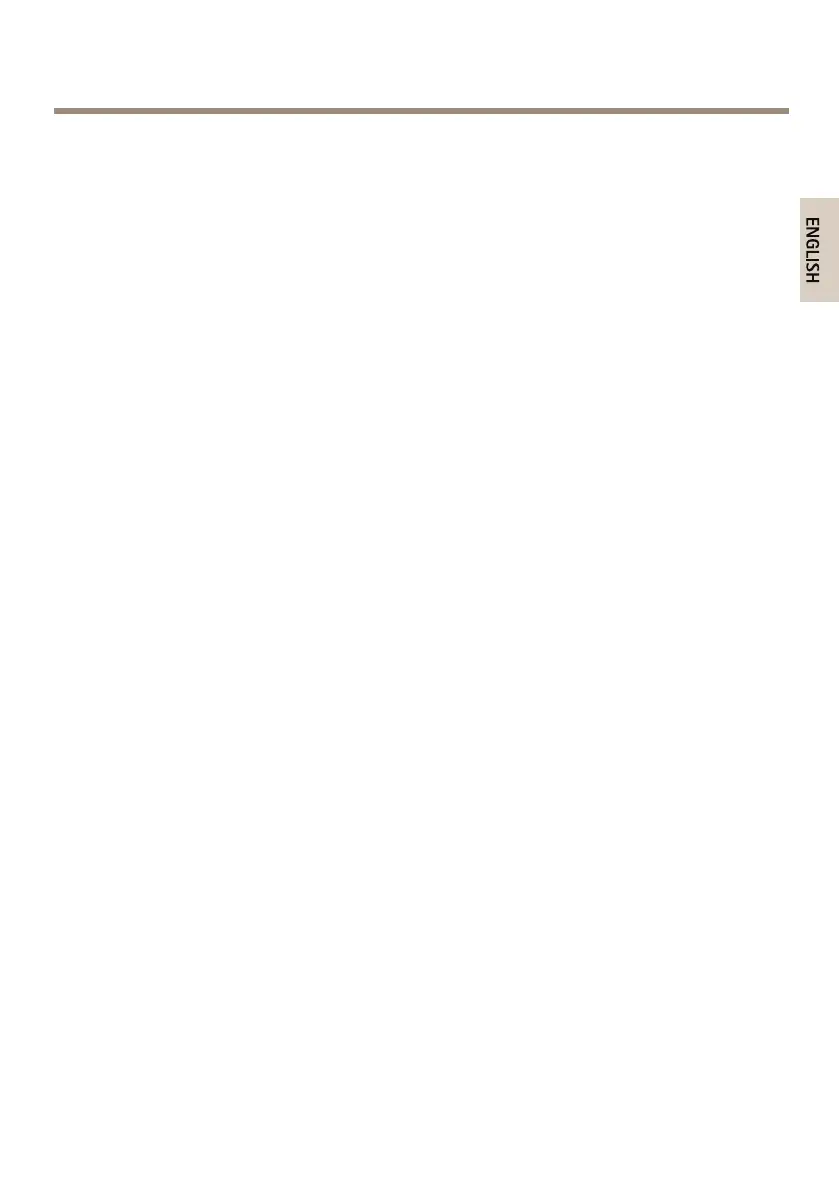AXISP33/-VSeriesFixedDomeNetworkCamera
InstallationGuide
ThisInstallationGuideprovidesinstructionsforinstalling
AXISP3354/AXISP3364-V/P3365-V/P3367-V/P3384-VFixedDomeNetworkCameraonyour
network.Forotheraspectsofusingtheproduct,seetheUserManualavailableatwww.axis.com.
InstallationSteps
1.Makesurethepackagecontents,toolsandothermaterialsnecessaryfortheinstallation
areinorder.Seepage9.
2.Studythehardwareoverview.Seepage10.
3.Studythespecications.Seepage14.
4.Installthehardware.Seepage16.
5.Accesstheproduct.Seepage23.
PackageContents
•AXISP3354/P3364-V/P3365-V/P3367-V/P3384-VFixedDomeNetworkCamera
•Cleartransparentdomecover
•Smokedtransparentdomecover
•Connectorkit
•Resitorxscrewdriver
•Printedmaterials
-InstallationGuide(thisdocument)
-Drilltemplate
-Extraserialnumberlabels(2x)
-AVHSAuthenticationkey
OptionalAccessories
•IP51-ratedrecessedmountkit
•Domekitblack
•AXIST94H01PConduitBackBox
•Mountingbracket(regionspecic)
•Pendantkit
•AXIST91Mounts
Forinformationaboutavailableaccessories,seewww.axis.com
9
