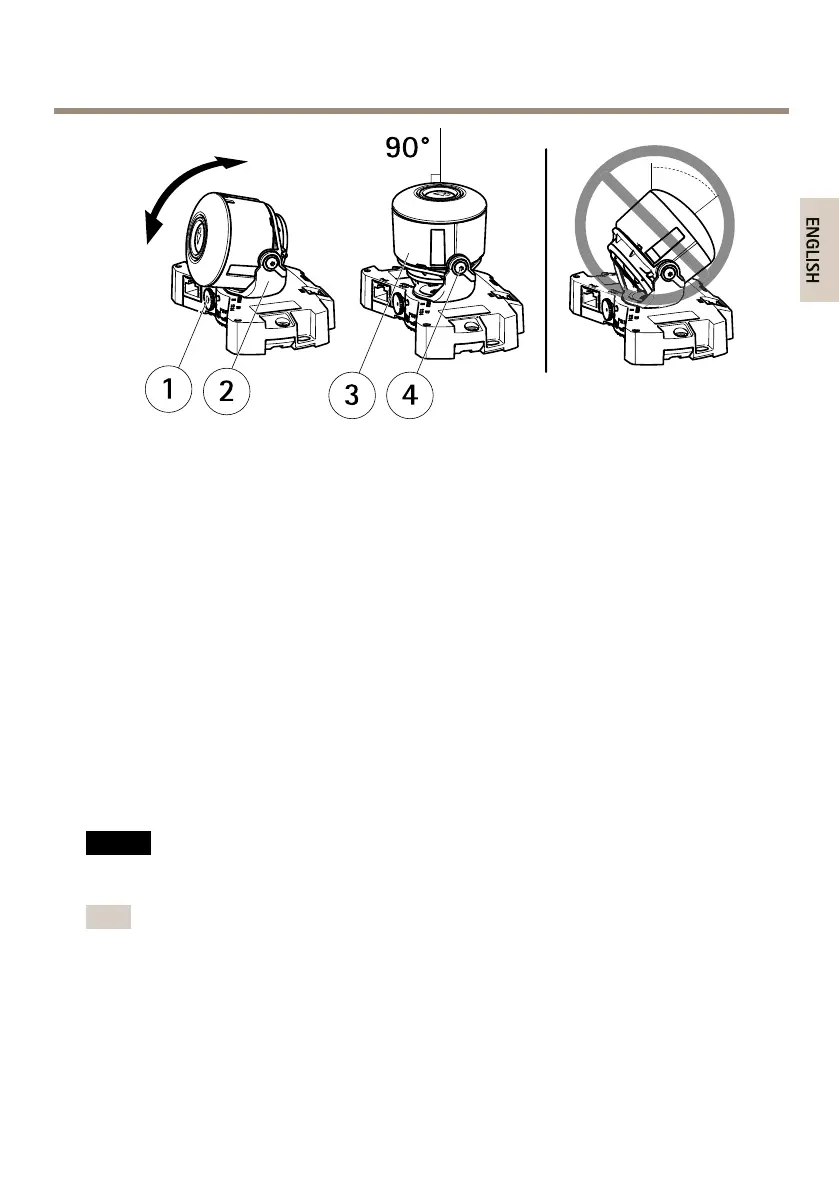AXISP33/-VSeriesFixedDomeNetworkCamera
1
Lockingscrew
2
Lensholder
3
Lens
4
Screws
1.OpentheLiveViewpage,seeAccesstheProductonpage23.
2.Loosenthetwoscrews.
3.ChecktheLiveViewpageandtiltthelenstothedesiredposition.
4.Ifthelensneedstobetiltedmorethan90°,dothefollowing:
-Loosenthelockingscrew.
-Rotatethelensholder180°.
-Fastenthelockingscrew.
-Tiltthelens.
5.Tightenthetwoscrews.
AdjustFocusandZoom
NO NO
NO
TICE TICE
TICE
Adjustingfocusandzoommanuallycandamagethelens.
Note
•Duetothedome’srefraction,theimagemayappearslightlyoutoffocusoncethedome
hasbeenplaced.TocorrectthisgototheFocusAdjustmentwebpageunderSetup>
BasicSetup>Focus&Zoom,andadjustthefocusagain.
OpentheFocusAdjustmentpageinthewebinterfaceunderSetup>BasicSetup>Focus&
Zoom,andfollowtheon-screeninstructions.Usetheimagewindowtoadjustthefocusandzoom.
Seetheonlinehelplesformoreinformation.
21