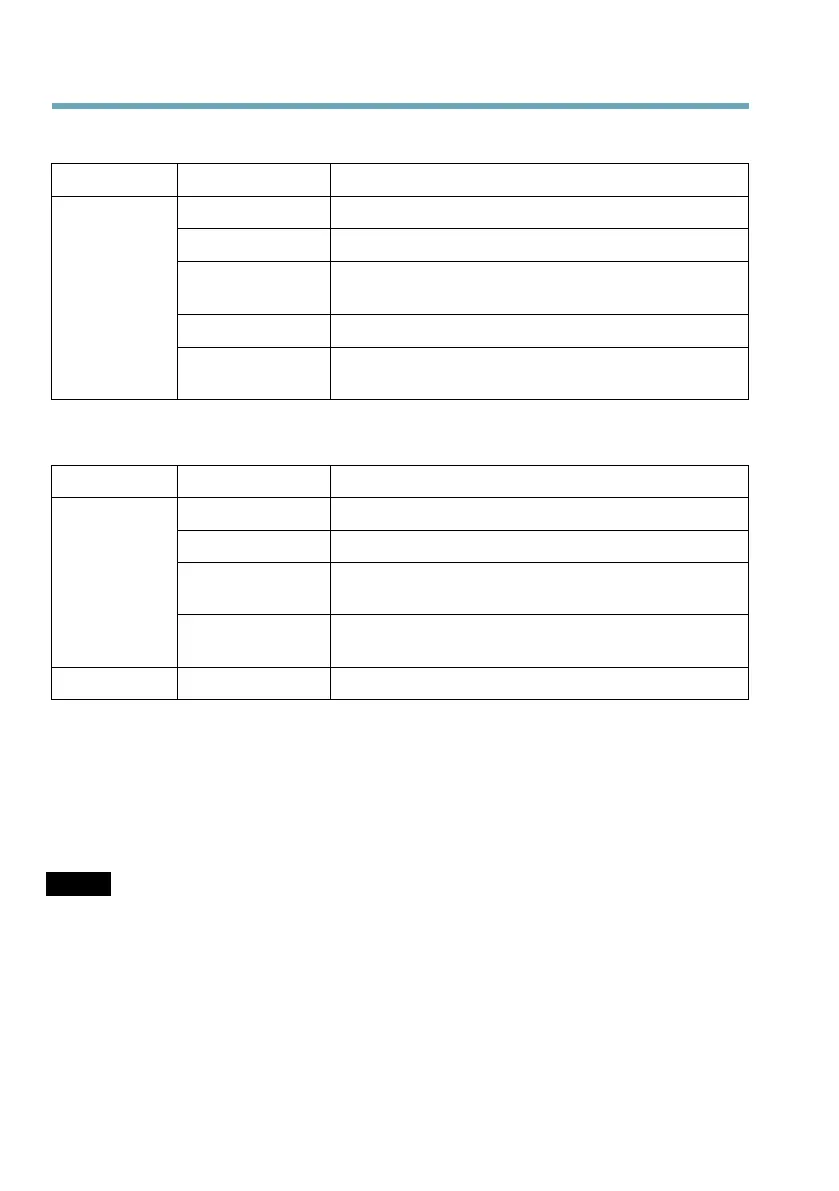AXISQ60Series
LEDIndicators
LED
Color
Indication
Unlit
Connectionandnormaloperation
Amber
Steadyduringstartup.Flashesduringrmwareupgrade.
Amber/redFlashesamber/redifnetworkconnectionisunavailable
orlost.
RedFlashesredforrmwareupgradefailure.
Status
GreenShowssteadygreenfor10secondsfornormaloperation
afterrestart.
MidspanLEDIndicators
LED
Color
Indication
UnlitNocameraconnected.
GreenSteadywhencameraconnected,normaloperation.
Green,ashingSlowashwhenovercurrentorshortcircuitcondition
ontheport.
Port
Green,ashing
Fastashwheninputvoltageisoutofrangeorother
internalerror.
ACGreenSteadywhenACpowerinputconnected.
Connectors
Forspecicationsandoperatingconditions,seepage13.
Networkconnector-RJ45Push-pullConnector(IP66).SupportsHighPoweroverEthernet(High
PoE).Usethesuppliedmidspan.
NOTICE NOTICE
NOTICE
•Theproductshallbeconnectedusingashieldednetworkcable(STP).Allcablesconnecting
theproducttothemidspanshallbeshielded(STP)andintendedfortheirspecicuse.
Makesurethatthemidspanisproperlygrounded.Forinformationaboutregulatory
requirements,seeRegulatoryInformation,onpage2.
•TocomplywiththeIP66-rateddesignofthecameraandmaintaintheIP66protection,
thesuppliedRJ45Push-pullConnector(IP66)shallbeused.Alternatively,usetheRJ45
IP66-ratedcablewithpremountedconnectorwhichisavailablefromyourAxisreseller.
Donotremovetheplasticnetworkconnectorshieldfromthecamera.
12
