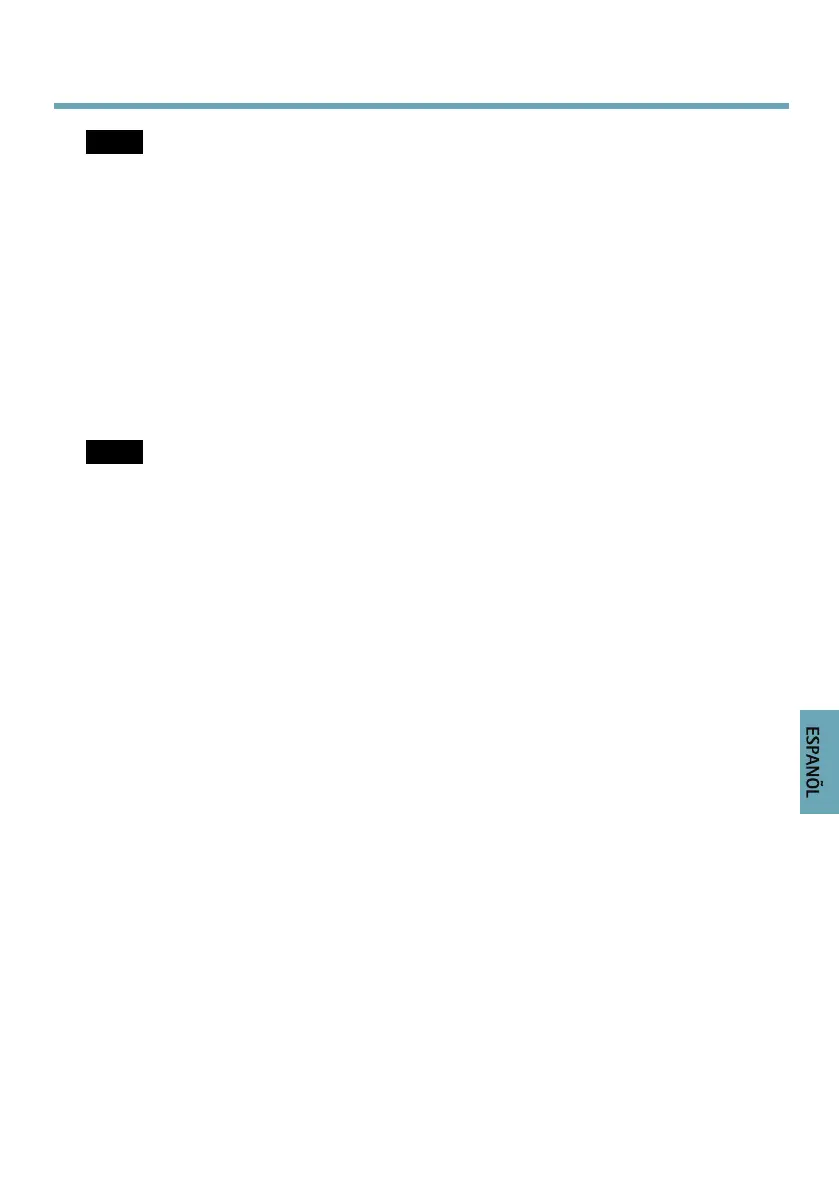AXISQ60Series
AVISO AVISO
AVISO
•Elproductoseconectarámedianteuncablederedblindado(STP).Todosloscablesque
conectenelproductoalmidspandeberánestarblindados(STP)ydiseñadosparasuuso
especíco.Asegúresedequeelmidspandispongadeunaconexiónatierraadecuada.Para
obtenerinformaciónsobrelosrequisitosnormativos,vea.
•ParacumplirconeldiseñodelaclasicaciónIP66delacámaraymantenerlaprotección
IP66,debeusarseelconectorRJ45conclasicaciónIP66suministrado.Comoalternativa,
useelcableRJ45conclasicaciónIP66conelconectormontadopreviamentedisponible
ensudistribuidordeAxis.Noretirelaproteccióndelconectordereddeplásticode
lacámara.
RanuraparatarjetasSD-PuedeemplearseunatarjetaSDestándarodegrancapacidad(no
incluida)paralagrabaciónlocalconalmacenamientoextraíble.
AVISO AVISO
AVISO
AntesderetirarlatarjetaSD,hayquedesinstalarlaparaevitarquelasgrabaciones
resultendañadas.Paradesinstalarla,vayaaSetup>SystemOptions>Storage>SD
Card(Conguración>Opcionesdelsistema>Almacenamiento>TarjetaSD)yhagaclic
enUnmount(Desinstalar).
Botóndecontrol-Elbotóndecontrolseutilizaparalosiguiente:
•Restablecerelproductoalaconguraciónpredeterminadadefábrica.Vea
página85.
•ConectarseaunservicioAXISVideoHostingSystemoalServiciodeDNS
dinámicodeInternetdeAXIS.Paraobtenermásinformaciónsobreestos
servicios,veaelManualdelusuario.
Botóndeencendido-Mantengapulsadoelbotóndeencendidoparaalimentartemporalmente
elproductocuandosehayaretiradolacubiertadeldomo.Elbotóndeencendidotambiénse
utilizajuntoconelbotóndecontrolpararestablecerlacámaraalaconguraciónpredeterminada
defábrica.Veapágina85.
Especicaciones
Condicionesdefuncionamiento
ElproductodeAxissehacreadoparasuusoenexteriores.
79