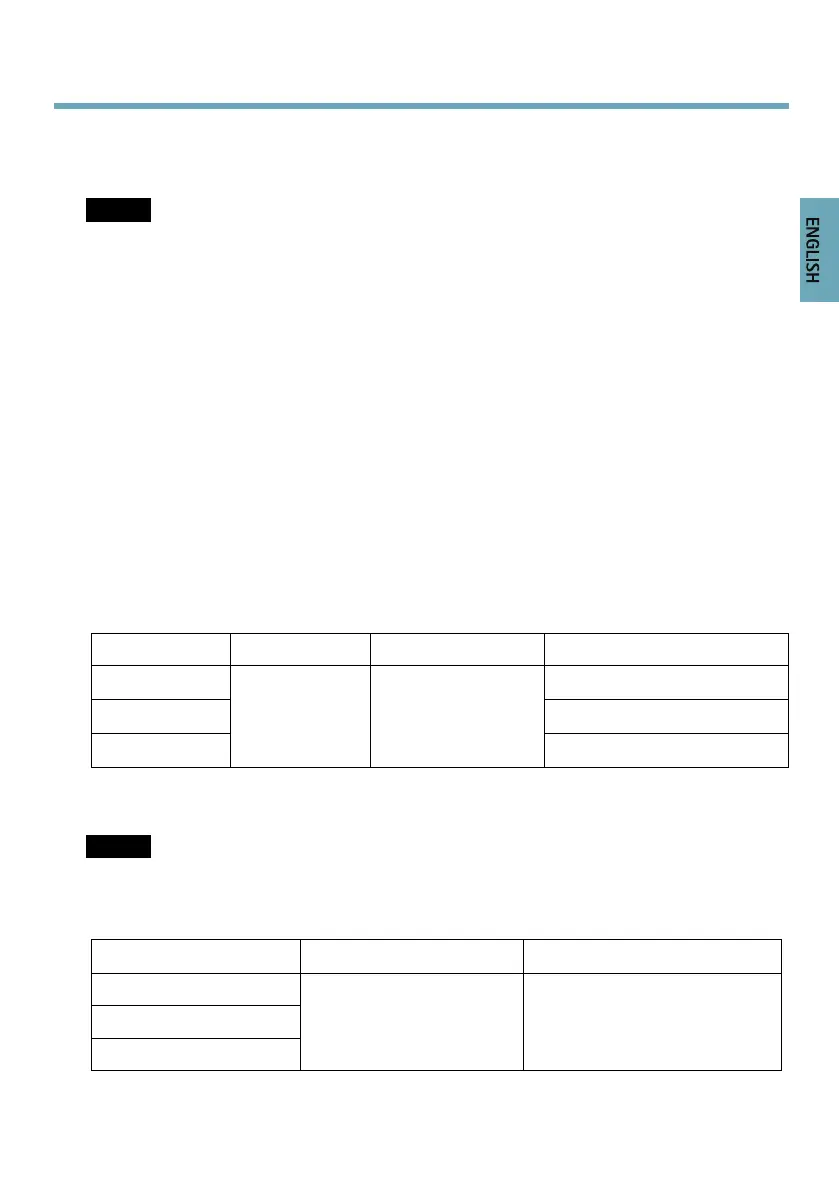AXISQ60Series
SDcardslot-Astandardorhigh-capacitySDcard(notincluded)canbeusedforlocalrecording
withremovablestorage.
NOTICE NOTICE
NOTICE
Topreventcorruptionofrecordings,theSDcardshouldbeunmountedbeforeremoval.To
unmount,gotoSetup>SystemOptions>Storage>SDCardandclickUnmount.
Controlbutton-Thecontrolbuttonisusedfor:
•Resettingtheproducttofactorydefaultsettings.Seepage18.
•ConnectingtoanAXISVideoHostingSystemserviceorAXISInternetDynamic
DNSService.Formoreinformationabouttheseservices,seetheUserManual.
Powerbutton-Pressandholdthepowerbuttontotemporarilypowertheproductwhenthedome
coverisremoved.Thepowerbuttonisalsousedwiththecontrolbuttontoresetthecamerato
factorydefaultsettings.Seepage18.
Specications
OperatingConditions
TheAxisproductisintendedforoutdooruse.
Product
Classication
TemperatureHumidity
AXISQ6042-E
10–100%RH(condensing)
AXISQ6044-E
10–100%RH(condensing)
AXISQ6045-E
IEC60721-4-3
Class3K3,3M3
IEC60529IP66
-40°Cto50°C
(-40°Fto122°F)
10–100%RH(condensing)
PowerConsumption
NOTICE NOTICE
NOTICE
UseaSafetyExtraLowVoltage(SELV)compliantlimitedpowersource(LPS)witheither
aratedoutputpowerlimitedto≤100Woraratedoutputcurrentlimitedto≤5A.Axis
recommendsusingthesuppliedmidspan.
ProductHighPoE
HighPoEMidspan(supplied)
AXISQ6042-E
AXISQ6044-E
AXISQ6045-E
Max.60W
100–240VAC,max.60W
13