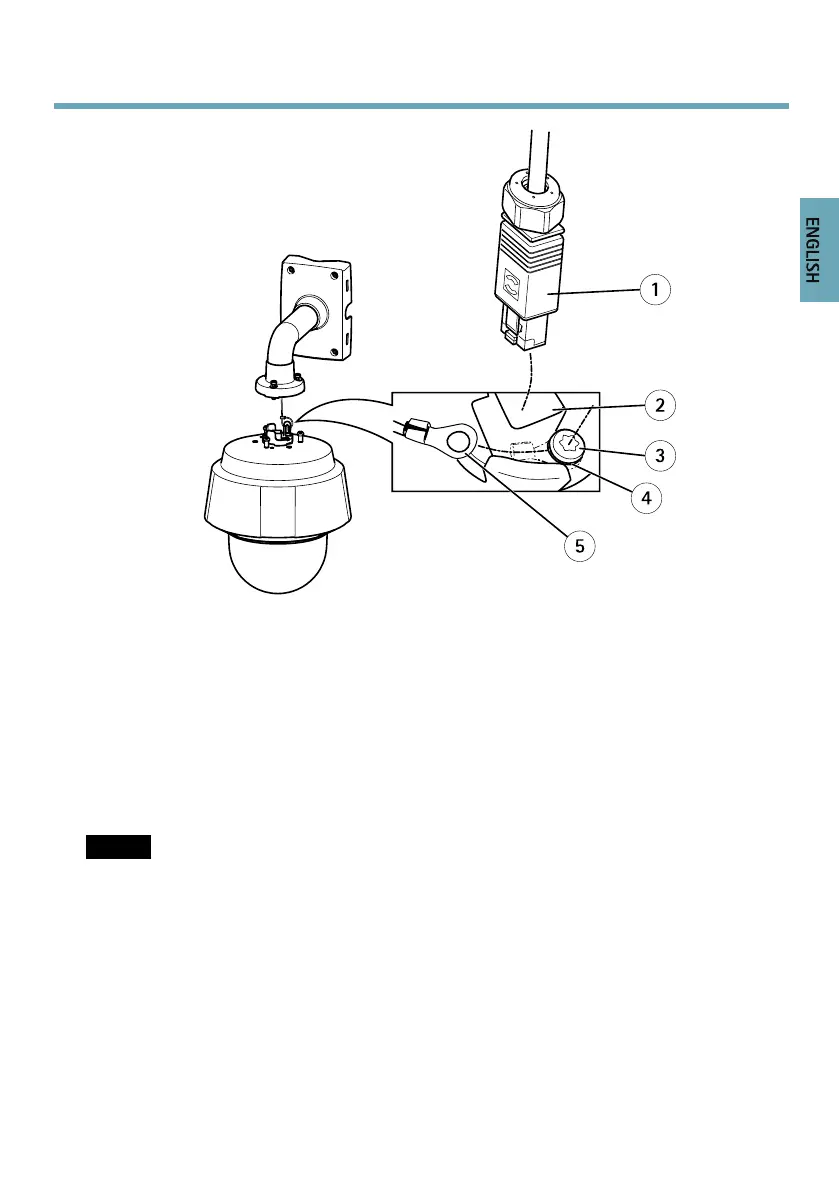AXISQ60Series
1
Networkconnector–RJ45Push-pullConnector(IP66)
2
Networkconnectorandnetworkconnectorshield
3
GroundscrewT20
4
Washer
5
Cableshoe
6.Attachthegroundingwiretothecableshoeusingcableshoepliers.
7.Putthecableshoeandwasherbackintheiroriginalpositionsandtightenthescrew
(torque0.5Nm).Makesurethecableshoeisincontactwiththegroundingsurface.
8.Connectthenetworkcabletothecamera.
NOTICE NOTICE
NOTICE
Becarefulnottodamagethenetworkcablewhenconnectingit.
9.Slidetheunitholdersonthenetworkcameraintotheslotsinthemountingbracketand
rotatethecameraunit.
10.Securethenetworkcameratothemountingbracketbytighteningthescrews.
11.Installthesuppliedmidspan.Seepage18.
17