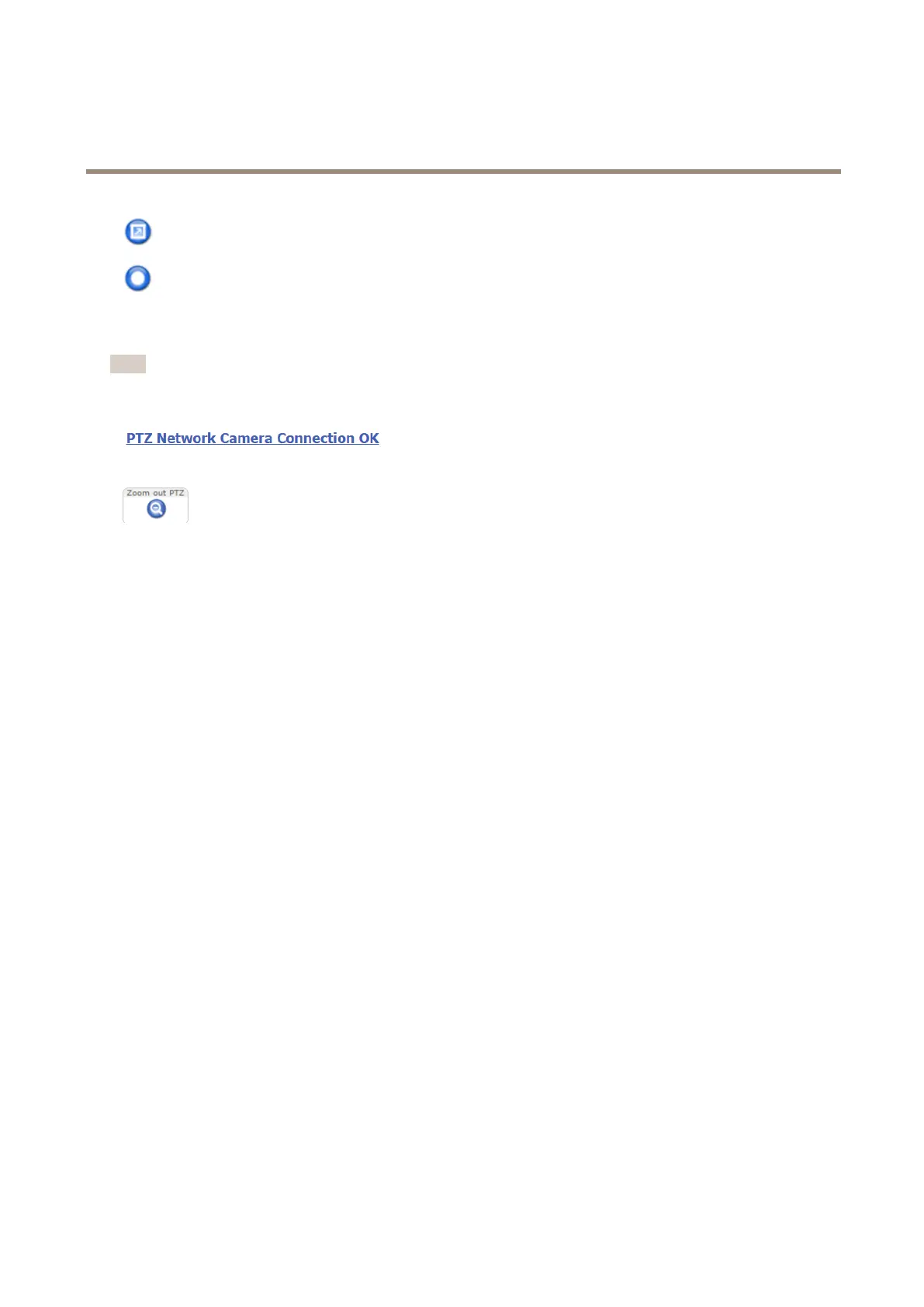AXISQ6000-EMkIIPTZNetworkCamera
Getstarted
ClicktheViewFullScreenbuttonandthevideoimagewilllltheentirescreen.PressESC(Escape)onthecomputer
keyboardtocancelfullscreenview.
TheRecordbuttonisusedtorecordthecurrentvideostreamonyourcomputer.Thelocationwheretherecordingissaved
canbespeciedintheAMCControlPanel.EnablethisbuttonfromLiveViewCong>ViewerSettings.
PTZControls
Note
IftheAxisproductlosesconnectionwiththePTZcamera,re-connecttothecameraunderSystemOptions>PTZNetwork
Camera>Connection.
IntheLiveViewpage,thePTZcameralinkindicatesifthe
connectionisestablished.ClickonthelinktogotothePTZ
camera’swebpages.
ClickthisbuttontozoomoutthePTZcamera.
Theadministratorcanenable/disablecontrolsforspeciedusersunderSystemOptions>Security>Users.
WiththePTZControlQueueenabledthetimeeachuserisincontrolofthePTZsettingsislimited.Clickthebuttonstorequestor
releasecontrolofthePTZcontrols.ThePTZControlQueueissetupunderPTZ>ControlQueue.
Tozoominataspecicpartofthevideostream,drawarectangleontheareaofinterestanyofthechannelsinquadview.The
connectedPTZcamerawillzoomintocoverthisarea.Tozoomout,drawalargerrectangle,thecamerawillzoomouttocover
thisarea.
TodirectthePTZcameratoaspecicpointofinterest,clickonapointanywhereinquadview.
Joystick
Toconnectajoystick,seetheUserManualforthejoystick.
TousethePTZfunctionsinthePTZNetworkCamerawithaconnectedjoystick,dothefollowing:
1.OpenthequadviewpageandthePTZcamerapage.
2.TodirectthePTZcameratoaspecicpointofinterest,clickonapointanywhereinquadview.
3.UsethejoystickcontrolstonavigateinthePTZcameraliveview.
14
