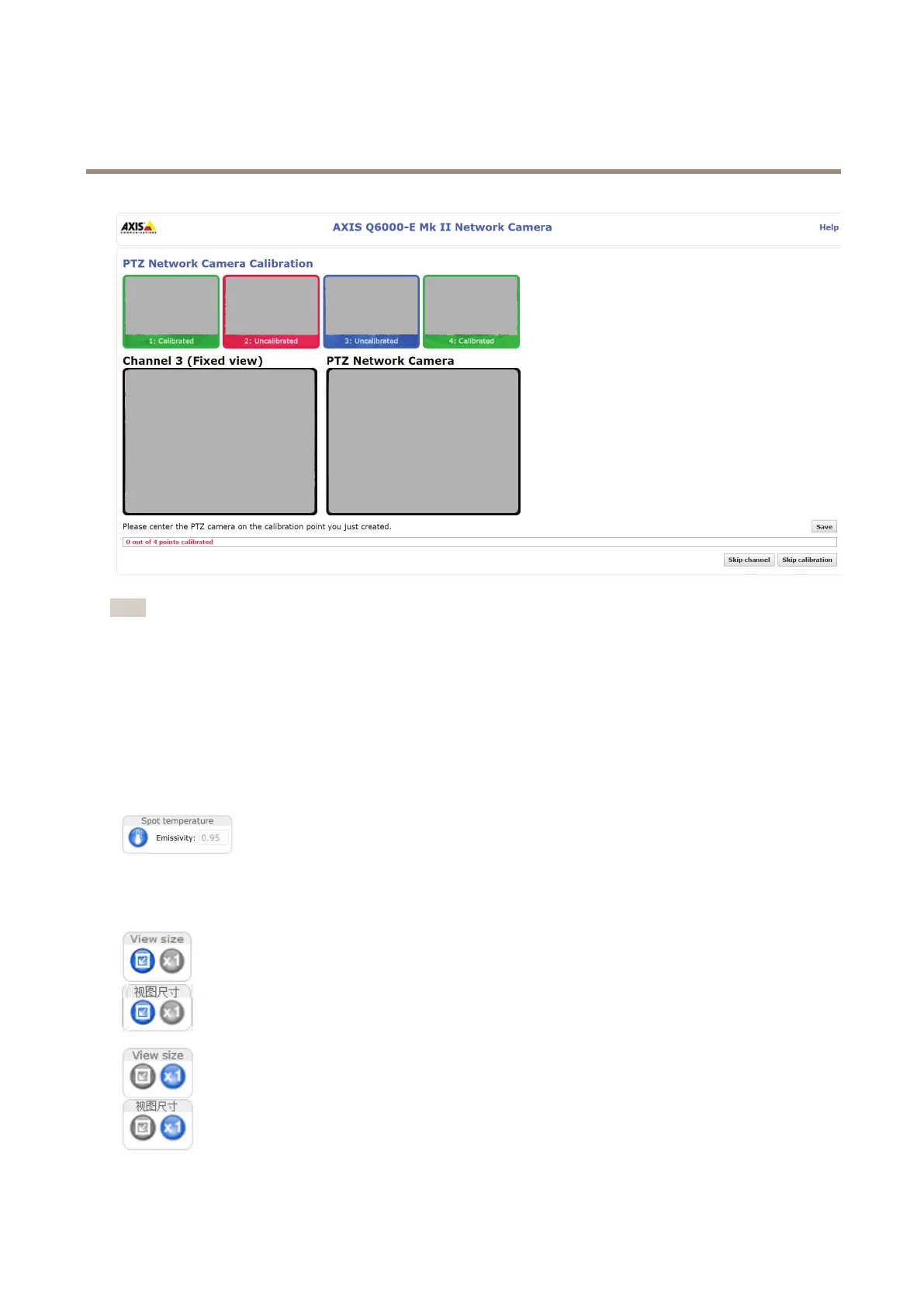AXISQ6000-EMkIIPTZNetworkCamera
Getstarted
Note
Ifyourepeatedlygetanerrormessageduringcalibration,lensandresolutionchangesmaybethecause.Youcanskipthe
affectedchannelandstillbeabletopointanddirectthePTZcamerainthecalibratedchannels.
Liveviewwindow
Thecontrolsandlayoutoftheliveviewwindowmayhavebeencustomizedtomeetspecicinstallationrequirementsanduser
preferences.Consequently,someoftheexamplesandfunctionsfeaturedheremaydifferfromthosedisplayedinyourownliveview
window.Thefollowingprovidesanoverviewofeachavailablecontrol.
Controlsintheliveviewwindow
ClicktheSpottemperaturebuttontoviewthetemperatureofaparticularareaoftheimage.To
movethepositionmarker,clicktheareaofyourinterest.Theshowntemperaturevalueistheaverage
temperatureofasmallarea.Differentmaterialshavedifferentemissivityvalues.See.
TheSpottemperaturebuttonletsyouviewthetemperatureofaparticularareaoftheimage.Click
thebuttontoshowapositionmarkerinthecenteroftheimage.Theshowntemperaturevalueisthe
averagetemperatureofasmallarea.Differentmaterialshavedifferentemissivityvalues.See.
ClickViewsizetoscaletheimagedownto800pixelswideortofullscale.OnlyavailableinMJPEG.
ClicktheViewsizebuttonstoshowtheimageinfullsize(rightbutton)ortoscaledowntheimageto
tthebrowserwindow(leftbutton).
10