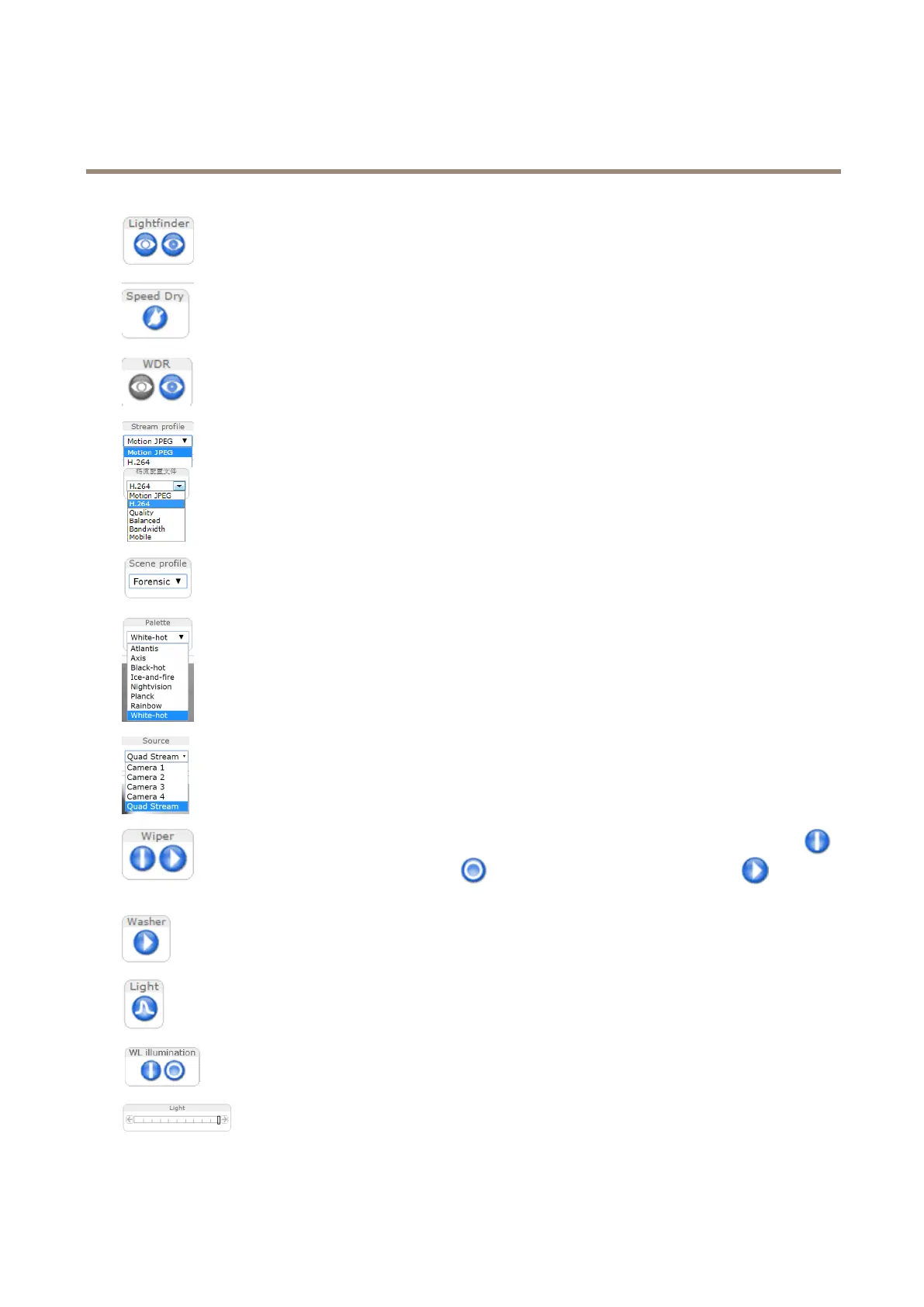AXISQ6000-EMkIIPTZNetworkCamera
Getstarted
ClickWDRontoenableWDRinintensebacklightconditions.Readmoreaboutwidedynamicrangeon.
ClickLightnderModetoenablethismode.FormoreinformationaboutLightnder,see.
ClickSpeedDrybuttontoenablethisfunction.Thecameravibratestoclearthedomeofwaterdrops
andrenderaclearerimage.Forinformationabouthowtocongureandenablethebutton,seeManual
triggeronpage13
ClickWDRontoenableWDRinintensebacklightconditions.ClickWDRofftodisableWDRinlow
lightconditionsforoptimalexposure.
SelectastreamprolefortheliveviewwindowfromtheStreamProledrop-downlist.Forinformation
abouthowtocongurestreamproles,seepage22.
SelectaSceneprolefromthedrop-downlist.Forinformationaboutsceneproles,see.
SelectapalettefortheliveviewwindowfromthePalettedrop-downlist.Palettesarecolormapsthat
canbeusedtovisualizeathermalsceneandtomakeobjectseasiertospot.Whichpalettetochoose
dependsonthelightingconditionsinthespecicscene.
Toviewoneofthecamerasorthequadstream,usetheSourcedrop-downlist.Tochangethedefault
videosourceforLiveView,gotoSetup>LiveViewCong.
Theproductisequippedwithawipertoenablewipingoftheprotectivewindow.ClickStartwiper
tostartthewiper.ClickStopwipertostopthewiper.ClickStartwipersequencetoactivate
thewiperforasetamountoftime.Forinformationabouthowtocongurethewiper,see.
Theproductcanbeequippedwithawashertoenablecleaningoftheprotectivewindow.ClickStart
washtostartthewashingsequence.Forinformationaboutthewashingsequenceandhowtoenable
andcongurethewasher,see.
Clickthebuttonactivatethebuilt-inlightforadenedperiodoftime,forexample20seconds.
EnabletheWLilluminationbuttonfromLiveViewCong>ActionButtons.ClicktheOn/Offbuttons
tomanuallyactivateordeactiveWLillumination.
MovetheslidertoincreaseordecreasetheintensityofWLillumination.
11
