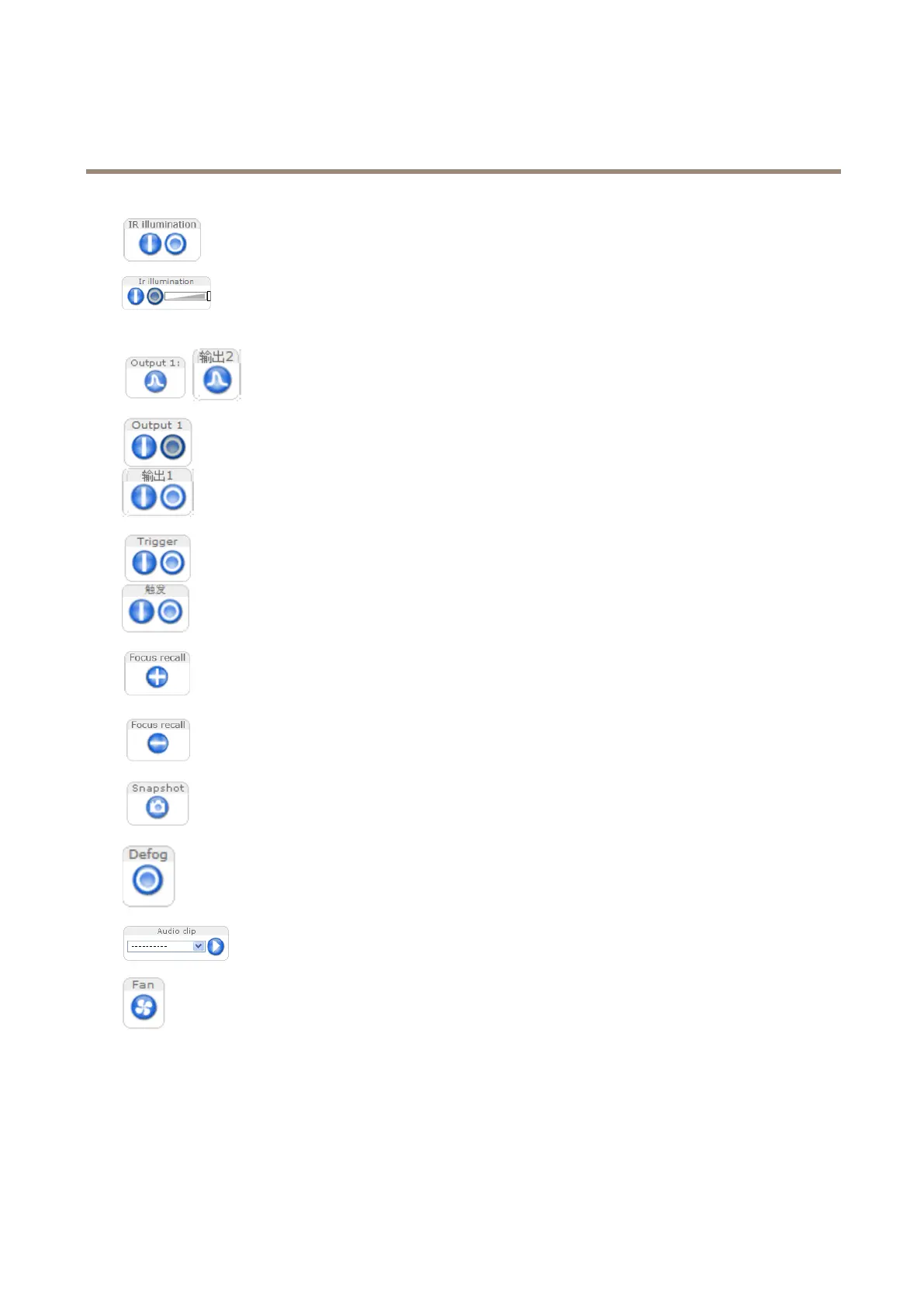AXISQ6000-EMkIIPTZNetworkCamera
Getstarted
EnableordisableIRilluminationfromSetup>Video&AudioVideo>CameraSettings.EnabletheIR
illuminationbuttonfromLiveViewCong>ActionButtons.ClicktheOn/Offbuttonstomanually
activateordeactiveIRillumination.
EnableordisableIRilluminationfromSetup>Video&AudioVideo>CameraSettings.EnabletheIR
illuminationbuttonfromLiveViewCong>ActionButtons.ClicktheOn/Offbuttonstomanually
activateordeactiveIRillumination.
MovetheslidertoincreaseordecreasetheintensityofIRillumination.
Clickthebuttonactivatetheproduct’soutputportforadenedperiodoftime.Forinformationabout
howtoenableandcongureoutputbuttons,see.Theoutputbuttonnamemaydifferdependingon
thenameenteredintheI/OPortsconguration.
ClicktheOn/Offbuttonstomanuallyactivateorinactivetheproduct’soutputport.Forinformation
abouthowtoenableandcongureoutputbuttons,see.
UsetheManualTriggerbuttontotriggeranactionrulefromtheliveviewwindow.Forinformation
abouthowtocongureandenablethebutton,seeManualtriggeronpage13.
ClicktheFocusrecallplusbuttontosavethefocussettinginthecurrentpan/tiltrange.Forinformation
aboutthefocusrecallfunction,see.
ClicktheFocusrecallminusbuttontoremovethefocusrecallareainthecurrentpan/tiltrange.For
informationaboutthefocusrecallfunction,see.
ClickSnapshottosaveasnapshotofthevideoimage.Thisbuttonisprimarilyintendedforusewhen
theAXISMediaControlviewertoolbarisnotavailable.EnablethisbuttonfromLiveViewCong>
ActionButtons.
ClickDefogtoenableordisabletheDefogfeature.Formoreinformationsee.
TheAudioclipdrop-downlistallowsyoutoplayanaudioclipfromtheliveviewwindow.Selectthe
audioclipandclickthePlaybutton.
Theproduct’sfaniscontrolledbytheambienttemperatureandisturnedonandoffautomatically.If
required,thefancanbeactivatedmanuallybyclickingtheFanbutton.Toshowthebutton,goto
Setup>LiveViewCong.UnderActionButtons,selectShowfanbuttonandspecifythenumberof
minutesthefanshouldbeactivated.
Theproduct’sfansarecontrolledbytheambienttemperatureandareturnedonandoffautomatically.
Ifrequired,thefanscanbeactivatedmanuallybyclickingtheFanbutton.Toshowthebutton,goto
Setup>LiveViewCong.UnderActionButtons,selectShowfanbuttonandspecifythenumberof
minutesthefansshouldbeactivated.
12
