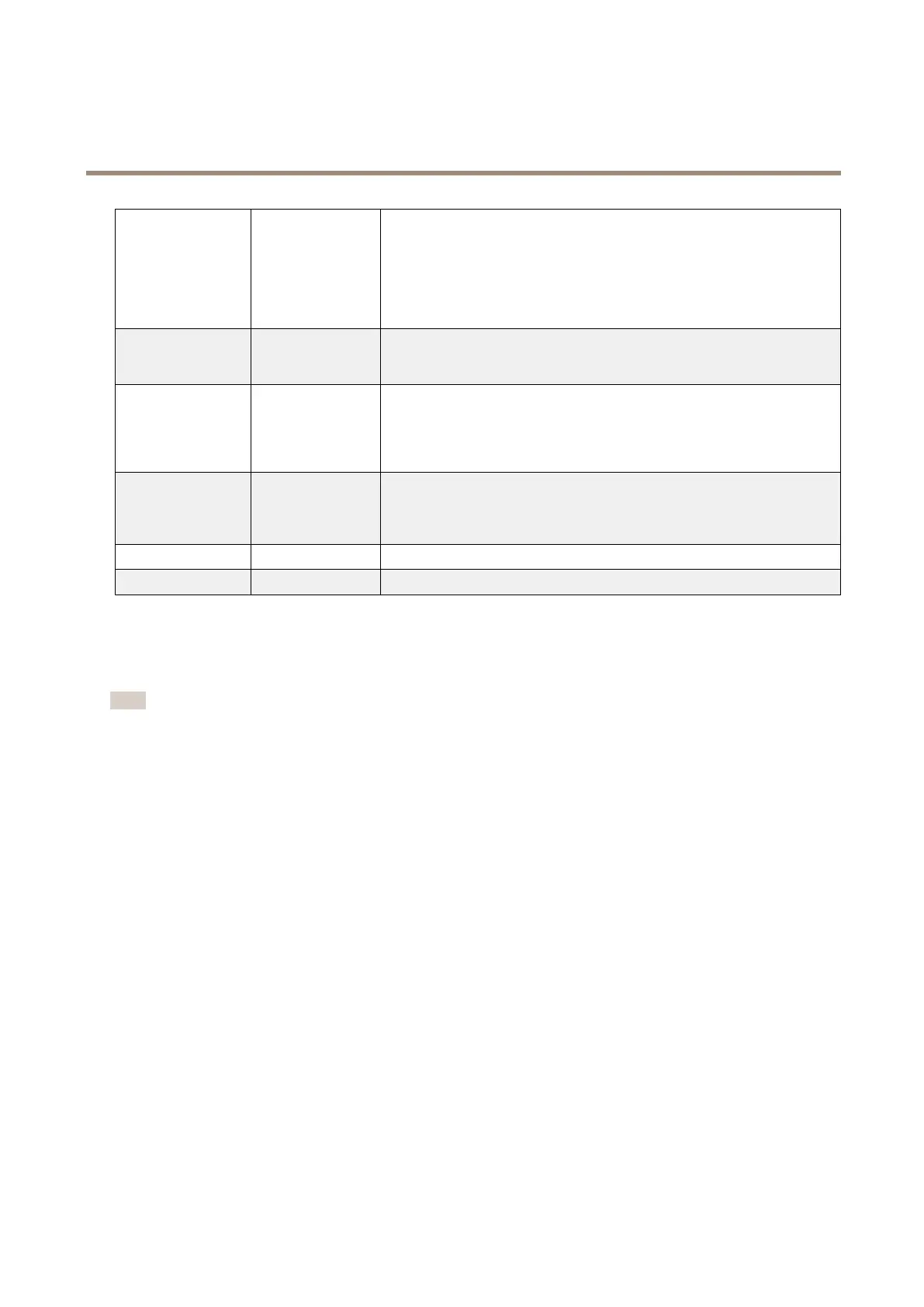AXISQ6000-EMkIIPTZNetworkCamera
Setuprulesforevents
SFTPSendImages
SendVideoClip
EncryptedletransferusingSSHFileTransportProtocol(SFTP).SFTPisamore
securemethodthanFTPbutletransfermightbeslower,especiallyforlargeles
suchashighresolutionvideo.
SpecifylogininformationfortheSFTPserverandtheserver’spublickeyMD5
ngerprint(32hexadecimaldigits).TheSFTPrecipientsupportsSFTPserversusing
SSH-2withRSAandDSAhostkeytypes.RSAisthepreferredmethod.Touse
DSA,disabletheRSAkeyontheSFTPserver.
HTTP
SendImages
SendNotication
SendVideoClip
HTTPSSendImages
SendNotication
SendVideoClip
EncryptedletransferusingHyperTextTransferProtocolSecure(HTTPS).Specify
logininformationfortheHTTPSserverandvalidatetheserver’scerticate.If
thereisaproxybetweentheAxisproductandtheHTTPSserver,alsospecify
theproxysettings.
NetworkShareSendImages
SendVideoClip
Anetworksharecanalsobeusedasastoragedeviceforrecordedvideo.Goto
System>Storagetocongureanetworksharebeforesettingupacontinuous
recordingoranactionruletorecordvideo.
SIPMakeCallTypicallyusedasarecipientforSIPcallswhenusingthecallbutton.
TCPSendNotication
Howtosetupemailrecipients
Emailrecipientscanbeconguredbyselectingoneofthelistedemailproviders,orbyspecifyingtheSMTPserver,portand
authenticationusedby,forexample,acorporateemailserver.
Note
Someemailprovidershavesecurityltersthatpreventusersfromreceivingorviewinglargeattachments,fromreceiving
scheduledemailsandsimilar.Checktheemailprovider’ssecuritypolicytoavoiddeliveryproblemsandlockedemailaccounts.
Tosetupanemailrecipientusingoneofthelistedproviders:
1.GotoEvents>RecipientsandclickAdd.
2.EnteraNameandselectEmailfromtheTypelist.
3.EntertheemailaddressestosendemailstointheToeld.Usecommastoseparatemultipleaddresses.
4.SelecttheemailproviderfromtheProviderlist.
5.EntertheuserIDandpasswordfortheemailaccount.
6.ClickTesttosendatestemail.
Tosetupanemailrecipientusingforexampleacorporateemailserver,followtheinstructionsabovebutselectUserdenedas
Provider.EntertheemailaddresstoappearassenderintheFromeld.SelectAdvancedsettingsandspecifytheSMTPserver
address,portandauthenticationmethod.Optionally,selectUseencryptiontosendemailsoveranencryptedconnection.Theserver
certicatecanbevalidatedusingthecerticatesavailableintheAxisproduct.Forinformationonhowtouploadcerticates,
seeCerticatesonpage58.
Howtocreateschedules
Schedulescanbeusedasactionruletriggersorasadditionalconditions,forexampletorecordvideoifmotionisdetectedoutside
ofcehours.Useoneofthepredenedschedulesorcreateanewscheduleasdescribedbelow.
50