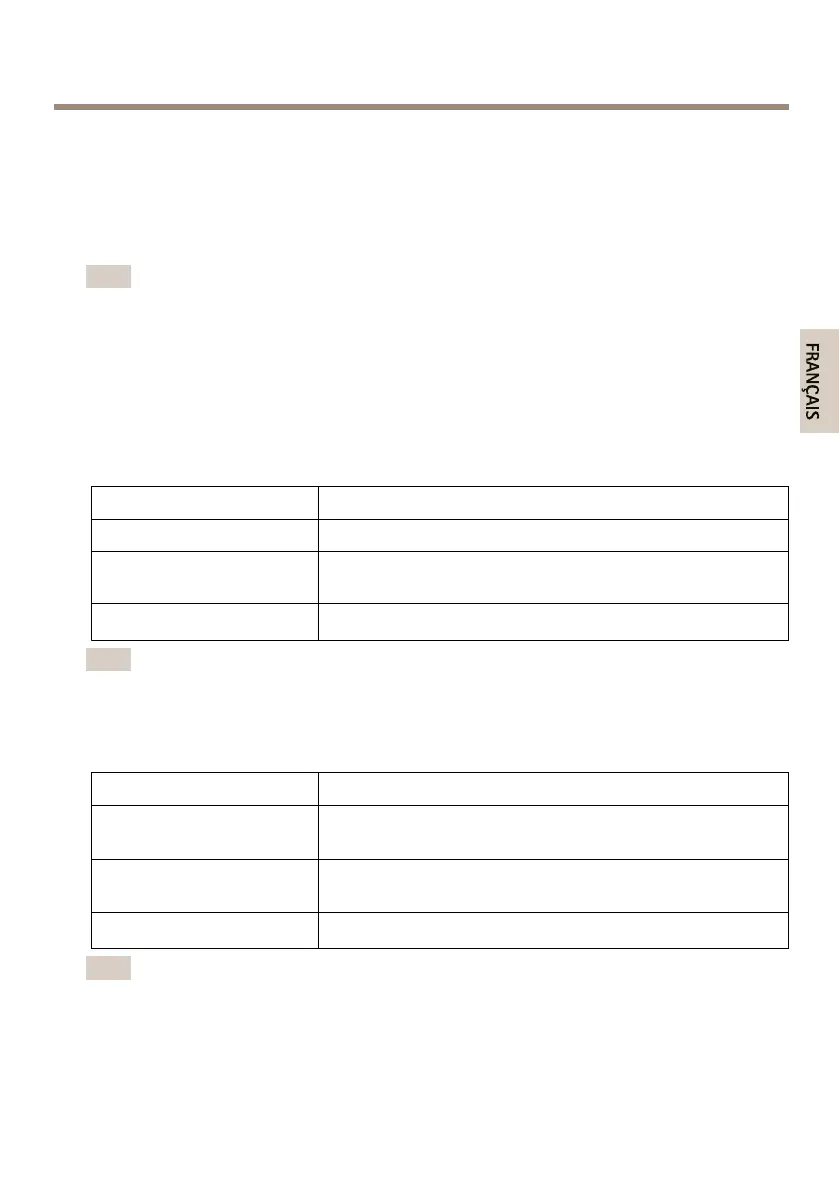AXISQ7424-RMkIIVideoEncoder
Caractéristiquestechniques
Vouspouvezobtenirladernièreversiondescaractéristiquestechniquessurwww.axis.com
Voyants
Note
•Levoyantd'étatpeutêtreéteintpendantlefonctionnementnormal.Pourcefaire,
rendez-vousdansSetup>SystemOptions>Ports&Devices>LED(Conguration
>Optionssystème>Portsetdispositifs>DEL).Consultezl'aideenlignepourplus
d'informations.
•Levoyantd'étatpeutclignoterlorsqu'unévénementestactif.
•Levoyantd'étatpeutclignoterpendantl'identicationdel'appareil.Rendez-vousdans
Setup>SystemOptions>Maintenance(Conguration>Optionsdusystème>
Maintenance).
Voyantd’état
Indication
VertVertxeencasdefonctionnementnormal.
Orange
Encontinupendantledémarrage,pendantlaréinitialisationdes
valeursd'usinepardéfautoularestaurationdesparamètres.
Rouge
Échecdelamiseàniveaudumicroprogramme.
Note
Levoyantderéseaupeutêtredésactivéanqu'ilneclignotepasencasdetracréseau.
Pourcefaire,rendez-vousdansSetup>SystemOptions>Ports&Devices>LED
(Conguration>Optionssystème>Portsetdispositifs>DEL).Consultezl'aideenligne
pourplusd'informations.
VoyantDELréseau
Indication
Vert
Fixeencasdeconnexionàunréseaude1Gbit/s.Clignoteen
casd’activitéréseau.
Orange
Fixeencasdeconnexionàunréseaude10/100Mbits/s.
Clignoteencasd’activitéréseau.
Éteint
Pasdeconnexionréseau.
Note
Levoyantd'alimentationpeutêtreéteintpendantlefonctionnementnormal.Pourcefaire,
rendez-vousdansSetup>SystemOptions>Ports&Devices>LED(Conguration
>Optionssystème>Portsetdispositifs>DEL).Consultezl'aideenlignepourplus
d'informations.
31
