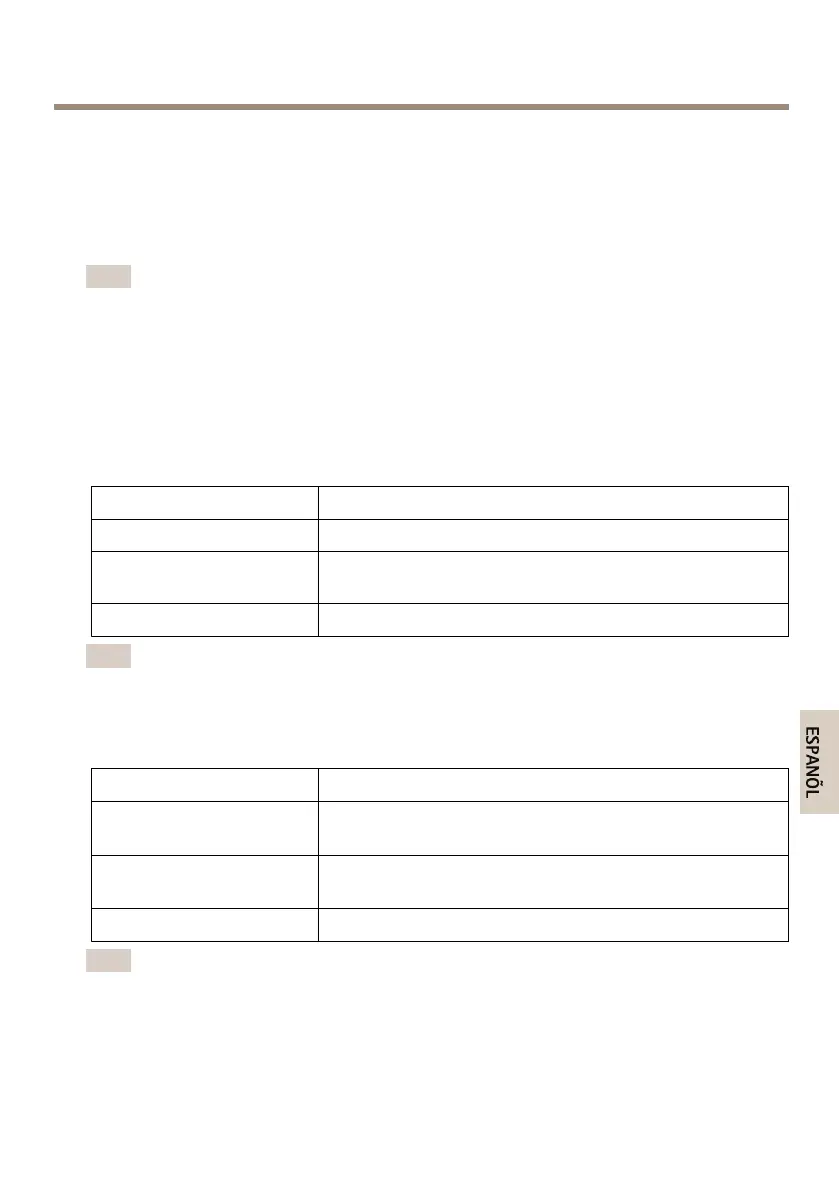AXISQ7424-RMkIIVideoEncoder
Especificacionestécnicas
Puedeencontrarlaversiónmásrecientedelasespecicacionestécnicasenwww.axis.com
IndicadoresLED
Nota
•SepuedecongurarelLEDdeestadoparaqueseapagueduranteelfuncionamiento
normal.Paraello,vayaaSetup>SystemOptions>Ports&Devices>LED
(Conguración>Opcionesdelsistema>Puertosydispositivos>LED).Vealaayuda
enlíneaparaobtenermásinformación.
•SepuedecongurarelLEDEstadoparaqueparpadeemientrashayauneventoactivo.
•SepuedecongurarelLEDdeestadoparaqueparpadeeeidentiquelaunidad.Vaya
aSetup>SystemOptions>Maintenance(Conguración>Opcionesdelsistema
>Mantenimiento).
LEDdeestado
Indicación
VerdeFijoparaindicarunfuncionamientonormal.
Ámbar
Fijoduranteelinicio,duranteelrestablecimientodelosajustes
predeterminadosdefábricaoalrestablecerlaconguración.
RojoErrordurantelaactualizacióndelrmware.
Nota
ElLEDderedpuededesactivarseparaquenoparpadeecuandoexistatrácodered.Para
ello,vayaaSetup>SystemOptions>Ports&Devices>LED(Conguración>Opciones
delsistema>Puertosydispositivos>LED).Vealaayudaenlíneaparaobtenermás
información.
LEDdered
Indicación
Verde
Fijoparaindicarunaconexiónaunaredde1Gbits/s.Parpadea
cuandohayactividaddered.
Ámbar
Fijoparaindicarunaconexiónaunaredde10/100Mbits/s.
Parpadeacuandohayactividaddered.
ApagadoNohayconexiónalared.
Nota
SepuedecongurarelindicadorLEDdealimentaciónparaqueseapagueduranteel
funcionamientonormal.Paraello,vayaaSetup>SystemOptions>Ports&Devices>
LED(Conguración>Opcionesdelsistema>Puertosydispositivos>LED).Veala
ayudaenlíneaparaobtenermásinformación.
79
