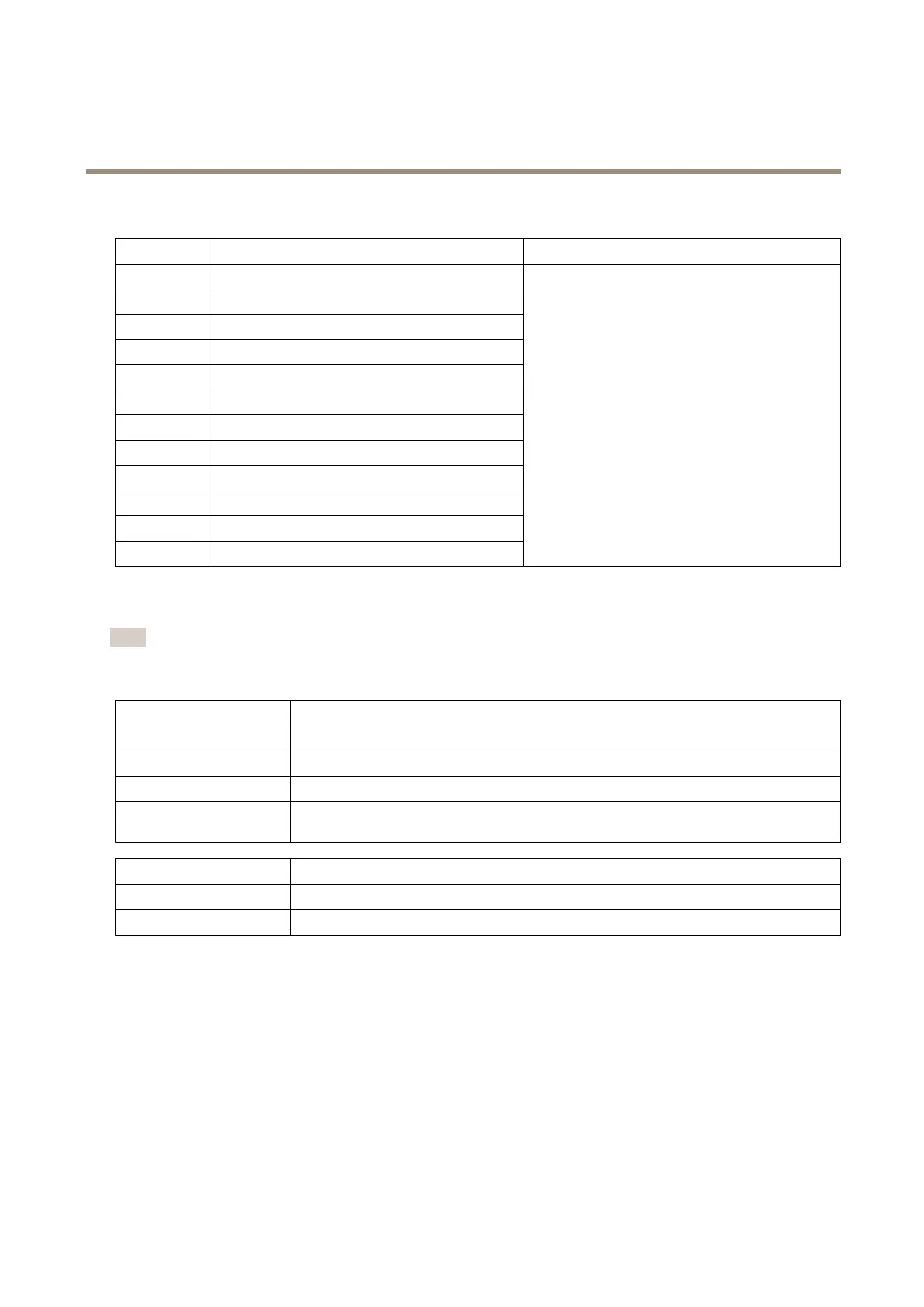AXISQ7436VideoEncoderBlade
HardwareOverview
PinAssignmentsforRS485Connector-AXISQ7920Chassis
PinFunctionDescription
1
Channel1,RS485A
2
Channel1,RS485B
3
Channel2,RS485A
4
Channel2,RS485B
5
Channel3,RS485A
6
Channel3,RS485B
7
Channel4,RS485A
8
Channel4,RS485B
9
Channel5,RS485A
10
Channel5,RS485B
11
Channel6,RS485A
12
Channel6,RS485B
Ahalf-duplexRS485interfaceforcontrollingauxiliary
equipmentsuchasPTZdevices.
LEDIndicators
Note
•TheStatusLEDcanbeconguredtoashwhileaneventisactive.
•TheStatusLEDcanbeconguredtoashforidentifyingtheunit.GotoSetup>SystemOptions>Maintenance.
StatusLED
Indication
GreenSteadygreenfornormaloperation.
Amber
Steadyduringstartup,duringresettofactorydefaultorwhenrestoringsettings.
Red
Steadyforhardwareerroronthecorrespondingchannel.
Green/Red
Flashesforidenticationpurposes.Tocongure,gotoSetup>SystemOptions>Maintenance.
Seetheonlinehelpformoreinformation.
PowerLEDIndication
Green
Normaloperation.
Amber
Flashesgreen/amberduringrmwareupgrade.
8