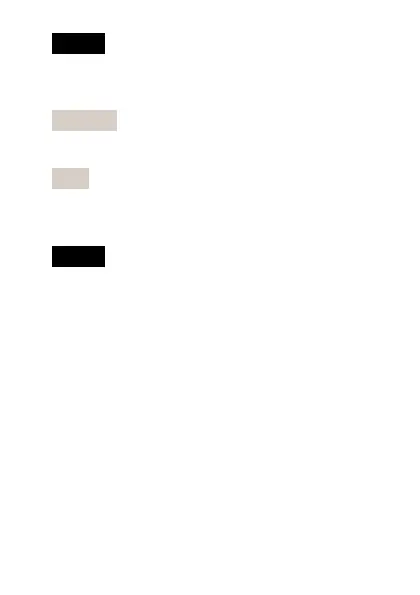NO NO
NO
TICE TICE
TICE
Indicatesasituationwhich,ifnotavoided,couldresultin
damagetoproperty.
Othermessagelevels
Important
Indicatessignicantinformationwhichisessentialforthe
producttofunctioncorrectly.
Note
Indicatesusefulinformationwhichhelpsingettingthe
mostoutoftheproduct.
Safetyinstructions
NO NO
NO
TICE TICE
TICE
•TheAxisproductshallbeusedincompliancewith
locallawsandregulations.
•StoretheAxisproductinadryandventilated
environment.
•AvoidexposingtheAxisproducttoshocksorheavy
pressure.
•UseonlyapplicabletoolswheninstallingtheAxis
product.Usingexcessiveforcewithpowertoolscould
causedamagetotheproduct.
•Donotusechemicals,causticagents,oraerosol
cleaners.
•Useacleanclothdampenedwithpurewaterfor
cleaning.
•Useonlyaccessoriesthatcomplywiththetechnical
specicationofyourproduct.Thesecanbeprovided
byAxisorathirdparty.Axisrecommendsusing
15
