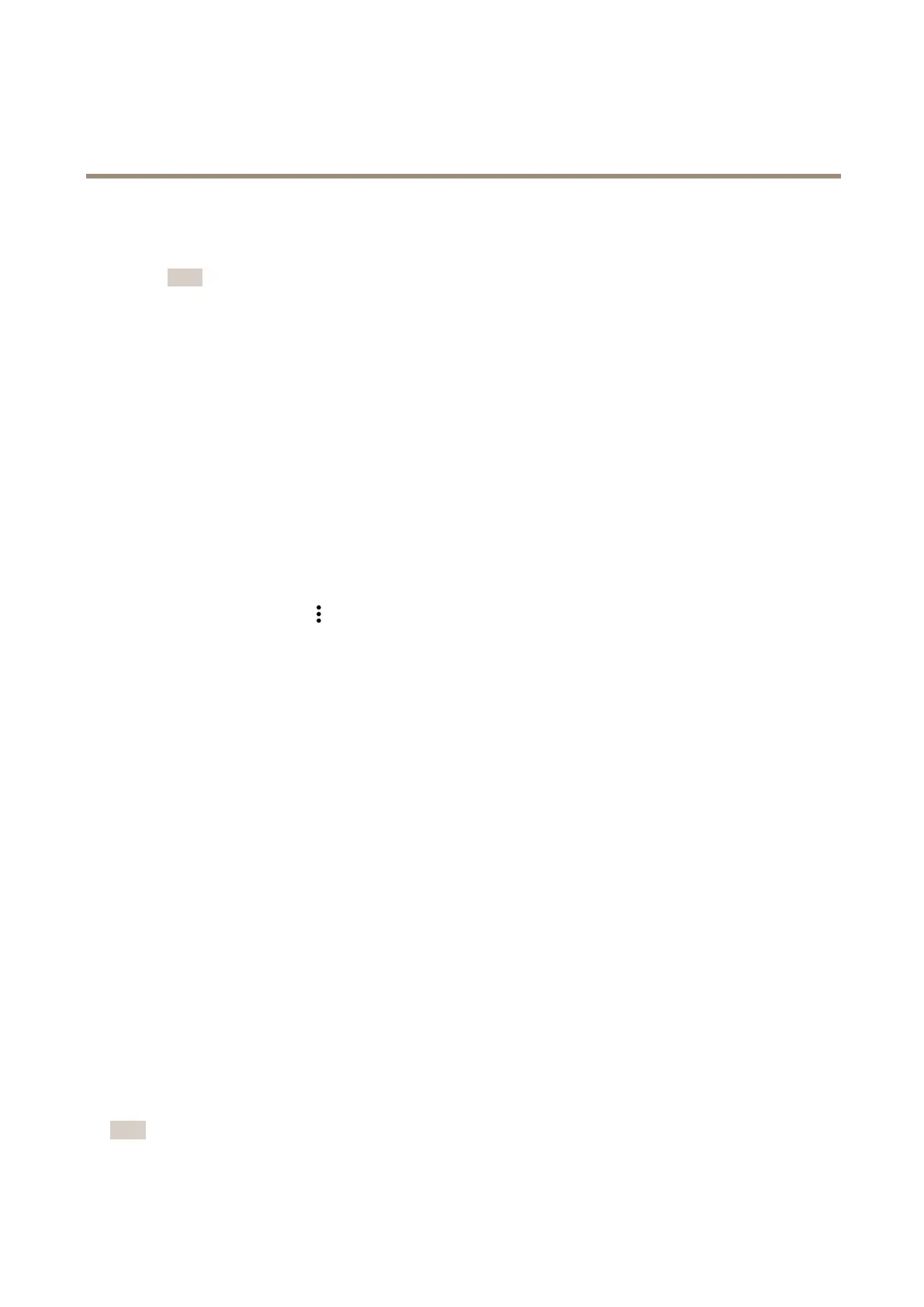Axisbodywornsolution
Configureyoursystem
3.2User'suniqueIDwithintheorganization.ThisIDcandisplayedintheoverlay.
3.3Optionally,entertheAXISCaseInsightusername.
Note
•Thisoptionispresentedonlyifyou’reusingAXISCaseInsight.
•Whenyouenterauser’semailaddressasusername,acorrespondingguestuseriscreatedinAXISCaseInsight.
Thisguestuserhasnoaccesstoanyrecordedevidenceinthesystem.Accessrightsfortheuseraremanagedin
AXISCaseInsight.
•Youcan’tenterorchangetheusernameforanexistinguser.Todothis,youmustremovetheuserandadditagain.
3.4ChooseaCameraprole
4.ClickAdduser.
Importbodywornusers
ThebodywornsystemallowsyoutoimportyourbodywornusersfromaCSVUTF-8(Commadelimited)le.Thisisthemostefcient
waytoaddnewusers,aswellasupdateusernamesandcameraprolesforexistingbodywornuserswithauserID.
Toimportbodywornusers:
1.GotoUsers.
2.Openthecontextmenu
andclickImportusers.
3.DownloadtheCSVtemplate,whichshowsyouthecorrectformatfortheusersanduserIDs.
4.EntertheusersanduserIDsintheCSVle.
5.ClickSelectCSVleandselectthelethatyoucreated.
6.ResolveanyconictsshowninthestatuswindowandthenclickImport.
Addcameras
1.Dockthecamerayouwanttoaddtoyoursystem.AllcameraLEDswillashwithamberlight.
2.GotoDevices.
3.Inthecameralist,clickNew.
4.IntheAddcameraslist,selectthecamera(s)youwanttoaddandclickAdd.AllLEDsstopashingwhenthecamerahas
beenaddedsuccessfully,whichmaytakeacoupleofminutes.
Cameraassignment
Therearetwowaystoassignacameratoauser:
Fixedcameraassignment-Thebodywornsystemadministratorassignsaspeciccameratothecamerauser.Thecamerauser
alwaysusesthesamebodyworncamera.SeeAssignacameratoauser
Self-assigncameraassignment-Thecamerausertapsaself-assigntagonanRFIDreaderconnectedtothesystem.Thesystem
thenassignsanavailablecameratotheuser.AllLEDsontheself-assignedcameraashgreen,whichmeansthattheusercanundock
thecamera.Forself-assigncameraassignmentsetup,seeSetupself-assigncameraassignment.
Note
Acameradoesn’tfunctionunlessauserisassignedtoit.AllLEDsashredwhenyouundockittoindicatethatauser
mustbeassignedtothecamerabeforeuse.
13
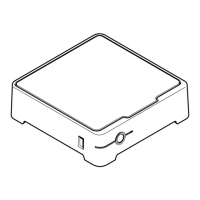