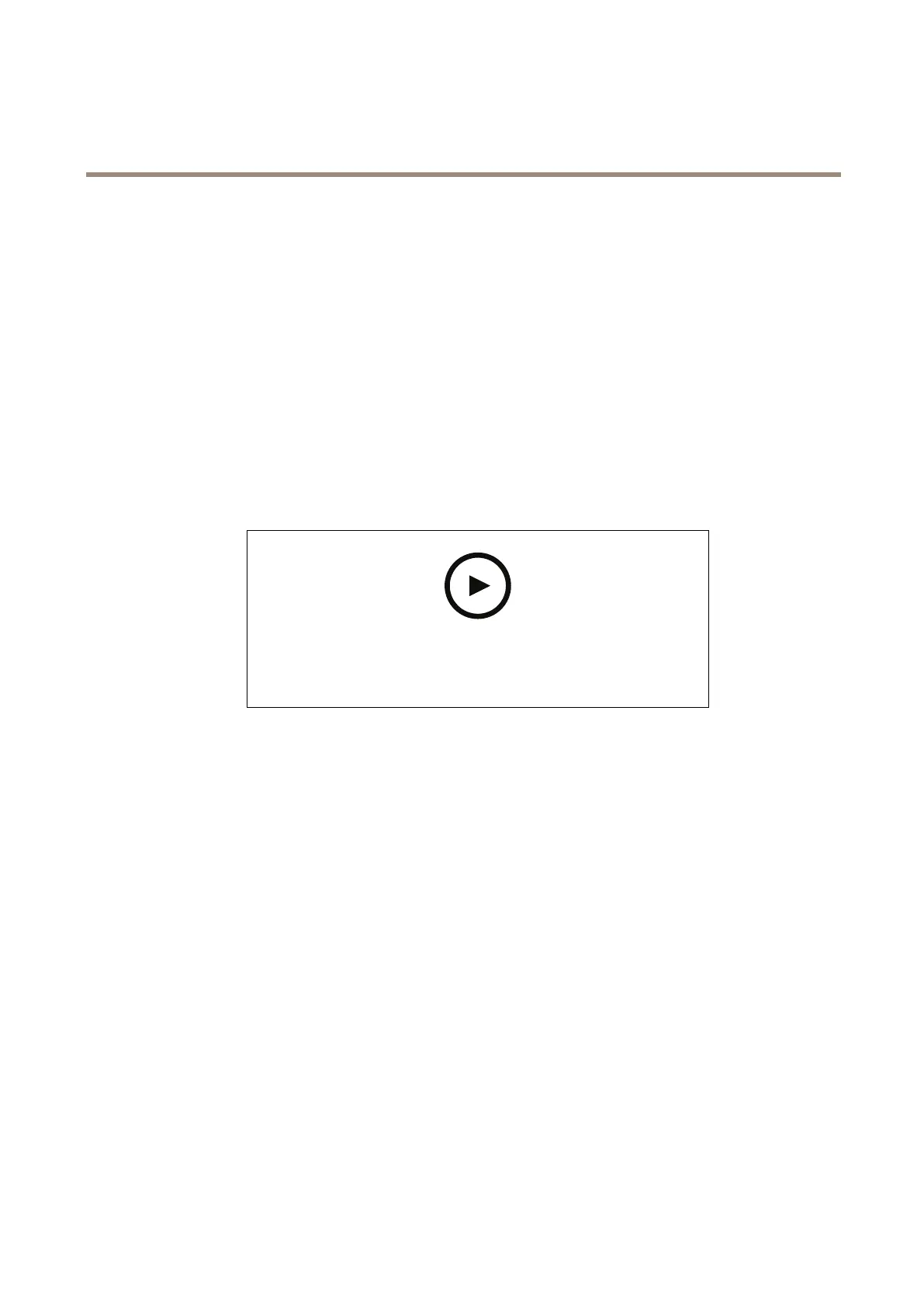Axisbodywornsolution
Getstarted
Getstarted
Therecommendedworkowtoinstallandcongureyoursystemis:
1.Installyoursystemonpage6
2.OpenAXISBodyWornManagerandconguresystemsettings.SeeAccessAXISBodyWornManagerforthersttimeon
page7
3.Createacameraproleonpage11
4.Createauseronpage12
5.Addcamerasonpage13
6.Ifyou’reusingxedcameraassignment,Assignacameratoauser.Alternatively,ifyou’reusingself-assigncamera
assignment,seeSetupself-assigncameraassignment.
Towatchthisvideo,gotothewebversionofthisdocument.
www.axis.com/products/online-manual/58704#t10138319
GettingstartedwiththeAxisbodywornsolution
Itispossibletoaddmorethan40camerastoyoursystembyaddingmoresystemcontrollers.Theextensionsystemcontrollers
becomeinstancesoftheexistingsystem.Allsettingsareinheritedfromthesystemtotheextensionsystemcontrollers.Theusersand
camerasthatareaddedtotheextensionsystemcontrolleraremanagedthroughAXISBodyWornManager.Forinformationon
howtoextendyoursystembyaddingmoresystemcontrollers,seeExtendthesystem.
5
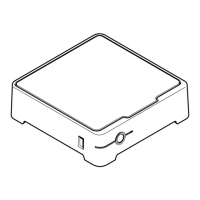