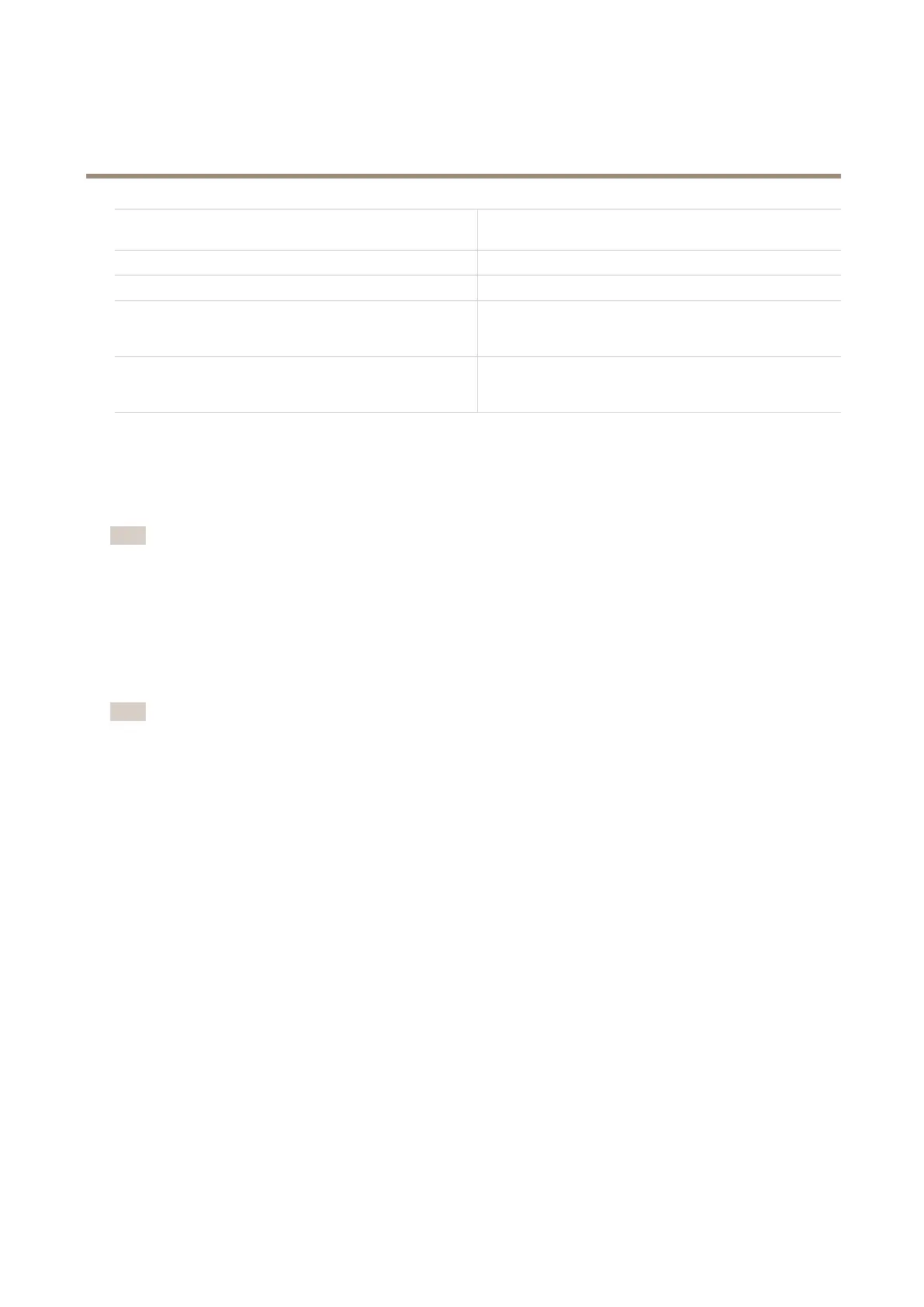Axisbodywornsolution
Camerauserguide
Watchrecordedvideo
OpenRecordings.Toviewnewrecordingsyoumayneedto
swipedowntorefreshtheview.
Watchlivevideofromthecamera
OpenLiveview.
CheckthebatteryandstoragelevelsofthecameraOpenStatus.
Addacategorytoarecordedvideo
Openthevideoyouwanttocategorize.Selectoneofthe
predenedcategories.SeeCategoryandnotesonpage53for
moreinformation.
Addnotestoarecordedvideo
Openthevideoyouwanttoaddnotesto.Addyournotes.The
notesaresavedwhenyouleavetheInformationview.See
Categoryandnotesonpage53formoreinformation.
Categoryandnotes
Categoriesandnotescontainadditionalinformationaboutarecording.Thisinformationcanforinstancehelpinvestigatorsor
evidencemanagementsystemswhenbuildingacase,orwhenmanagingles.Youcanaddacategoryandnotestoarecordingusing
AXISBodyWornAssistant,whiletherecordingisonthecamera.
Note
Thesefeaturesareavailableifsupportedbyyourcontentdestination.
Bookmarks
Youcancreatebookmarksinarecordingmakingiteasiertondthemostrelevantinformationlater.Thebookmarksareshownon
thetimelineinAXISBodyWornAssistantvideoplayerwhereyoucanskipbackandforthbetweenthem.Bookmarksareapartofthe
recording’smetadatawhichmeansthattheycanalsobeusedinasimilarwayinthecontentdestination.
Tocreateabookmarkyoujustpresstherecordingbuttononthebodyworncameraoncewhilerecording.
Note
Thisfeatureisavailableifsupportedbyyourcontentdestination.
53