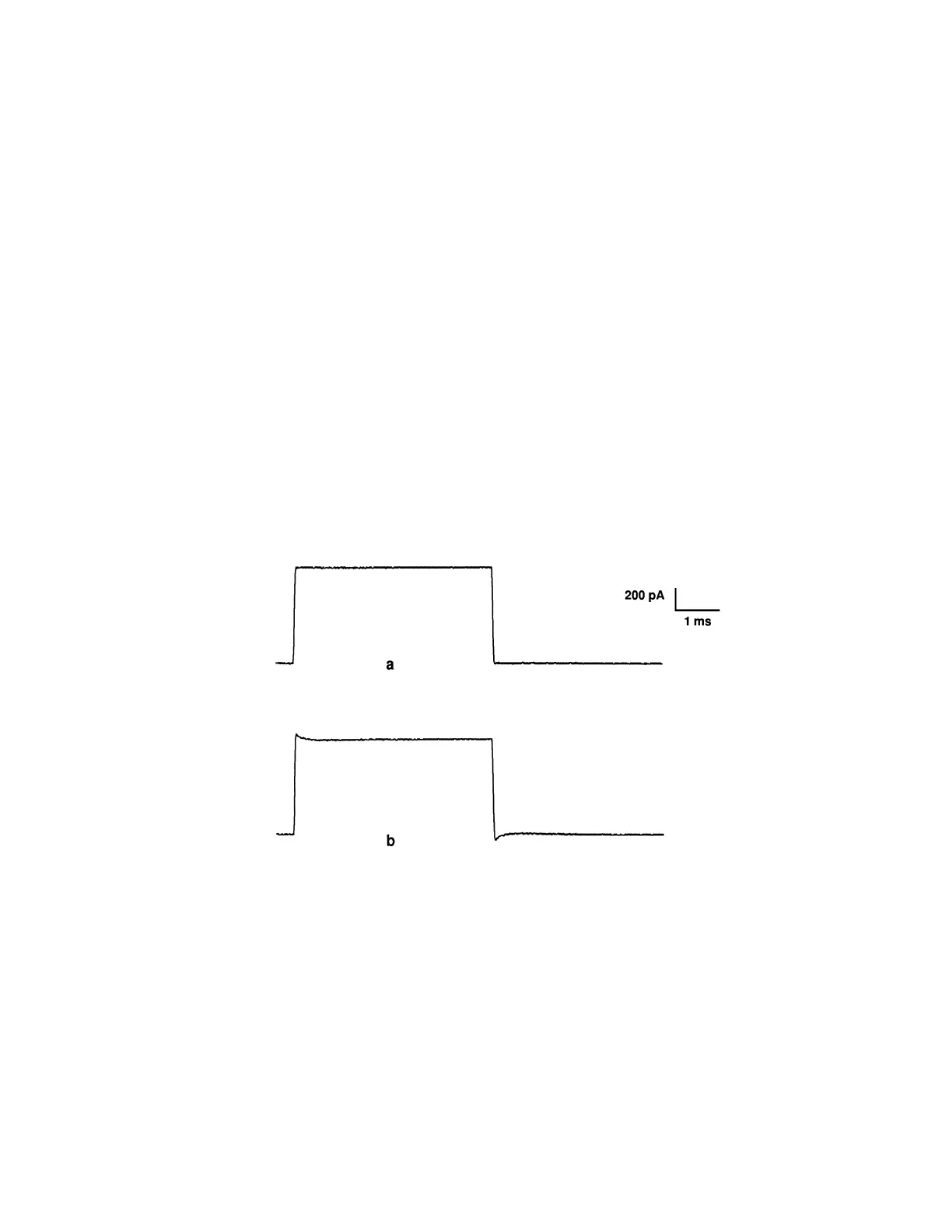TUNING THE HEADSTAGE
•
123
Chapter 11
Frequency Tuning (Whole Cell Config.)
Set CONFIG. to WHOLE CELL β = 1.
Set OUTPUT GAIN to x1.
Set FILTER to 100 kHz.
Connect scope to SCALED OUTPUT BNC.
Trigger scope from waveform generator.
Set scope to 0.2 V/div, 1 ms/div.
Apply a 10 V
p-p
100 Hz triangle wave to the SPEED TEST BNC.
On the scope you should see about a 1 V
p-p
square wave.
If the square wave response is unacceptable in terms of rise time or linearity continue with
procedure, otherwise move on to RESET TRANSIENT COMPENSATION.
Set FILTER to 10 kHz.
Adjust RT31 until you get a response which looks like either "trace a" of Figure 24.
Figure 24.
Frequency tuning of whole cell configuration.