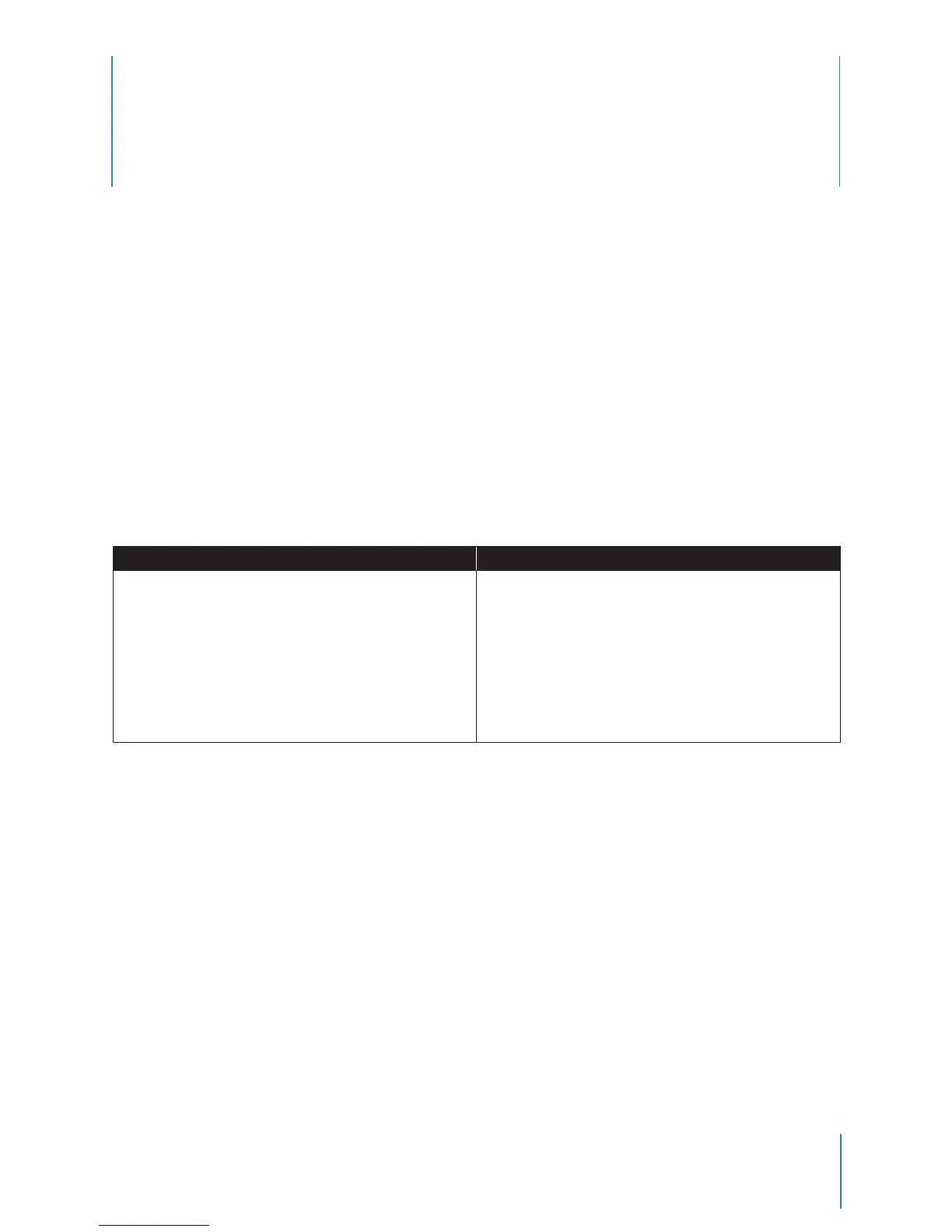13
Chapter 4: Wall Mounting an Axon Dock
Safety Instructions
Before mounting your Axon Dock:
1 Ensure that the area behind the wall where the dock will be located is clear of obstructions to
avoid damage to surroundings, pipes, or existing wiring.
2 Ensure that your cables meet all applicable building and re codes. For in-wall installation, most
require UL-rated wire labeled CL2 or CL3.
Tools and Materials
Tools Materials
Cable-wire tester/locator Wall Mount Kit
Level
Pencil
Power drill and bits
Screwdriver
Stud nder
Tape measure
Dimensions
The dimensions below show the mounting hole locations of the Wall Mount Bracket and the overall
size of the assembly with the dock attached. The power supply is designed to go behind the unit on
the horizontal shelf.
