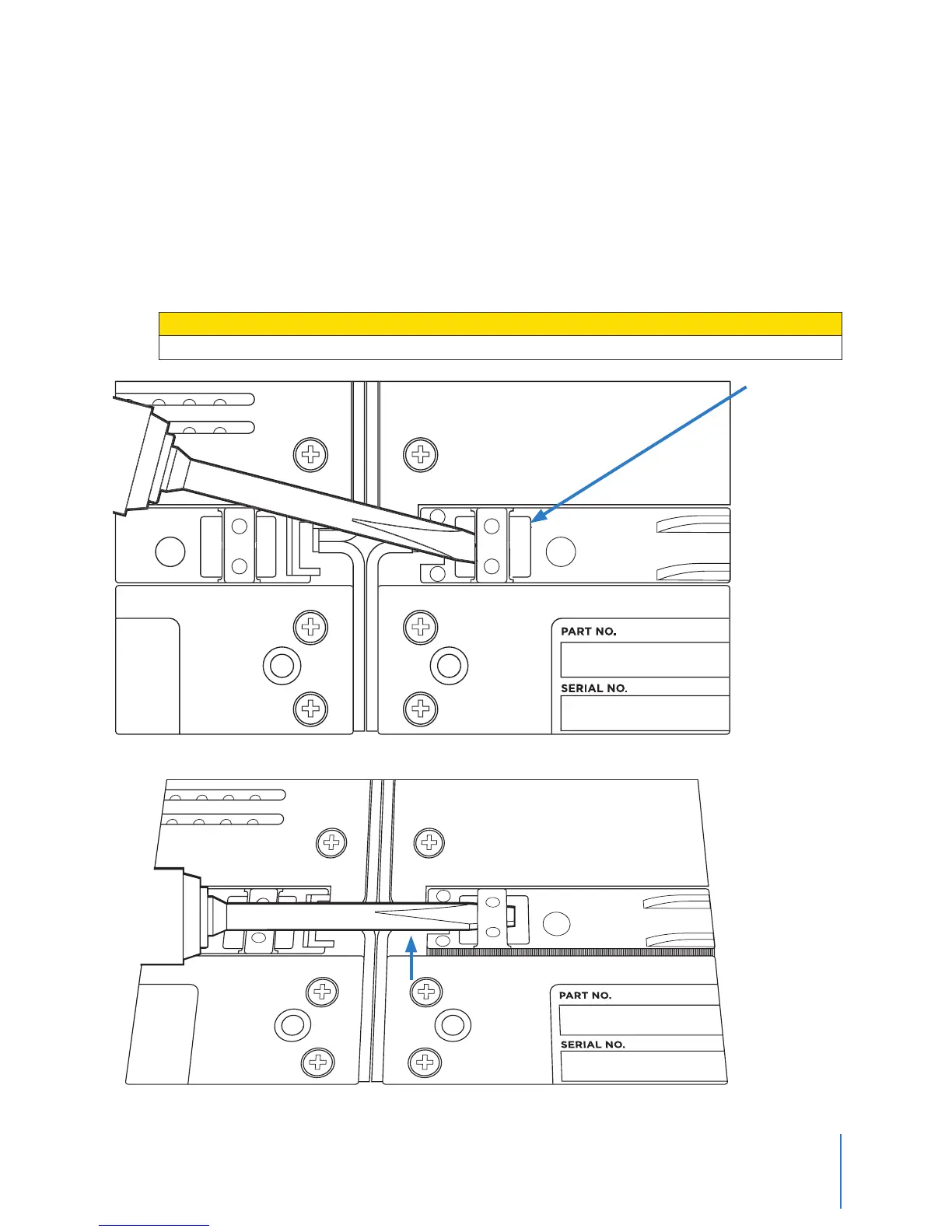Chapter 4: Wall Mounting an Axon Dock 18
TASER Axon Dock Installation Manual
Removing the Locking Adapters
If it becomes necessary to separate the core from the 6-bay (or individual bay or bays), follow these
steps.
1 Remove any Axon devices from the bays.
2 Unplug all power and network cables from the core.
3 Insert a at-blade screwdriver into the locking adapter.
CAUTION! AVOID EQUIPMENT DAMAGE
Do not insert the screwdriver blade past the opening in the locking adapter.
4 Turn the screwdriver to lift the locking adapter.
5 Repeat steps 3–4 for the other side of the locking adapter.
Do not insert the screw-
driver blade past this point.
