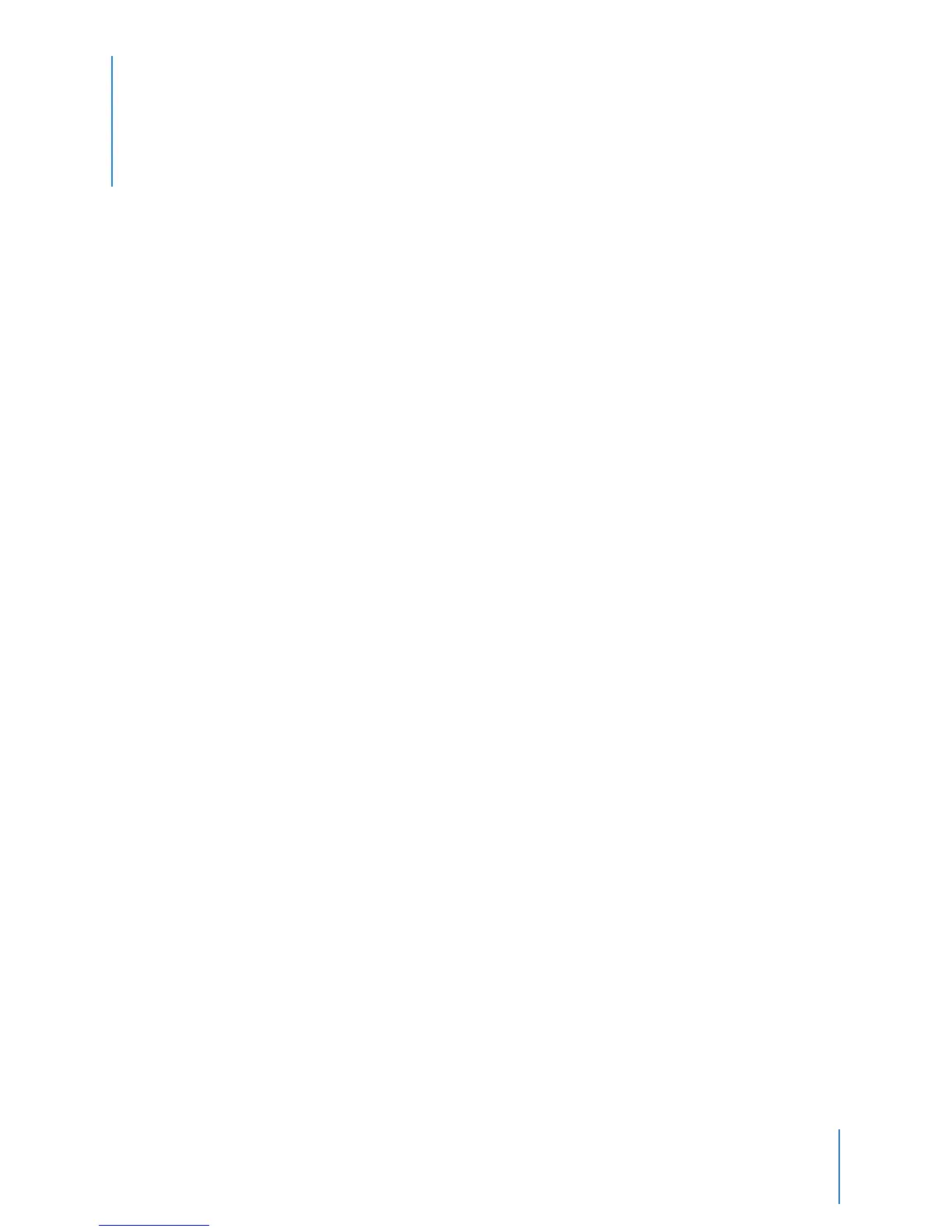i
Contents
1 Chapter 1: Introduction to the Axon Dock
1 Axon Dock Modules
3 Additional Materials
4 Chapter2:AgencyNetworkConguration
4 Background
4 Network Requirements
4 FirewallConguration
5 IPAddressConguration
6 Chapter 3: Axon Dock Installation
6 Introduction
13 Safety Instructions
13 Tools and Materials
13 Dimensions
13 Chapter 4: Wall Mounting an Axon Dock
14 Dimensions for an Axon Dock with a 6-Bay for Axon Body Cameras and Axon Flex Systems
14 Dimensions for an Axon Dock with a 6-Bay for Axon Body 2 and Axon Fleet Cameras
15 Dimensions for an Axon Dock with a 6-Bay for Axon Flex 2 Systems
18 Removing the Locking Adapters
19 Chapter 5: Attaching the Desk Plate
19 Introduction
19 Tools and Materials
22 Chapter 6: Troubleshooting the Axon Dock
23 Status Lights
24 Chapter 7: Network Troubleshooting
24 Status Page Errors
26 Chapter 8: Warnings
26 TASER Axon Flex, Axon Flex 2, Axon Fleet, Axon Body, Axon Body 2, Axon Dock, and
Axon Signal Unit Warnings, Instructions & Information
33 Avertissements, directives et renseignements sur l’utilisation des produits TASER
Axon Flex, Axon Flex 2, Axon Body, Axon Body 2, Axon Dock et unité Axon Signal
