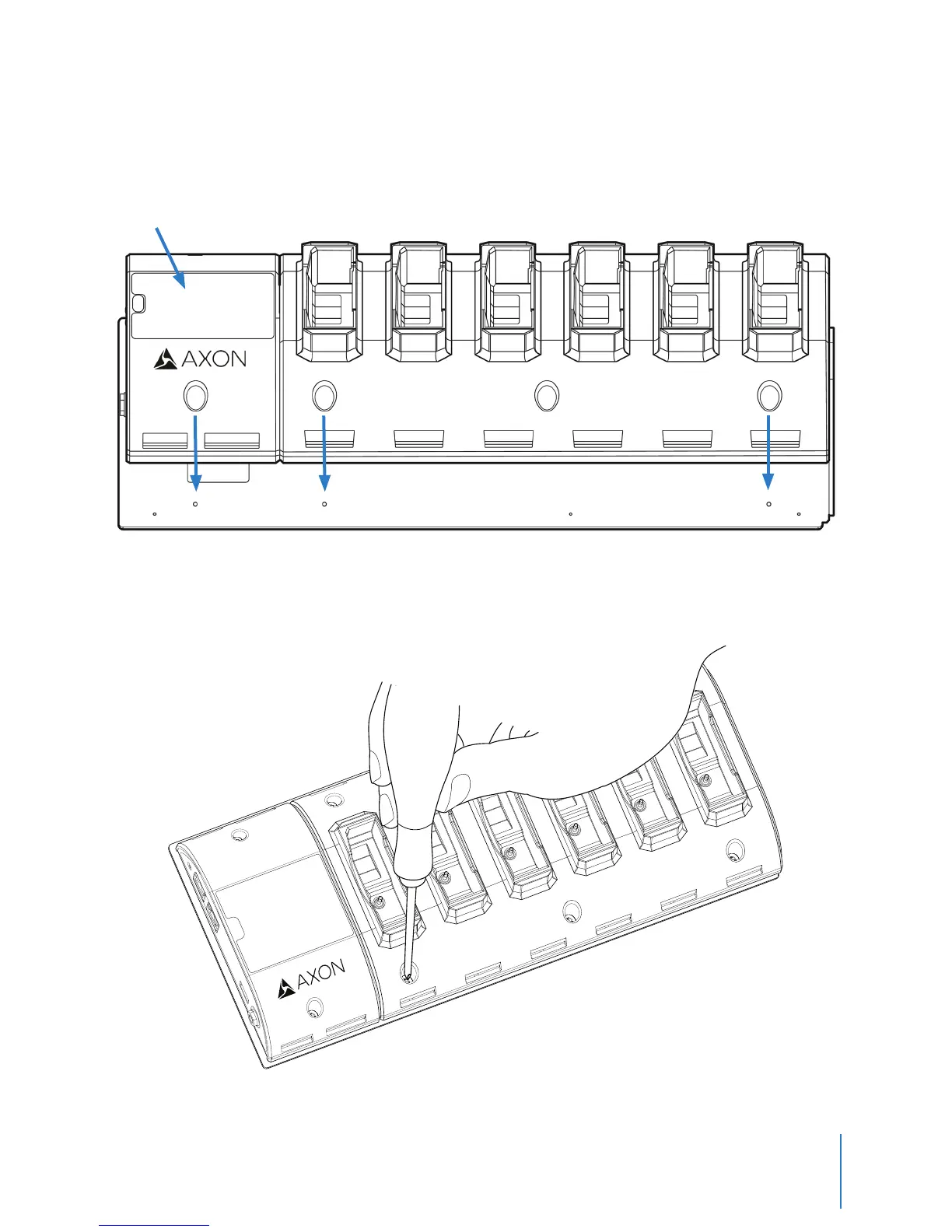Chapter 5: Attaching the Desk Plate 20
TASER Axon Dock Installation Guide
4 Place the dock on the desk plate so the openings on the dock are lined up with the holes in the
plate.
Note: Ensure the core is placed over the rectangular holes in the plate.
5 Ensure the holes in the dock are directly over the holes in the desk plate.
6 Use a screwdriver to drive the 6 screws into the dock.
Core
