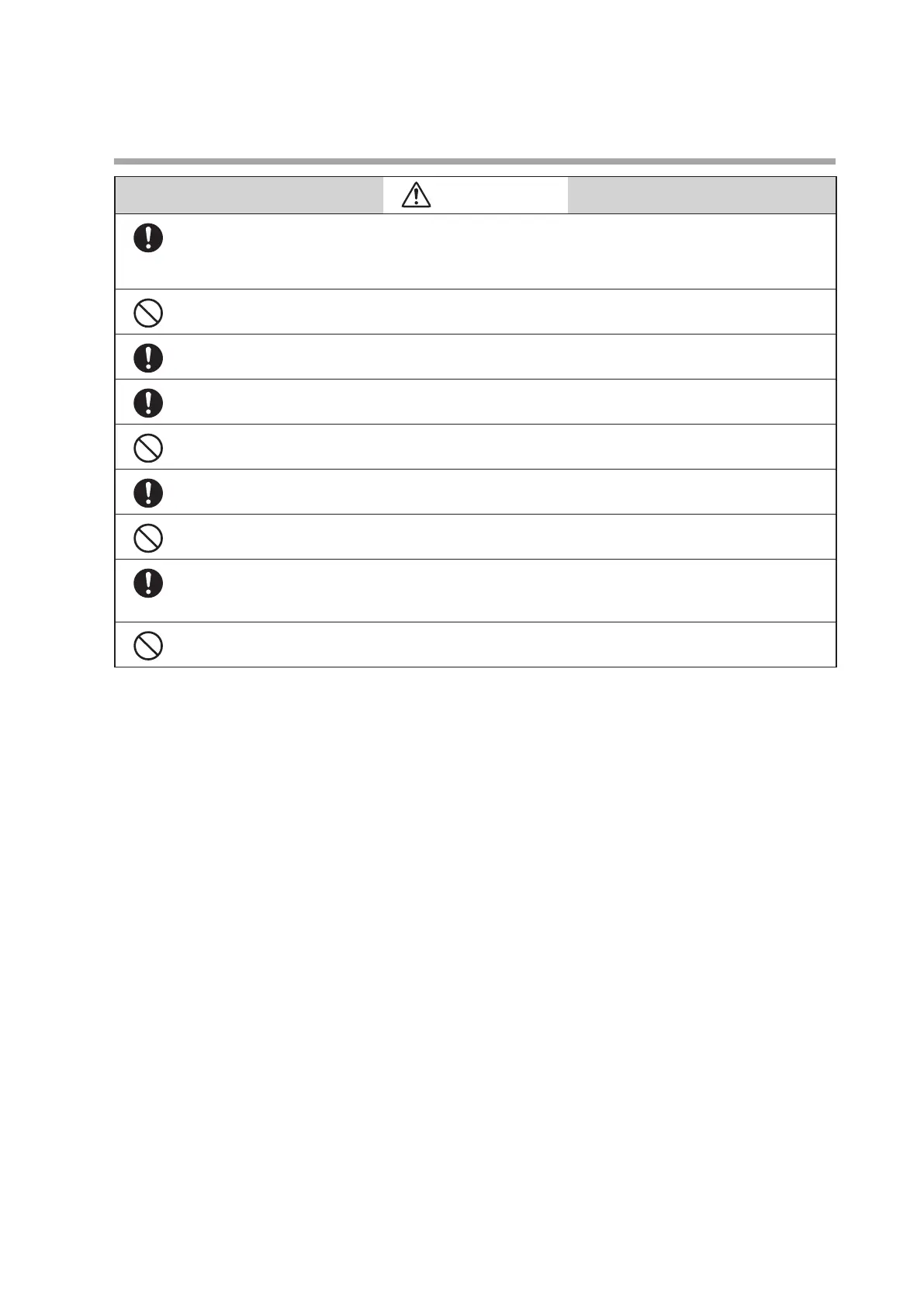5
Chapter 2. Installation, Wiring
CAUTION
If the wiring from this device exceeds the recommended length, prevent malfunction due to the
effects of external noise by running wires from the control panel to the case through a conduit,
keeping power lines and input lines apart from each other, and other measures. Check the operation
of the system after installation.
In the case of model AUR890G, do not connect terminal G to the ground.
Use non-voltage contacts for the connection to this device's external controller (for low voltage).
After turning on the power, allow sufficient time before checking the output of this device. This
device does not start operation until about 8 seconds after power-on.
Do not design instrumentation that shuts off the power to this device as soon as alarm output is
generated. Doing so can corrupt this device’s operation history records.
If there is a device such as an inverter nearby that generates strong electrical noise, take
countermeasures based on the instruction manual for that device.
Do not wire this device so that it starts when the power is switched on. Doing so may prevent
execution of the start check.
Connect the power to terminals 2 and 3. For start-stop control, connect the external controller (for low
voltage) across terminals 17 and 20, or use voltage input from the external controller (for power) to
terminal 1.
Do not use unused terminals on the device as relay terminals.
