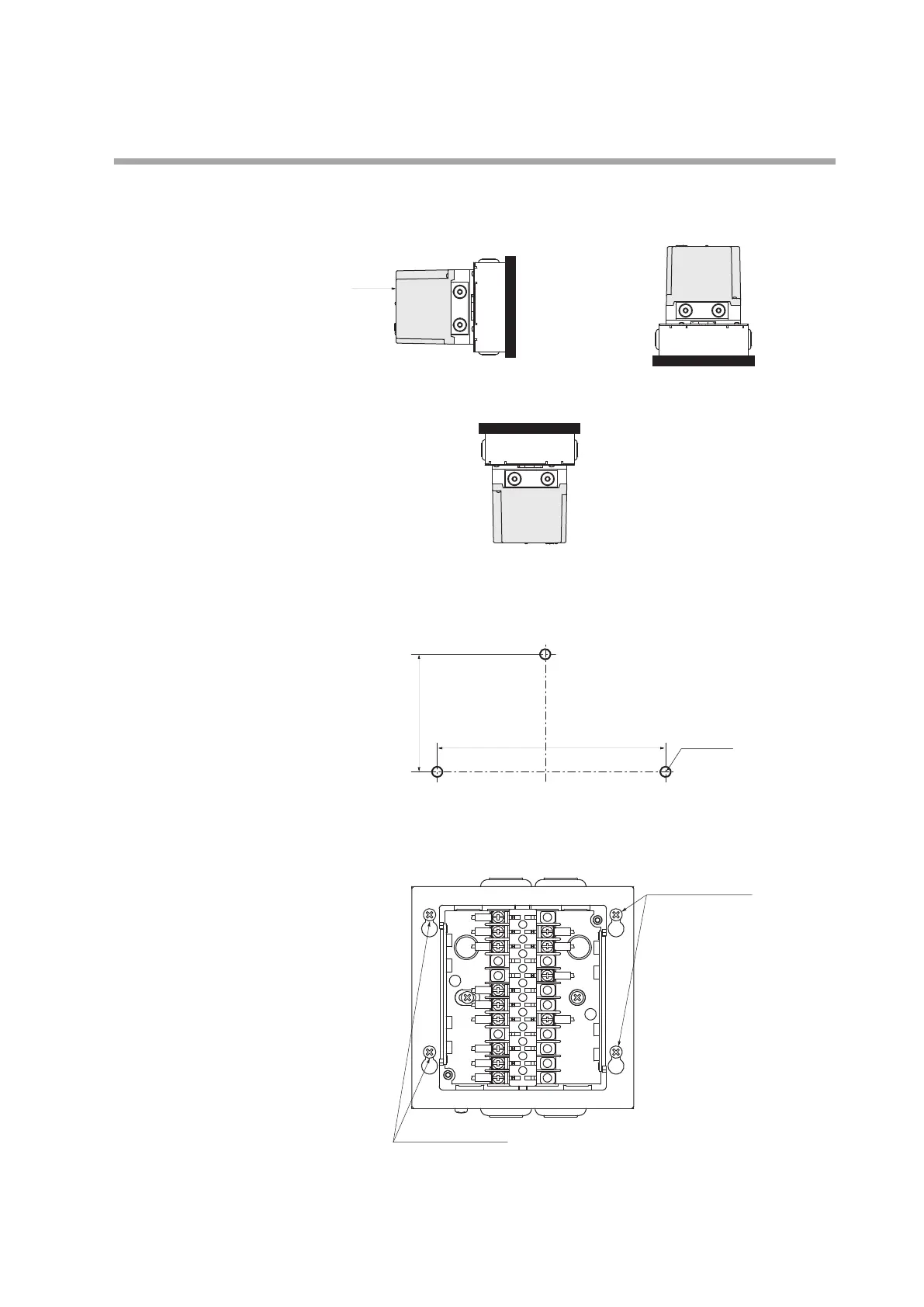9
Chapter 2. Installation, Wiring
When the base unit (Q890A100) for model RA890 replacement is used
z Installation orientation
Attach the device in the orientation shown below.
Do not install it in the orientations illustrated below.
z Mounting in a panel
(1) Cut three 5 mm diameter holes in the panel.
(Unit: mm)
(2) Loosen the four retaining screws to remove the upper part of the replacement
base unit.
Display area
AUR890
main unit
AUR890
main unit
Correct Correct
AUR890
main unit
Incorrect
104.8
73
(3 locations)
Screws securing the upper part
of the replacement base unit
Screws securing the upper part
of the replacement base unit
